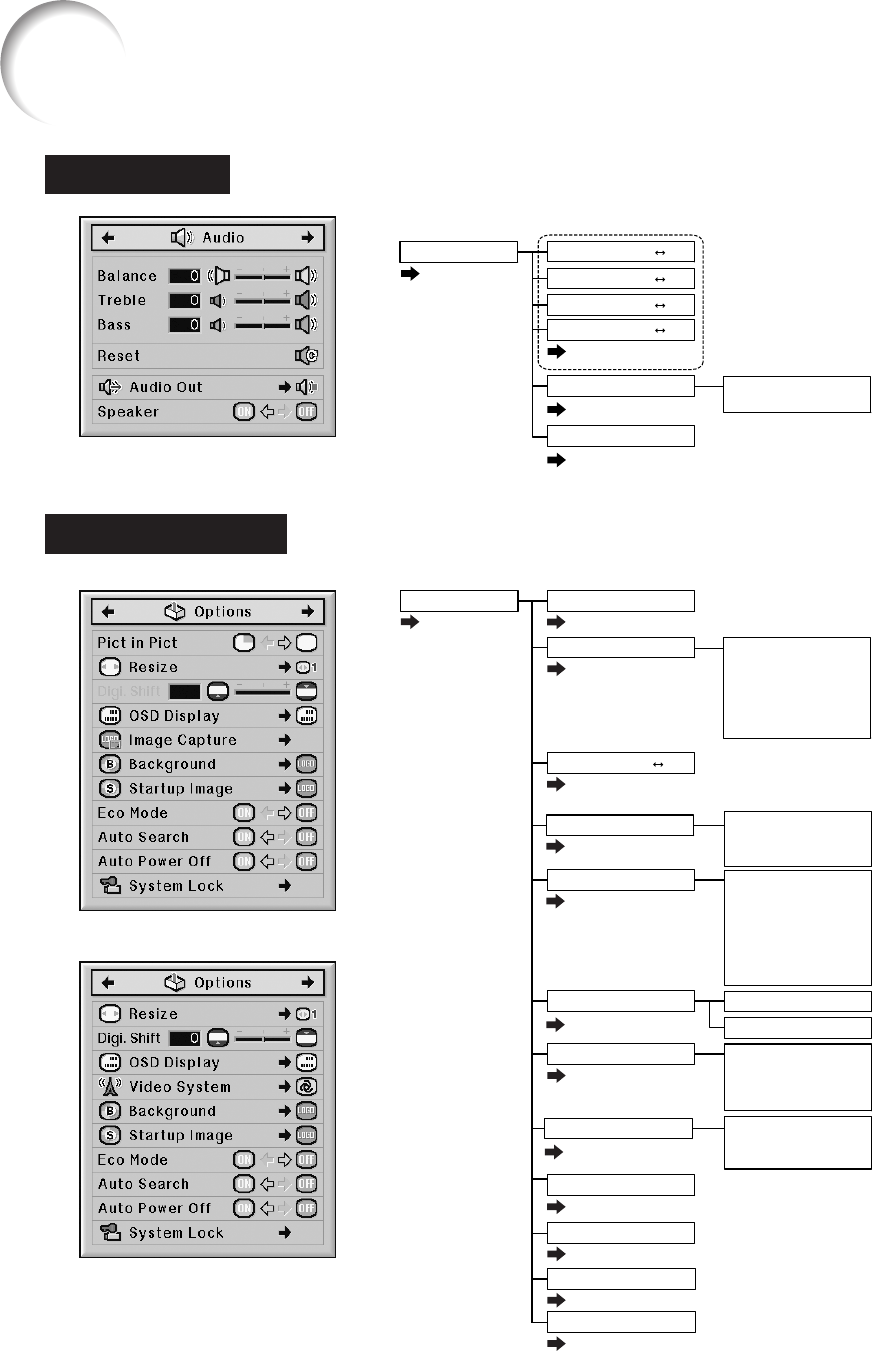
54
Menu Items
“Options (1)” menu
“Audio” menu
+30-30
+30-30
+30-30
Speaker [ON/OFF]
Bass
Treble
+30-30
Balance
Reset
Audio Out
Audio
Main Menu
Page 72
Page 72
Page 72
Page 73
FAO
VAO
Sub Menu
INPUT 4 / INPUT 5
INPUT 1 / INPUT 2 / INPUT 3
Pict in Pict
Options (1)
Main Menu Sub Menu
OSD Display
Auto
PAL (50/60Hz)
SECAM
NTSC4.43
NTSC3.58
PAL-M
PAL-N
Video System
Background
Image Capture Save Image
Delete
Logo
Custom
Blue
None
Normal
Full
Dot By Dot
Border
Stretch
Smart Stretch
Eco Mode [ON/OFF]
Auto Search [ON/OFF]
System Lock
Auto Power Off [ON/OFF]
Page 74
Page 75
Page 74
Resize
Page 74
Page 76
Page 76
Page 77
Page 78
Page 78
Page 79
Page 79
*10
*8
*9
*8
Digi. Shift
Page 75
Normal
Level A
Level B
Startup Image
Logo
Custom
None
Page 77
+96-96
*8 Item when inputting RGB signal through INPUT 1, INPUT 2 or INPUT 3
*9 Selectable items in “Resize” mode may differ depending on the signal.
*10 Item when selecting INPUT 4 or INPUT 5


















