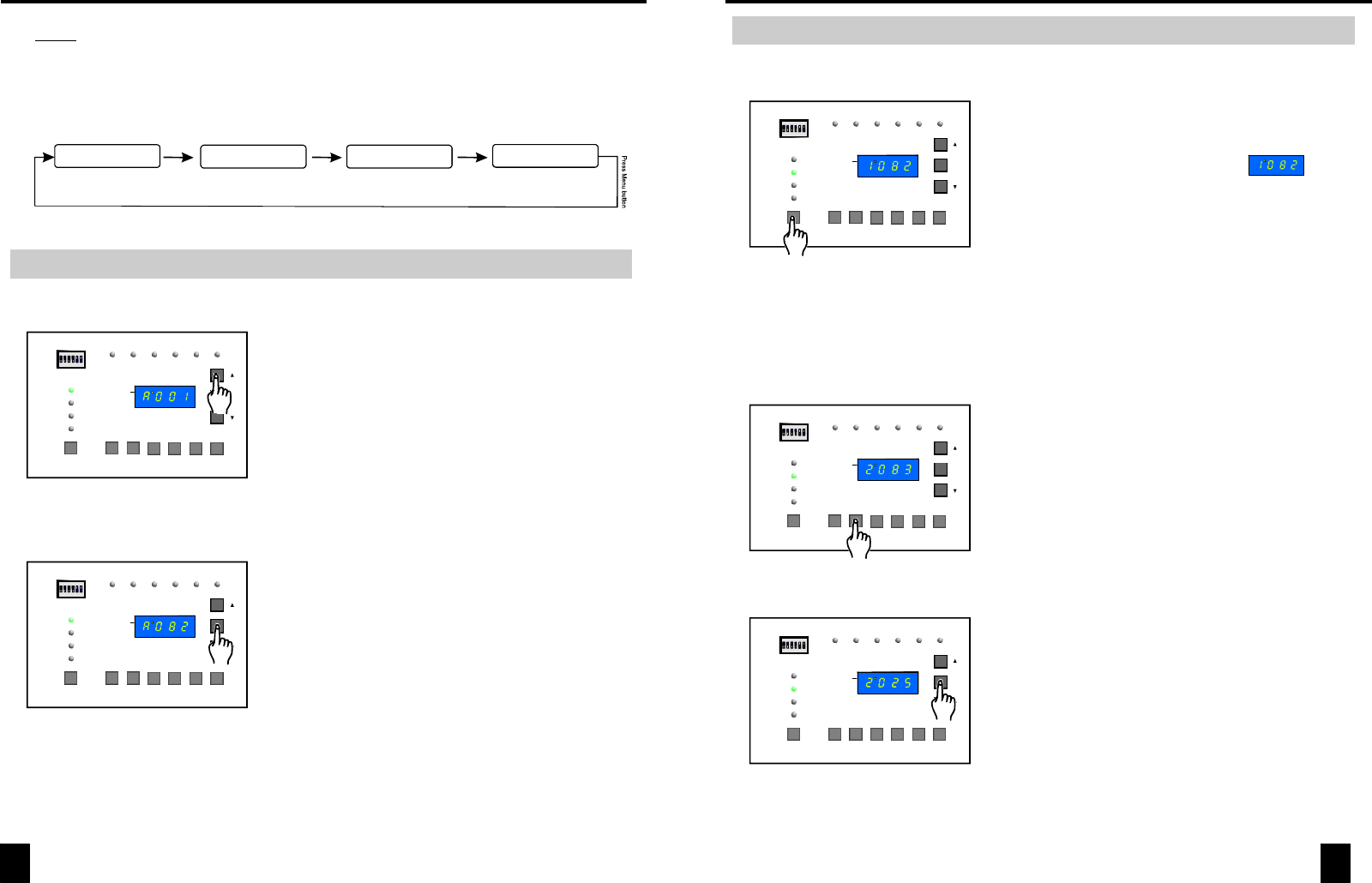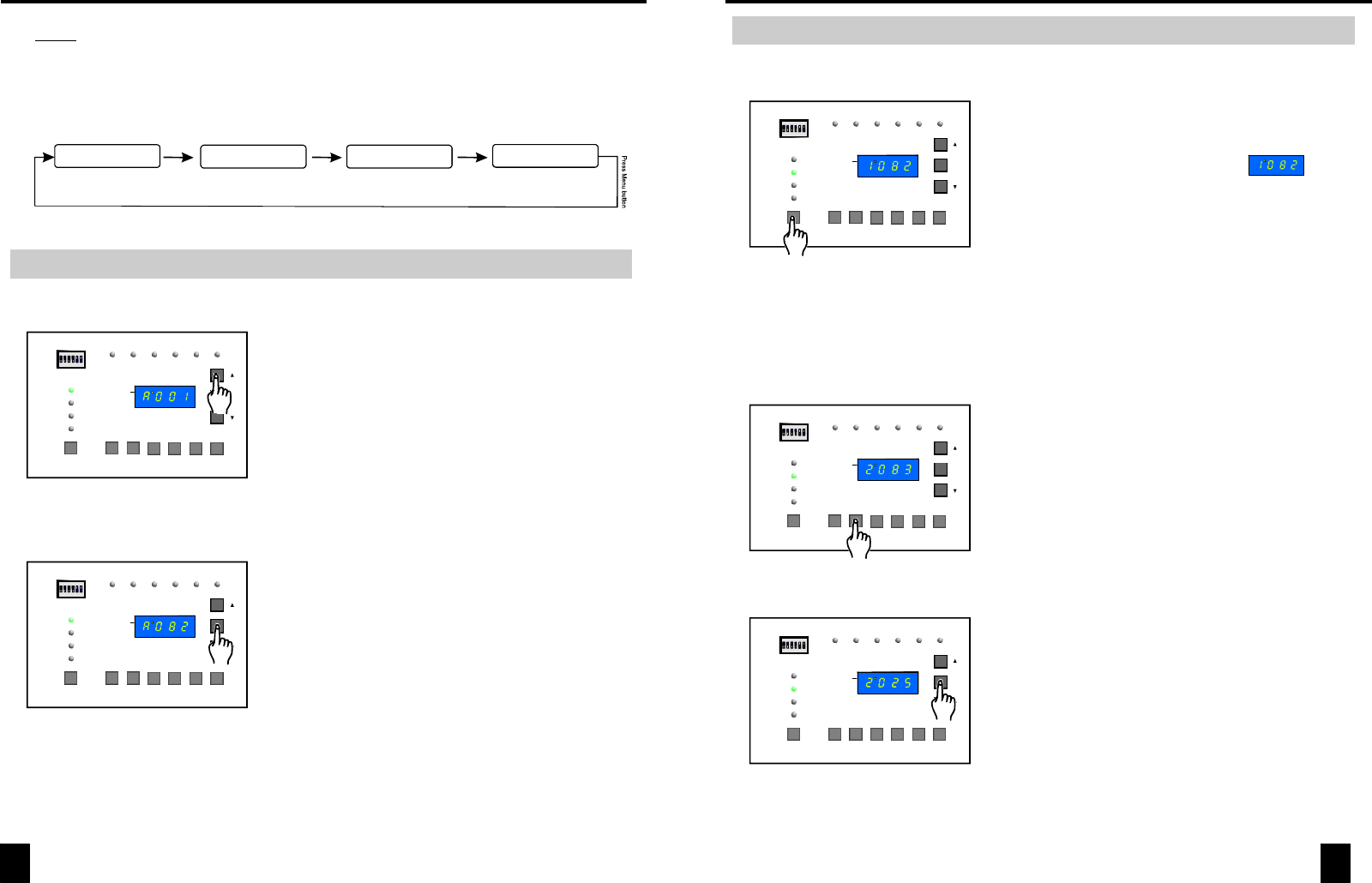
Operation Guide
Function Mode 1: DMX Address (Block)
* Abbreviations within the display represent the following:
=Address, =Channel, = Display, =Switch.
Press the MENU button to navigate through the menu options. Continually
pressing the MENU button will loop through the four options as illustrated below.
When in each function mode, its LED will illuminate.
Note:
A d sC
5
Patch AddressDMX Address Local Control Dimmer/Switch
Press
Menu button
Press
Menu button
Press
Menu button
(2) Press the "OK" button to confirm and save
your setting, the LED-display will momentarily
flash confirming that your address was stored.
DMX Signal
DMX Address
Patch Address
Local Control
Dimmer / Switch
MENU
PANIC 1 2 3 4 5 6
OK
1 2 3 4 5 6
MDON
654321
This function is used when setting the starting
DMX address channel for the pack. Use the
UP/DOWN buttons to adjust to a desired
setting. The selected DMX channel will be the
DMX starting address for the pack. A total of
six DMX channels will be occupied by the
DP-640B in sequence, starting with the set
channel.
(1)
DMX Signal
DMX Address
Patch Address
Local Control
Dimmer / Switch
MENU
PANIC 1 2 3 4 5 6
OK
1 2 3 4 5 6
MDON
654321
Operation Guide
6
Function Mode 2: Patch Address (Individual)
Press the MENU button until the Patch Address
LED illuminates. The display will show you the
current patch setting for channel 1. For example,
if channel 1 was set to DMX channel 82, the
display would read the following: . The
number 1 in the display indicates channel 1 of
the pack. The next three digits indicate the
current DMX address for the selected channel.
Select a channel button that you want to
address. Use the UP/DOWN button to
adjust the channel setting. The address
can be set anywhere between 001-512.
(1)
DMX Signal
DMX Address
PatchAddress
Local Control
Dimmer / Switch
MENU
PANIC 1 2 3 4 5 6
OK
1 2 3 4 5 6
MDON
654321
DMX Signal
DMX Address
PatchAddress
Local Control
Dimmer / Switch
MENU
PANIC 1 2 3 4 5 6
OK
1 2 3 4 5 6
MDON
654321
(3) Press the "OK" button to save your setting.
The display will momentarily flash confirming
that your patch setting has been stored. Repeat
setp1 & 2 to patch additional channels.
DMX Signal
DMX Address
PatchAddress
Local Control
Dimmer / Switch
MENU
PANIC 1 2 3 4 5 6
OK
1 2 3 4 5 6
MDON
654321
Note: If you set a starting DMX address channel in the DMX address option,
channel one from the pack will assume that address channel and channels 2
through 6 will automatically be assigned a sequential DMX channel based on
the channel 1 address.