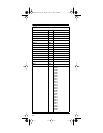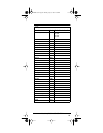Need help? Call
1-800-950-7044
30
Note:
Punch-through does not work if the last two
devices you select have the same (or similar) fea-
tures. For example, if your TV and cable convert-
er both have POWER keys on their remote
controls, you must press the desired device key
before you use the Phone Up 4’s
PWR
key.
Turning Punch-Through On and Off
If your cable converter or VCR does have a vol-
ume control, you can turn off punch-through to let
the Phone Up 4 control the volume of those devic-
es.
Follow these steps to turn off punch-through.
1. Press the device key (
CBL
or
VCR
) for the
device you want to use to control the volume.
Then press and hold
SETUP
until the red light
blinks twice.
2. Press
9 9 3
. The red light blinks twice again.
3. Press
VOL ^
. The red light blinks twice to
indicate punch-through is turned off.
To turn on punch-through, press and hold
SETUP
until the red light blinks twice, then press
9 9 3
.
The red light blinks twice. The press
TV
. The red
light blinks twice to indicate punch-through is on.
USING THE SLEEP TIMER
Pressing
SLEEP
turns on the Phone Up 4’s built-
in sleep timer or the built-in sleep timer (if one ex-
ists) on the device you are using (TV, cable box,
or satellite).
Note:
If the selected device has its own sleep tim-
er, the Phone Up 4’s sleep timer is disabled. See
your device’s Owner’s Manual to operate its sleep
timer.
15-1917.fm Page 30 Monday, July 19, 1999 12:25 PM