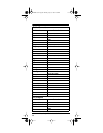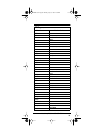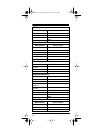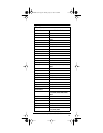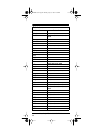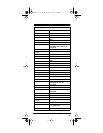Need help? Call
1-800-950-7044
36
Repeat Steps 1-4 to search other devices
that you have loaded codes for from your
telephone.
5. To quit fast search, press
SETUP
.
Note:
You can search up to 11 codes for each de-
vice (TV, VCR, and so on) provided 11 codes
were loaded.
USING DEVICE CODES
If you know a specific device code for your device,
you can enter it directly into your Phone Up 4.
Specific device codes are provided in the table
that starts on Page 37.
Note:
You can determine the specific device
code that is already loaded into your Phone Up 4
by following the steps in “Determining the 4-Digit
Code” on Page 11.
Follow these steps to enter a specific device
code.
1. Turn on the device you want to control.
2. Press the desired device key (
TV
,
VCR
, or
CABLE
).
3. Press and hold
SETUP
until the red light
blinks twice.
4. Press
9 8 4
. the red light blinks twice again,
indicating the Phone Up 4 is ready to accept
a device code.
5. Enter the desired 4-digit device code.
For example, to assign device code 0165 to
your
TV
button, press
TV SETUP 9 8 4 0 1 6 5
When the red light blinks twice again, the
Phone Up 4 has accepted the code.
15-1917.fm Page 36 Monday, July 19, 1999 12:25 PM