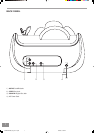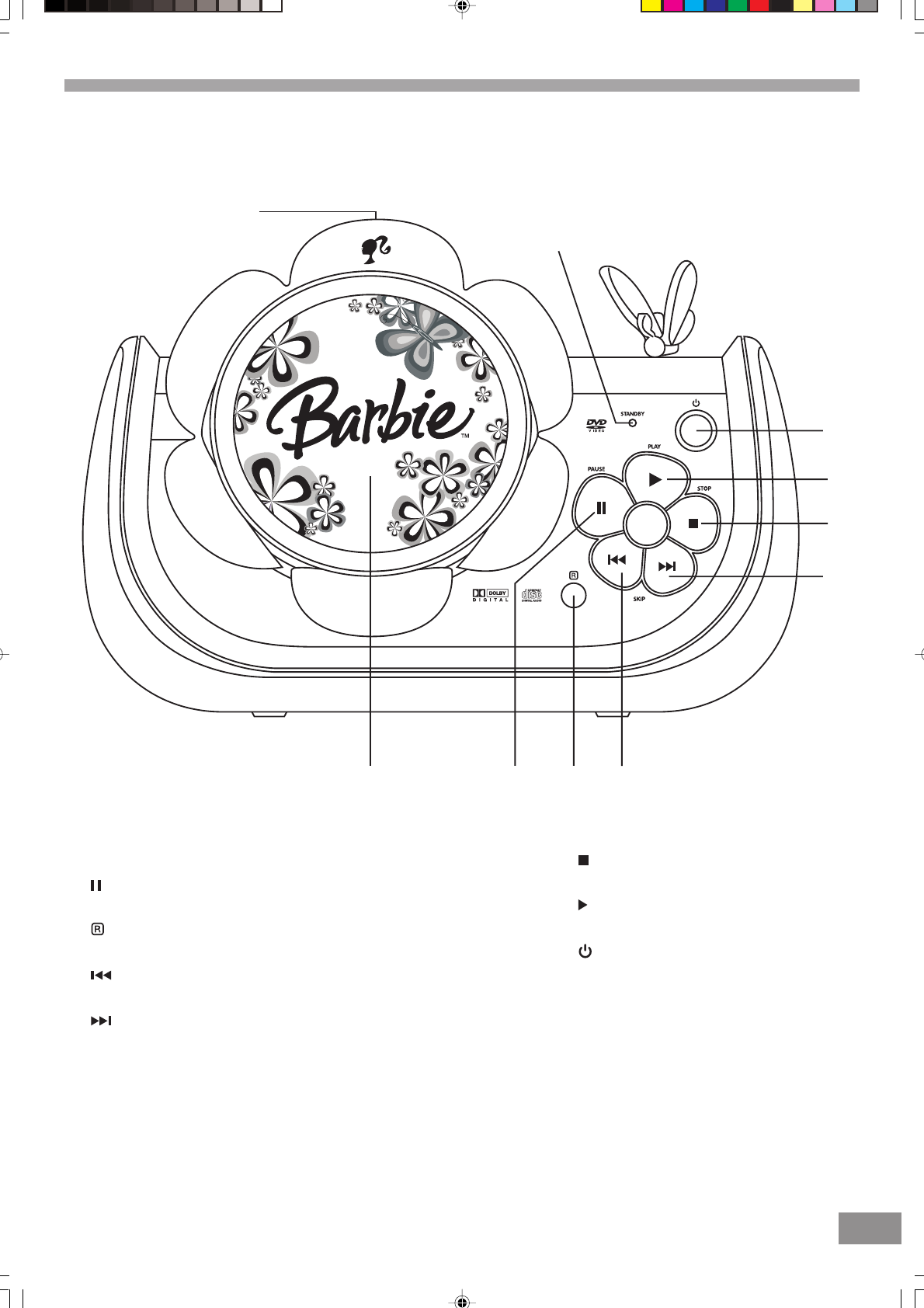
6
LOCATION OF CONTROLS AND INDICATORS
FRONT PANEL
6.) STOP Button.
Press to stop playback.
7.) PLAY Button.
Press to begin playback.
8.) Standby Button.
Turns the system 'On/Off'.
9.) STANDBY LED Indicator.
Lights up at standby mode.
10.) Disc door open tab
1.) Disc Compartment Door.
2.) PAUSE Button.
Press to pause playback.
3.) Remote Sensor.
Receives the commands from the remote control.
4.) SKIP Reverse Button.
Skip to previous chapter/track.
5.) SKIP Forward Button.
Skip to next chapter/track.
9
8
7
6
4
5
3
2
1
10
BARBIE BAR330_Eng P01-12.p65 2/2/2007, 3:34 PM6