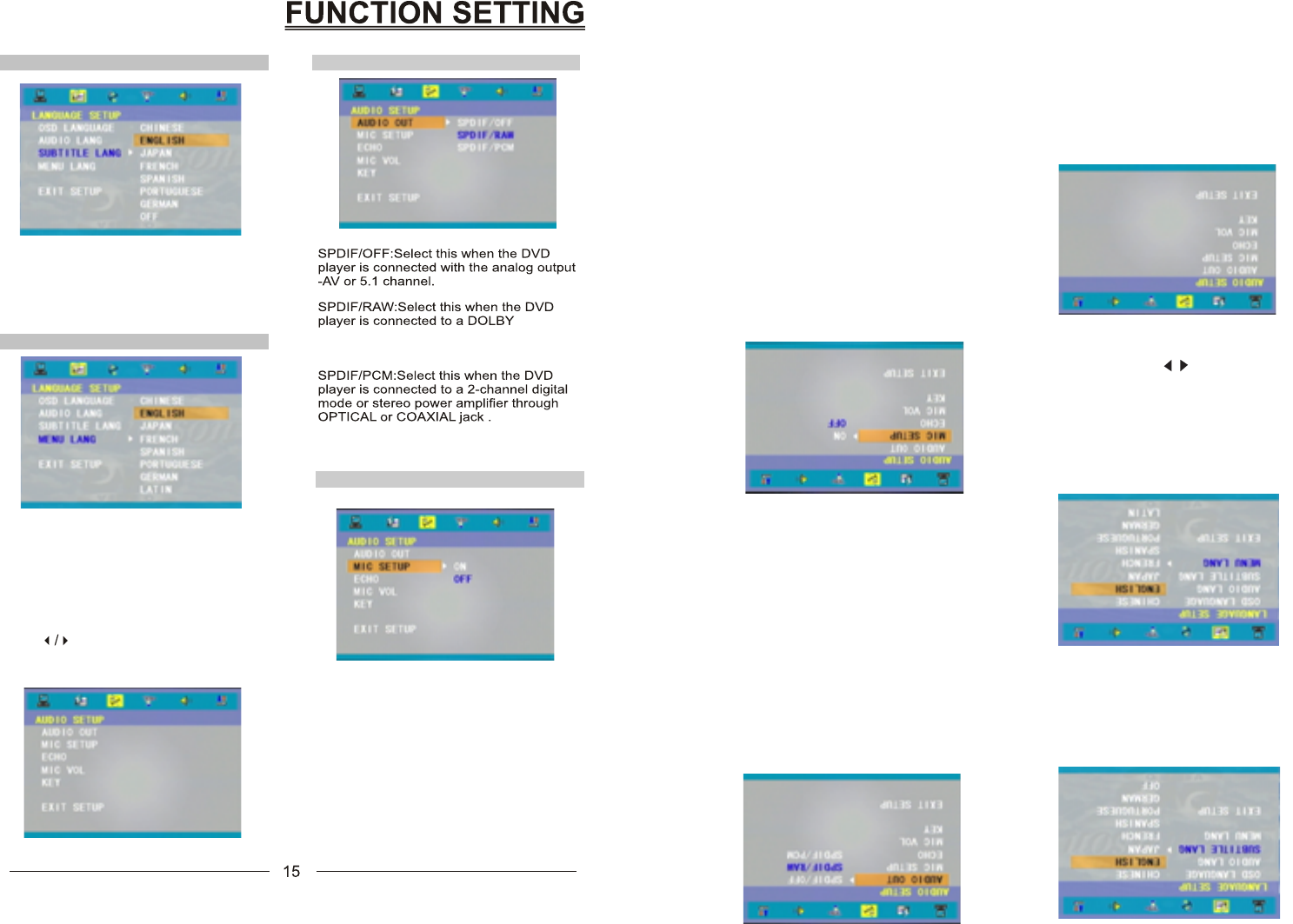
If a language mentioned is recorded on
the disc,you can select Subtitle
language.If not,the language recorded
on the disc is shown.
SUBTITLE LANG
If a language mentioned is recorded on
the disc,you can select disc menu
language.If not,the language recorded
on the disc is shown.
MENU LANG
AUDIO SETUP
Press button of the remote control
to select AUDIO SETUP,the screen will
show:
AUDIO OUT
DIGITAL power amplifier through digital
output OPTICAL or COAXIAL jack.
or DTS
MIC SETUP
ON:Turn on the microphone
OFF:Turn off the microphone
15
If a language mentioned is recorded on
the disc,you can select Subtitle
language.If not,the language recorded
on the disc is shown.
SUBTITLE LANG
If a language mentioned is recorded on
the disc,you can select disc menu
language.If not,the language recorded
on the disc is shown.
MENU LANG
AUDIO SETUP
Press button of the remote control
to select AUDIO SETUP,the screen will
show:
AUDIO OUT
DIGITAL power amplifier through digital
output OPTICAL or COAXIAL jack.
or DTS
MIC SETUP
ON:Turn on the microphone
OFF:Turn off the microphone
IDIOMA DE LOS SUBTÍTULOS
Si el idioma mencionado se encuentra
grabado en un disco, se puede seleccionar el
idioma de los subtítulos. De lo contrario, se
mostrará el idioma grabado en el disco.
IDIOMA DEL MENÚ
Si el idioma mencionado se encuentra grabado
en un disco, se puede seleccionar el idioma del
menú. De lo contrario, se mostrará el idioma
grabado en el disco.
INSTALACIÓN DE AUDIO
Presione el botón en el control remoto
para seleccionar la opción AUDIO SETUP. La
pantalla mostrará:
SALIDA DE AUDIO
SPDIF/OFF: Seleccione esta opción
cuando el reproductor DVD se encuentre
conectado con una salida análoga AV o de
5 .1 canales.
SPDIF/RAW: Seleccione esta opción
cuando el reproductor DVD se encuentre
conectado a un amplicador DOLBY DIGI-
TAL o DTS a través de una salida digital
ÓPTICA o COAXIAL.
SPDIF/PCM: Seleccione esta opción
cuando el reproductor DVD se encuentre
conectado a un amplicador de 2 canales
digitales o estéreo a través de una salida
ÓPTICA o COAXIAL.
INSTALACIÓN DEL MICRÓFONO
*ON: Para encender micrófono.
*OFF: Para apagar el micrófono.


















