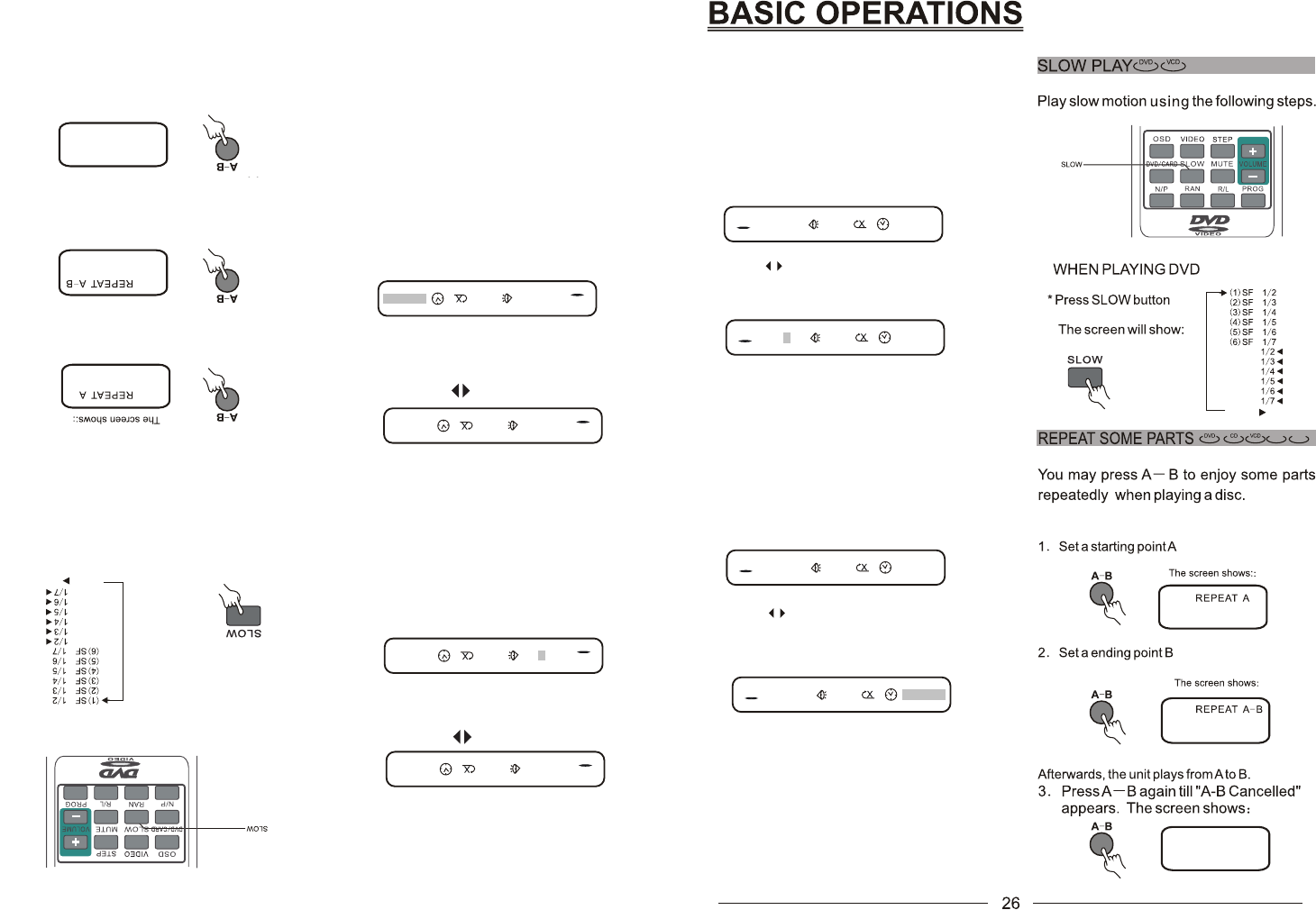
PLAY CD/MP3/MP4/
Go to a specific track or time,use TIME
SEARCH to set the time for the desired
location.
Example 1:Go to track 3
1.Press TIME,and the screen shows:
2.Press button and move the cursor
to illuminate the track number,press
button 3,the screen shows:
3.Press ENTER button,the unit goes to
track 3.
1.Press TIME,and the screen shows:
Example 2:Play from 00:01:38.
2.Press button and move the cursor
to illuminate the time number,press
button 0,1,3,8 the screen shows:
3.Press ENTER button,the unit
plays
from 00:01:38 after setting.
/
/
TRK 08/12 00:00:10
CD
TRK 03/12 00:00:10
CD
TRK 08/12 00:01:38
CD
TRK 08/12 00:00:10
CD
Mp4
Mp3
PLAY DVD/CD/MP4/MP3/VCD
-
A-B CANCEL
(7)SB
(8)SB
(9)SB
(10)SB
(11)SB
(12)SB
PLAY
26
PLAY CD/MP3/MP4/
Go to a specific track or time,use TIME
SEARCH to set the time for the desired
location.
Example 1:Go to track 3
1.Press TIME,and the screen shows:
2.Press button and move the cursor
to illuminate the track number,press
button 3,the screen shows:
3.Press ENTER button,the unit goes to
track 3.
1.Press TIME,and the screen shows:
Example 2:Play from 00:01:38.
2.Press button and move the cursor
to illuminate the time number,press
button 0,1,3,8 the screen shows:
3.Press ENTER button,the unit
plays
from 00:01:38 after setting.
/
/
TRK 08/12 00:00:10
CD
TRK 03/12 00:00:10
CD
TRK 08/12 00:01:38
CD
TRK 08/12 00:00:10
CD
Mp4
Mp3
PLAY DVD/CD/MP4/MP3/VCD
-
A-B CANCEL
(7)SB
(8)SB
(9)SB
(10)SB
(11)SB
(12)SB
PLAY
REPRODUCCIÓN DE CD / MP3 /
MP4
Para ir a una pista o tiempo especícos, utilice
el botón TIME SEARCH para determinar el
tiempo de reubicación deseada.
Ejemplo 1: Ir a la pista 3.
1. Presione TIME y la pantalla mostrará:
2. Presione el botón para mover el cursor
e iluminar el número de la
pista. Luego presione el botón 3. La pantalla
mostrará:
3. Presione ENTER y el aparato irá hasta la
pista 3.
Ejemplo 2: Reproducir desde 00:01:38
1. Presione TIME y la pantalla mostrará:
2. Presione el botón para mover el cur-
sor e iluminar el número del tiempo. Luego
presione los botones 0,1,3,8. La pantalla
mostrará:
3. Presione ENTER y el aparato reproducirá
desde 00:01:38.
REPRODUCCIÓN LENTA
Reproduzca en cámara lenta siguiendo los
siguientes pasos:
REPRODUCCIÓN de UN DVD
•Presione el botón SLOW (lento).
PARA REPETIR ALGUNAS PARTES
Se puede presionar A – B para disfrutar de
algunas partes repetidamente cuando se esté
reproduciendo un disco.
REPRODUCCIÓN de UN DVD / CD /
MP4 / MP3 / VCD
1.Predetermine un punto de inicio A.
2.Predetermine un punto de término B.
Después de esto el aparato reproducirá desde
el punto A al B.
3.Presione A – B de nuevo hasta que aparezca
“A-B Cancelled” (cancelado).


















