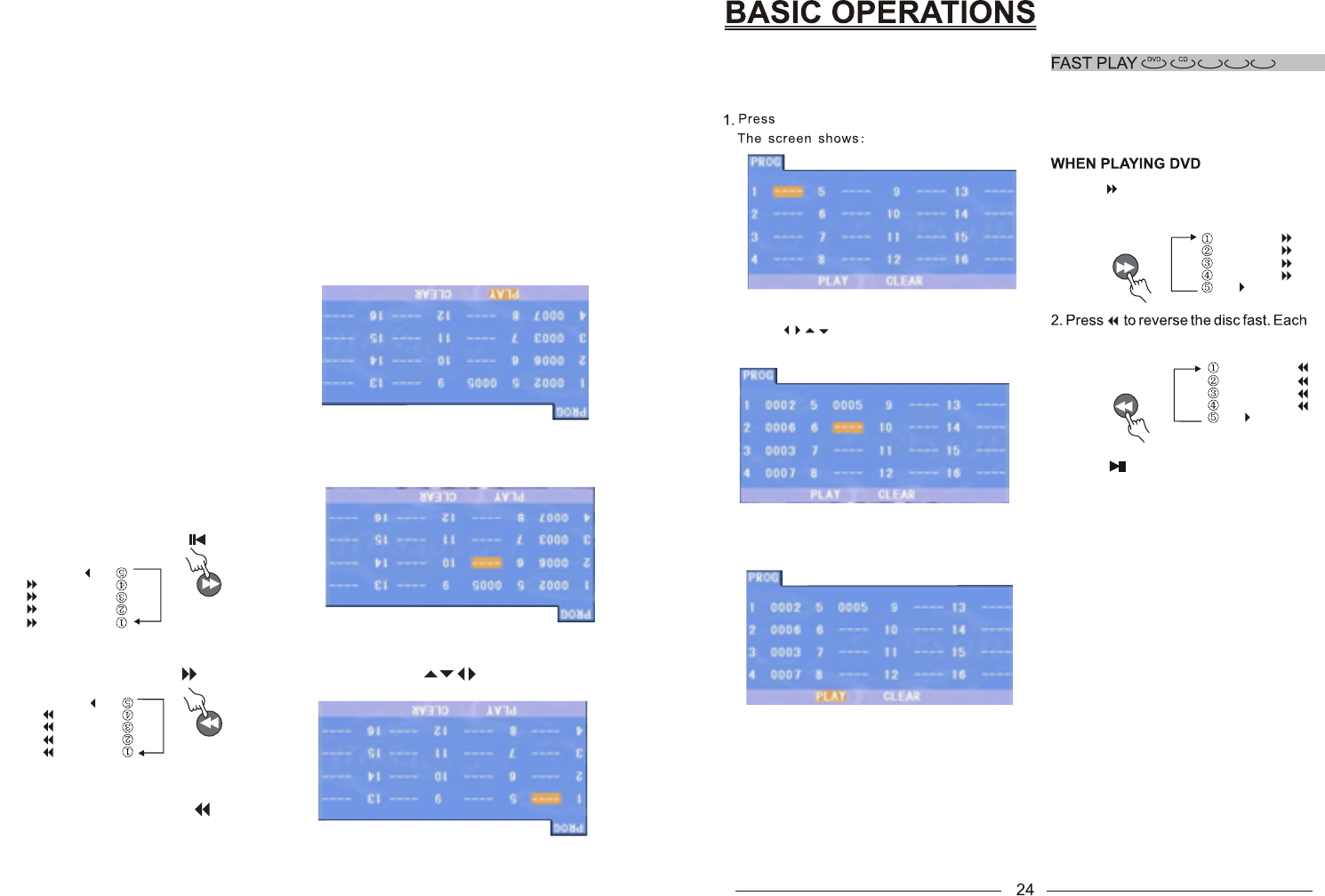
VCD
Mp3
Mp4
3.Press to switch to normal play while
Fast Forward or Fast Backward is playing.
WHEN PLAYING CD/VCD/MP3/
JPEG/MP4
PROG button to Select.
FORWARD X 2
FORWARD X 4
FORWARD X 8
FORWARD X 20
PLAY
BACK WARD X 2
BACK WARD X 4
BACK WARD X 8
BACK WARD X 20
PLAY
2.Press and number buttons to
program the tracks you want.
/ / /
3.Press“PLAY”to start playing.
When playing a disc,you may play by FAST
FORWARD or FAST BACKWARD to find
what you want.
1.Press to play fast forward.Each time
you press the button,and the screen
shows:
time you press the button,and the
screen shows:
REPRODUCCIÓN de CD / VCD
/ MP3 / JPEG / MP4
1.Presione el botón PROG para seleccionar.
La pantalla mostrará:
VCD
Mp3
Mp4
3.Press to switch to normal play while
Fast Forward or Fast Backward is playing.
WHEN PLAYING CD/VCD/MP3/
JPEG/MP4
PROG button to Select.
FORWARD X 2
FORWARD X 4
FORWARD X 8
FORWARD X 20
PLAY
BACK WARD X 2
BACK WARD X 4
BACK WARD X 8
BACK WARD X 20
PLAY
2.Press and number buttons to
program the tracks you want.
/ / /
3.Press“PLAY”to start playing.
When playing a disc,you may play by FAST
FORWARD or FAST BACKWARD to find
what you want.
1.Press to play fast forward.Each time
you press the button,and the screen
shows:
time you press the button,and the
screen shows:
2.Presione el botón y los botones nu-
méricos para programar las pistas deseadas.
3.Presione PLAY puede comenzar con la
reproducción.
REPRODUCCIÓN RÁPIDA
Cuando se reproduzca un disco, se le puede
reproducir en avance rápido o retroceso rápido
para encontrar un punto determinado.
REPRODUCCIÓN de UN DVD
1.Presione para reproducir en avance
rápido. Cada vez que presione el botón, la
pantalla mostrará:
2.Presione para reproducir en retroceso
rápido. Cada vez que presione el botón, la
pantalla mostrará:
3.Presione para volver a la reproducción
normal durante la función de avance o retroceso
rápido.
24


















