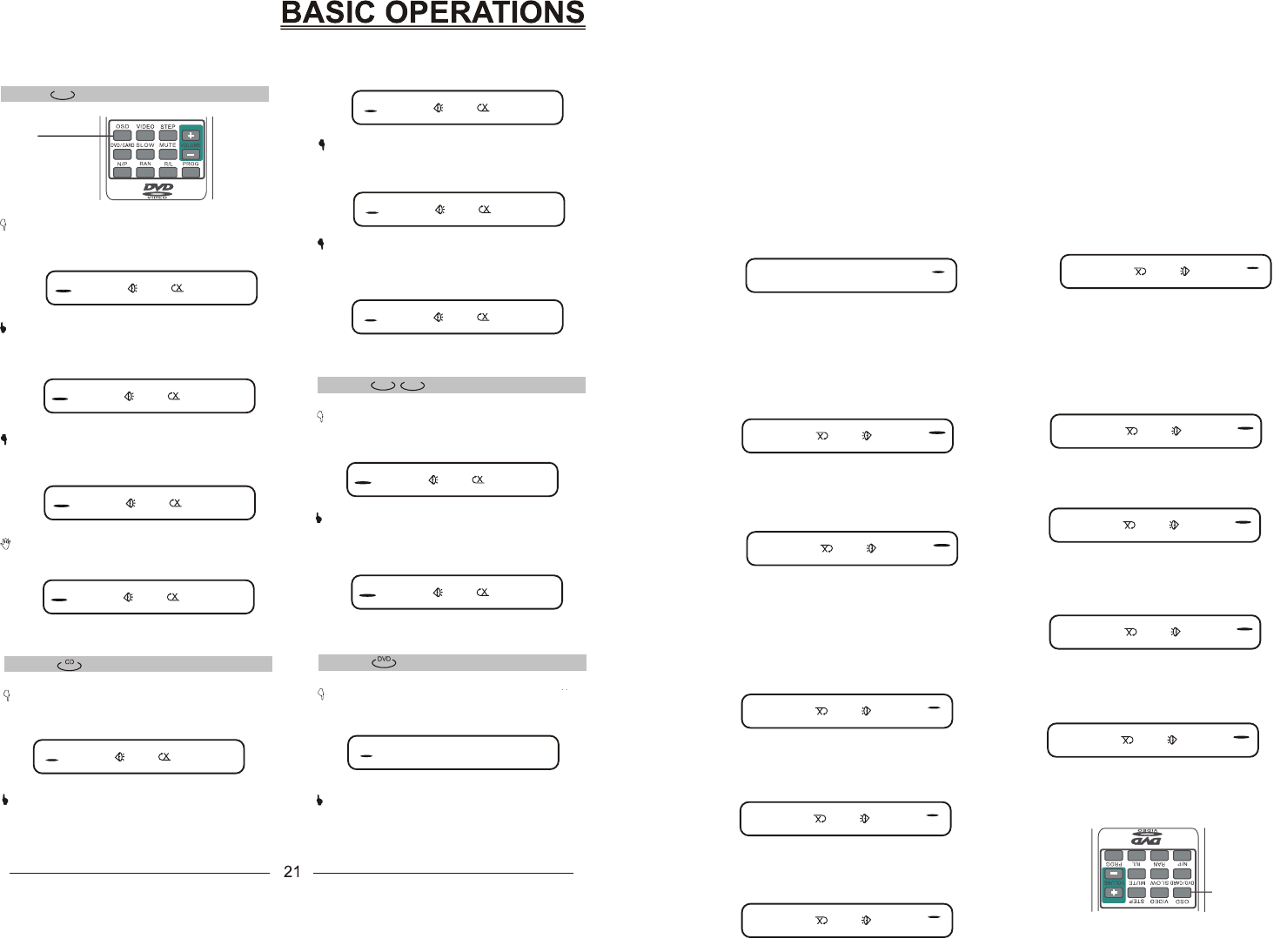
OSD
OSD
OSD
VCD
OSD
TRK 2/18 PBC C 00:00:10
VCD
TRK 2/18 PBC C -00:04:55
VCD
TRK 2/18 PBC T 00:09:58
VCD
TRK 2/18 PBC T -01:07:16
VCD
TRK 8/12 C 00:00:10
CD
TRK 8/12 C -00:03:51
CD
TRK 8/12 T 00:32:42
CD
TRK 8/12 T -00:17:35
CD
OSD
TRK 6/174 C 00:00:19
CDrom
TRK 6/174 C -00:04:27
CDrom
OSD
TT 2/12 CH 1/6 C 00:02:10
DVD
MP3
MP4
When you press the OSD button once,
the screen shows the time of current
track playing.
When you press the OSD button twice,
the screen shows the left time of current
track playing.
When you press the OSD button third,
the screen shows the total time of the
whole disc playing.
When
you press the OSD button fourth,
the screen shows the left time of the disc.
When you press the OSD button once,
the screen shows the time of current track
playing.
When you press the OSD button twice,
the screen shows the left time of current
track playing.
When you press the
OSD button third
time,the screen shows the total time of
the whole disc playing.
When you press the OSD button
fourth time.The screen shows the left
time of the disc.
When you press the OSD button once,
the screen shows the time of current
chapter playing.
When you press
the OSD button once,
the screen shows the time of current
chapter playing.
When you press the OSD button twice,
the screen shows the information about
the disc.
When you press the OSD button twice,
the screen shows the remaining time of
the chapter.
OSD
OSD
OSD
VCD
OSD
TRK 2/18 PBC C 00:00:10
VCD
TRK 2/18 PBC C -00:04:55
VCD
TRK 2/18 PBC T 00:09:58
VCD
TRK 2/18 PBC T -01:07:16
VCD
TRK 8/12 C 00:00:10
CD
TRK 8/12 C -00:03:51
CD
TRK 8/12 T 00:32:42
CD
TRK 8/12 T -00:17:35
CD
OSD
TRK 6/174 C 00:00:19
CDrom
TRK 6/174 C -00:04:27
CDrom
OSD
TT 2/12 CH 1/6 C 00:02:10
DVD
MP3
MP4
When you press the OSD button once,
the screen shows the time of current
track playing.
When you press the OSD button twice,
the screen shows the left time of current
track playing.
When you press the OSD button third,
the screen shows the total time of the
whole disc playing.
When
you press the OSD button fourth,
the screen shows the left time of the disc.
When you press the OSD button once,
the screen shows the time of current track
playing.
When you press the OSD button twice,
the screen shows the left time of current
track playing.
When you press the
OSD button third
time,the screen shows the total time of
the whole disc playing.
When you press the OSD button
fourth time.The screen shows the left
time of the disc.
When you press the OSD button once,
the screen shows the time of current
chapter playing.
When you press
the OSD button once,
the screen shows the time of current
chapter playing.
When you press the OSD button twice,
the screen shows the information about
the disc.
When you press the OSD button twice,
the screen shows the remaining time of
the chapter.
OSD
OSD -VCD
OSD
•Cuando se presione el botón OSD una vez, la
pantalla mostrará lo siguiente:
•Presione el botón OSD dos veces. La pantalla
mostrará:
•Presione el botón OSD una tercera vez. La
pantalla mostrará el tiempo total de reproduc-
ción de todo el disco.
•Presione el botón OSD una cuarta vez. La pan-
talla mostrará el tiempo restante del disco.
OSD - CD
•Cuando se presione el botón OSD una vez, la
pantalla mostrará el tiempo de la pista actual en
reproducción.
•Presione el botón OSD dos veces. La pantalla
mostrará el tiempo restante de la pista actual en
reproducción.
21
•Presione el botón OSD una tercera vez.
La pantalla mostrará el tiempo total de
todo el disco en reproducción.
•Presione el botón OSD una cuarta vez.
La pantalla mostrará el tiempo restante del
disco.
OSD -MP3-MP4
•Cuando se presione el botón OSD una
vez, la pantalla mostrará el tiempo del
capítulo actual en reproducción.
•Presione el botón OSD dos veces. La
pantalla mostrará el tiempo restante del
capitulo.
OSD - DVD
•Presione el botón OSD una vez y la
pantalla mostrará el tiempo restante del
capítulo actual en reproducción.
•Presione el botón OSD dos veces. La
pantalla mostrará información acerca del
disco.


















