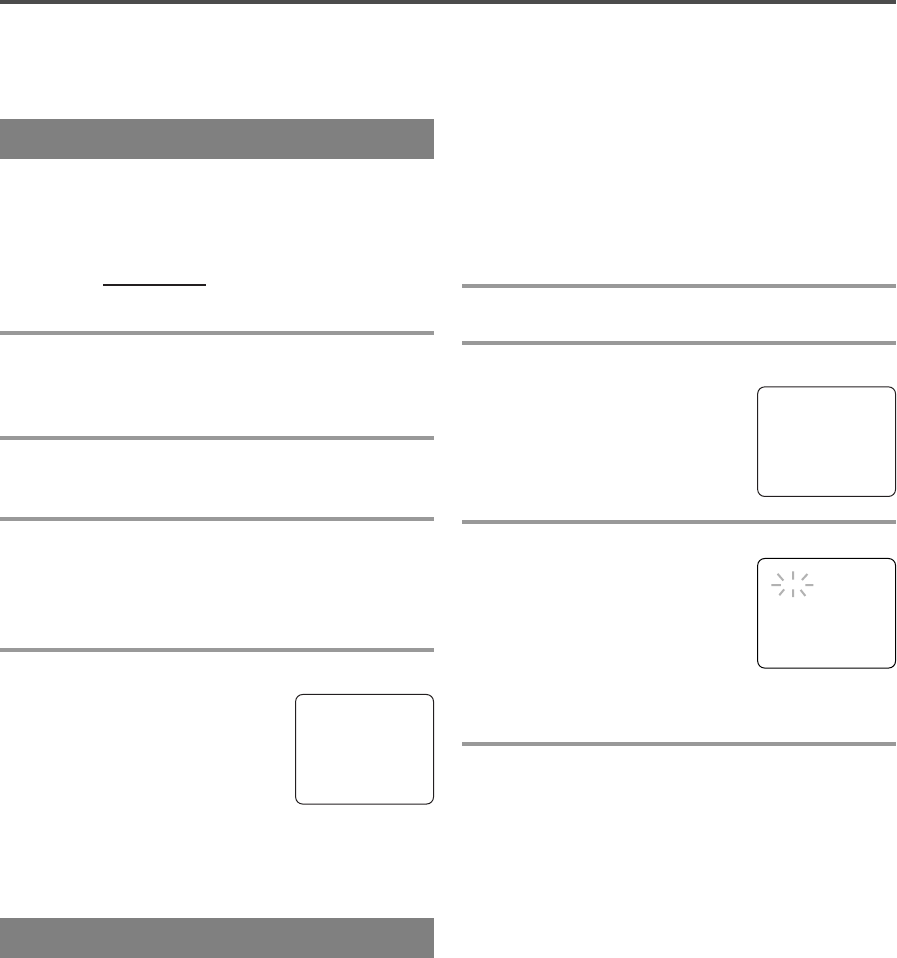
- 28 - EN
1C29
SEARCH
Make sure ...
•
TV/DVD/VHS power must be turned on.
•
Insert a tape.
This function allows you to search easily a beginning
point that you want to review by rewinding or fast
forwarding.
NOTE:
Zero Return WILL NOT work on a blank tape or a
blank portion of a tape.
1 Stop a tape at your desired point
Rewind or fast forward the tape to the beginning
point at which you want to review.
2 Reset the counter to 0:00:00
Press the C.RESET button repeatedly.
3 Begin recording or playback
Press the RECORD or PLAY button.
Press the STOP button when recording or playback is
completed.
4 To activate “ZERO RETURN” mode
Press the SETUP button on the
remote control.
Press the Arrow
K or L button to
point to “ZERO RETURN”.
Then, press the Arrow
B button.
The counter will appear on the TV screen.
The tape will automatically stop when the counter
returns to 0:00:00.
ZERO RETURN
The Time Search function makes it possible to quick-
ly advance the tape to your desired position simply
by entering the exact amount of playback time you
want to skip.
NOTES:
•
Time Search can be set up to a maximum of 9
hours 50 minutes (9:50) by 10 minutes at a time.
TIME SEARCH
•
This function will not operate in recording mode.
•
This function is not operative when a cassette tape
is not inserted in the TV/DVD/VHS.
In the example below: To watch a program after 2
hour 50 minutes from the present position, in either
direction.
1 Insert a tape.
2 Select “TIME SEARCH” mode
Press the SETUP button on the
remote control.
Press the Arrow
K or L button to
point to “TIME SEARCH”.
Then, press the Arrow
B button.
3 Enter your desired time
Press the Arrow K or L button until
your desired time appears.
(Example: “2:50” stands for 2 hours
50 minutes)
If you wish to cancel the Time
Search at this point, press the SETUP button on the
remote control.
4 Begin Time Search
By pressing the Arrow s or B button, the
TV/DVD/VHS will rewind or fast forward to the
specified point.
The time counts down as the searching progresses.
When 0:00 is reached, the tape will start playback
automatically.
TO CANCEL THE TIME SEARCH at this
point
Press the STOP/EJECT button on the TV/DVD/VHS
or the remote control. This will delete the selected
time.
- TV/VCR SETUP -
TIMER PROGRAMMING
SETTING CLOCK
CHANNEL SET UP
USER’S SET UP
V-CHIP SET UP
LANGUAGE [ENGLISH]
CAPTION [OFF]
B ZERO RETURN
TIME SEARCH
INDEX SEARCH
- TV/VCR SETUP -
TIMER PROGRAMMING
SETTING CLOCK
CHANNEL SET UP
USER’S SET UP
V-CHIP SET UP
LANGUAGE [ENGLISH]
CAPTION [OFF]
ZERO RETURN
B TIME SEARCH
INDEX SEARCH
TIME SEARCH
2 : 50
TD351_01-35 02.2.18 1:41 PM Page 28


















