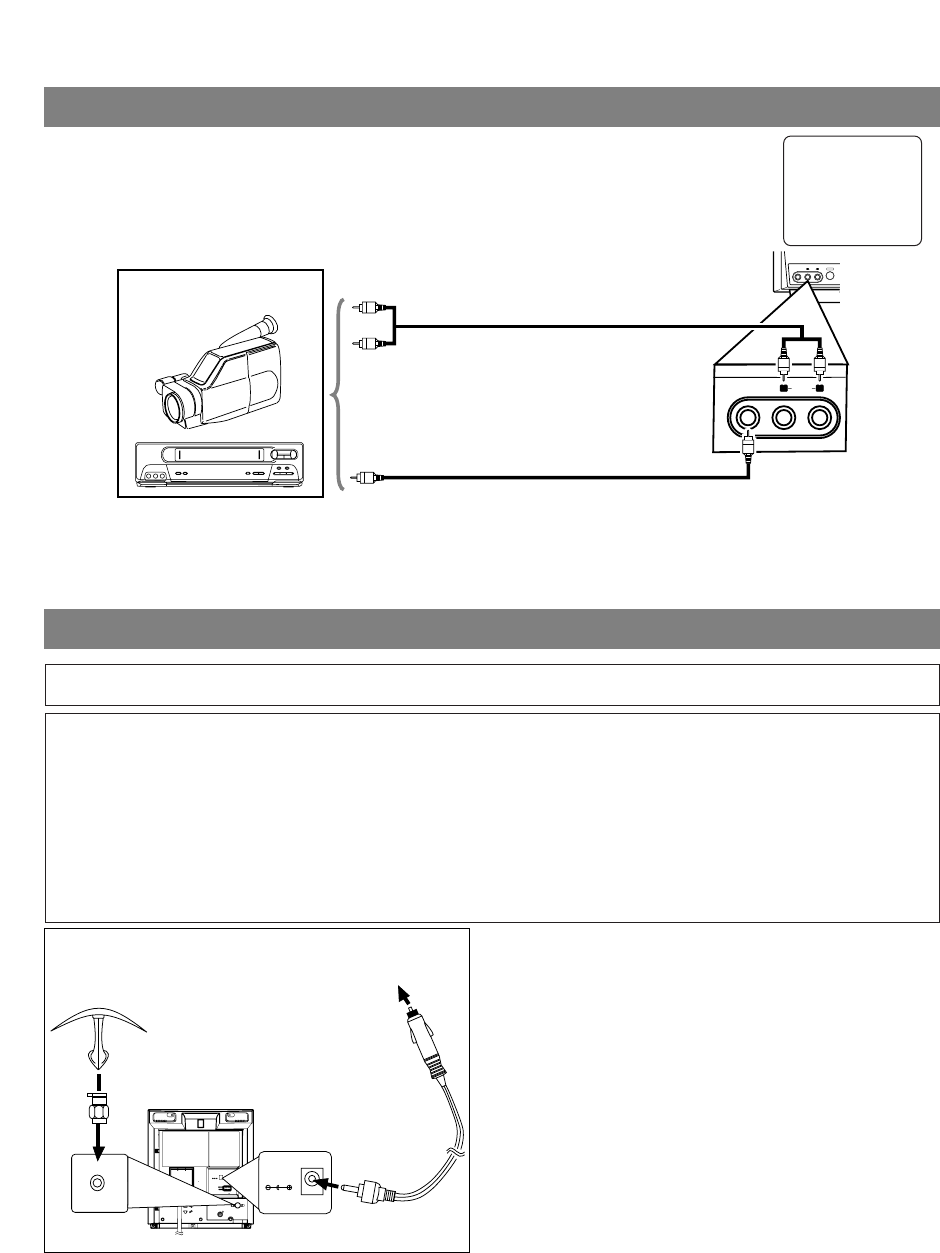
–
11
–
EN
–
11
–
POWER
VIDEO
L
AUDIO
R
AUDIO
L
VIDEO
R
ex.
VCR or video camera
, etc.
(OUT) Audio Cable (IN)
(commercially available)
(OUT) Video Cable (IN)
(commercially available)
–
11
––
11
–
CONNECTING TO EXTERNAL INPUT JACKS
NOTES:
•
Be sure your vehicle has a 13.2-volt (12-volt), nega-
tive-ground electrical system.
•
Be sure you use only the supplied car battery cord.
Using another cord could damage the unit.
•
Be sure the socket is free of ashes and other debris.
•
Be sure to push the car battery cord’s plug completely
into the cigarette-lighter socket.
•
Always unplug the car battery from the cigarette-
lighter socket before you unplug it from the unit.
•
You must disconnect the car battery cord from the unit
before you can use the AC power.
•
Be sure to replace the fuse with only the same type, 6A, 250V.
WARNING:The driver should never watch the unit while operating a motor vehicle.
CAUTION:
•
When used in moving vehicle, be sure that the unit is secure at all the times to prevent injury.
Consult a professional installer.
•
If you use the unit with the vehicle’s engine off, recharge the vehicle’s battery after about every
4 hours of use to prevent it from running down. After you finish using the unit be sure you
unplug the car-battery cord from the cigarette-lighter socket.
•
Do not use this unit while driving.
•
Do not leave this unit in a car.
•
This unit is not designed for use in a car.
DC 13.2V
COAXIAL
ANT.
DC13.2V
ANT.
VHF/UHF Combination
Mobile Antenna
(Not supplied)
To the vehicle's
cigarette-lighter socket
Car battery cord
(Supplied)
1) The supplied indoor antenna is adequate when your
vehicle is stationary. For best reception on the road,
use a high-quality VHF/UHF mobile TV antenna.
2) Attach the car battery cord to the DC13.2V(12V)
connector on the back of the unit. Then, connect the
other end to your vehicle’s cigarette-lighter socket.
When you watch a program recorded on another source (VCR or video camera), use the
AUDIO/VIDEO input jacks on the front of the unit.
Connect the AUDIO/VIDEO output jacks of another source to the AUDIO L/R and
VIDEO jacks of this unit.
Then
hit
[SELECT] until “AUX” appears on the screen.
AUX
NOTE:
•
When you connect a monaural VCR (another source) to this unit, connect the Audio output jack of the monaural
VCR (another source) to the AUDIO L jack of this unit. The audio will output in both L and R channel equally.
MOBILE CONNECTION
[Fig. 6]
To the Audio output jacks
To the Video output jack


















