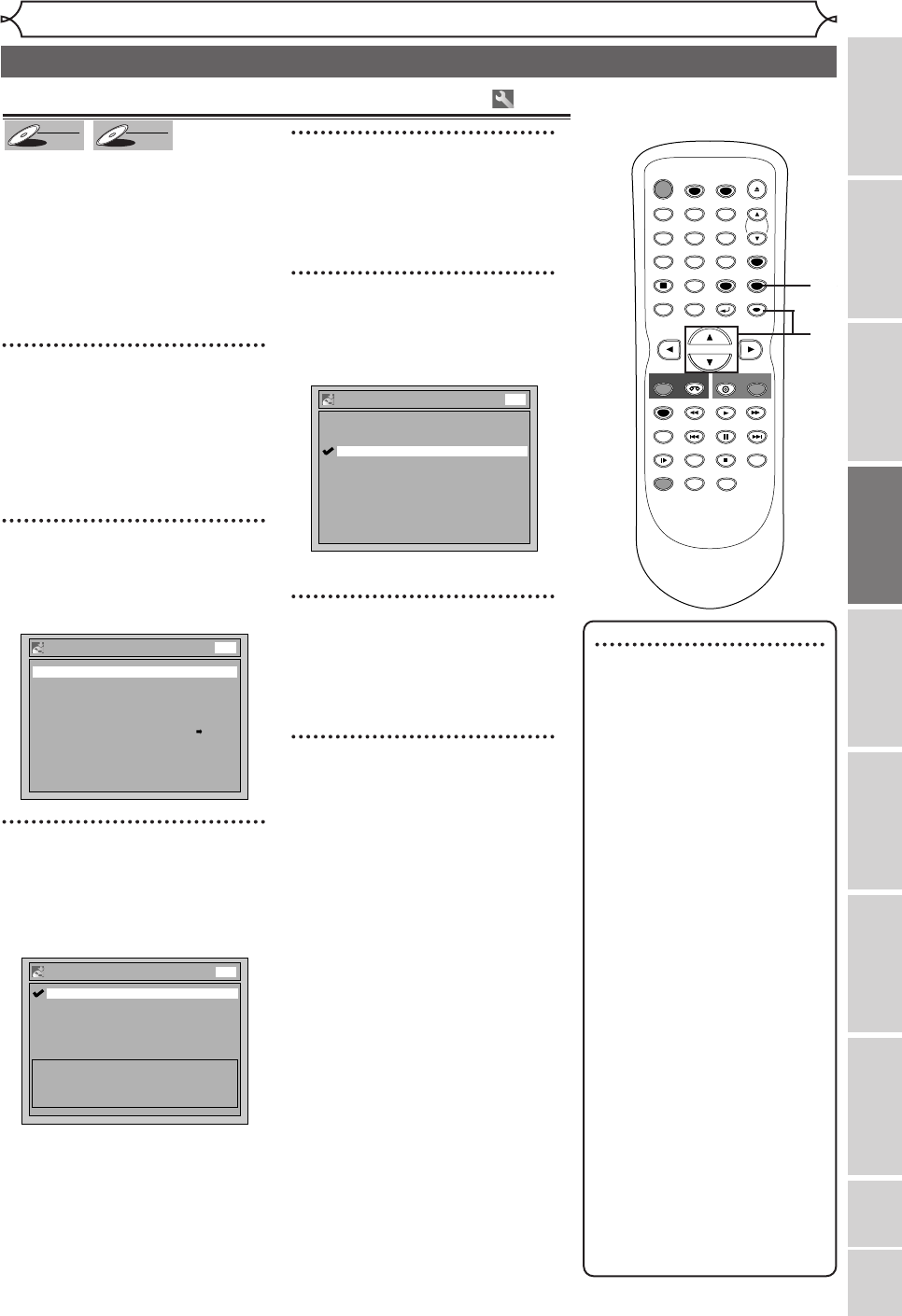
27
Recording
Recording
Disc Playback
Editing
Before you start
Connections
Getting started
Changing the Setting menu
VCR functions
Others Español
Choosing the recording format of a blank disc
Formatting a disc
Note
• The recording format setting
is effective only for DVD-RW
discs.You cannot change the
recording format for a DVD-
R disc. DVD-R discs will
always be in Video mode.
•
You cannot mix two for-
mats on one DVD-RW
disc.When you load a disc
once recorded before, the
recording format cannot be
changed even if you change
it in the Setting menu.
• When inserting a blank
DVD+RW or DVD+R disc,
the error message (“Disc
Error”) will appear.You can-
not record on a DVD+RW/R.
On this unit, DVD+RW and
DVD+R are for playback only.
• PLAYLIST will be created
automatically when recording
on DVD-RW in VR mode.
• In Video mode,Auto Chapter
may not show up as you
specified.
• A blank chapter may be creat-
ed depending on the remain-
ing time of the disc.
6
STOP
POWER
T-SET
TIMER PROG.
SKIP SKIP
OPEN/CLOSE
SPACE
123
456
78
0
9
CH
VIDEO/TV
SLOW
PAUSE
.@/:
ABC DEF
GHI JKL MNO
PQRS
REC/OTR
DISPLAY
TUV WXYZ
DVD
REC/OTR
REC SPEED
ZOOM
SEARCH
VCR
SETUP
CM SKIP
RETURN
MENU/LIST
TOP MENU
DUBBING
REC MONITOR
CLEAR
ENTER
PLAY
AUDIO
1
2
3
4
5
7
When inserting a blank disc, the
unit starts to initialize it automati-
cally.
After that, you can record on the
disc with a recording format
selected in the Setting menu.
You can set specific time interval
for chapter marks.
1
Hit [SETUP].
Easy Setting Menu or Advanced
Setting Menu will appear.
If Easy Setting Menu is displayed,
proceed to step 3.
2
(Advanced Setting Menu only)
Using [K / L], select
“Recording”. Hit [ENTER].
Recording menu will appear.
3
Using [K / L], select “DVD-
RW Recording Format”. Hit
[ENTER].
Option window will appear.
The default is set as “Video
mode”.
4
Using [K / L], select “Video
mode” or “VR mode”. Hit
[ENTER].
The recording format will be set.
5
(Advanced Setting Menu only)
Using [K / L], select “Auto
Chapter”. Hit [ENTER].
Option window will appear.
The default is set as “10 minutes”.
6
(Advanced Setting Menu only)
Using [K / L], select a desired
time option. Hit [ENTER].
Chapter marks will be put as you
specified.
7
Hit [SETUP] to exit.
Auto Chapter
5 minutes
10 minutes
15 minutes
30 minutes
60 minutes
OFF
DVD
DVD-RW Recording Format
VR mode
Video mode
Video mode
DVD Player Compatibility mode.
VR mode
Editing possibility mode.
DVD
Recording
Auto Chapter 10 minutes
Timer Programming
DVD-RW Recording Format Video mode
Auto Finalize
Dubbing Mode VCR DVD
DVD
DVD-RW
DVD-RW
VR
DVD-RW
DVD-RW
Video
E9600UD_EN/SP.qx3 05.4.25 15:16 Page 27


















