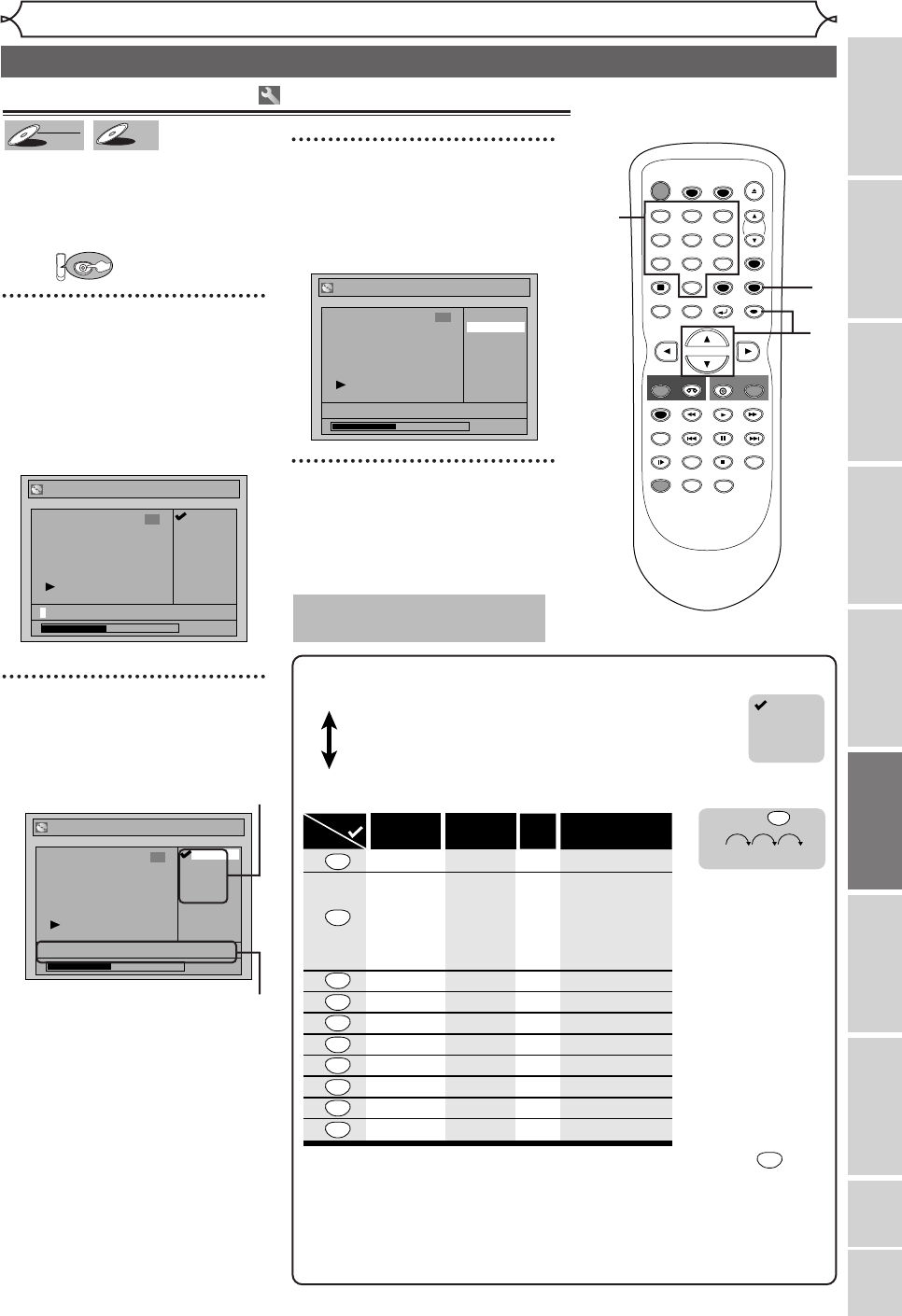
55
Editing
Recording
Disc Playback
Editing
Before you start
Connections
Getting started
Changing the Setting menu
VCR functions
Others Español
Editing discs in Video mode (cont’d)
You can name titles and change
the names from this menu.
The names you put on the titles
will be displayed on a titlelist.
First:
1
Follow steps 1 to 3 on page 54 to
display the Edit menu.
Using [K / L
]
, select “Edit
Title Name”. Hit [ENTER].
A window for entering a title
name will appear.
2
To enter a title name, follow
the steps of “Guide to edit
title name” on this page.
character set
area for entering title names
When you finish entering a title
name, hit [ENTER].
Confirmation window will appear.
3
Using [K / L
]
, select “Ye s ”.
Hit [ENTER].
The name you entered will be
activated.
4
After this operation is com-
pleted, hit [SETUP] to exit.
Writing the data on the disc will
start momentarily.
This operation may take a
while to be completed.
Title List
Edit Title Name
Chapter Mark
Title Delete
MY FAVORITE
6
0:00:59
Title List - Edit Title Name
abc
ABC
123
@! ?
JAN/1 1:00AM CH12 XP
0:00:59
6
Title List - Edit Title Name
abc
ABC
123
@! ?
JAN/1 1:00AM CH12 XP
0:00:59
6
DVD
DVD-R
DVD-R
DVD-RW
DVD-RW
Video
Putting names on titles
Press
ABC
DEF
GHI
JKL
MNO
PQRS
TUV
WXYZ
<space>
abc
def
ghi
jkl
mno
pqrs
tuv
wxyz
<space> <space>
! ” # $ % & ’ ( )
*
+ , - . / : ; < = >
? @ [ ] ^ _ { | }
2
3
4
5
6
7
8
9
0
1
ABC
abc
Select
@ ! ?
123
1
2
3
4
5
6
7
8
9
0
[
Step1
]
:
[
Step2
]
: Follow the list below, press the Number buttons repeatedly until the
desired letter appears.
Select a desired character set using [K
/
L], then
hit [ENTER].
[
Guide to edit title name
]
A B C
a b c
1 2 3
@ ! ?
• To
delete letters, hit [CLEAR] repeatedly. Hold [CLEAR] to delete all letters.
• To go on to the next entering area for letters, hit
[
B
]
.
• You can enter up to 30 letters.
––
–
–
–
–
–
–
–
–
e.g. character set : A B C
A B C A
...
press
2
Note:
Undefined letters in a
title name are shown
by “
*
”. If you delete
them, adjoining letters
may change to “
*
” or
other.
• Character set will be changed to the “ @
!?
” automatically if you hit after
you selected the “ABC” or “abc” mode.
•
If you want to mix different character sets in one title, repeat Step [1] and [2] above.
1
STOP
POWER
T-SET
TIMER PROG.
SKIP SKIP
OPEN/CLOSE
SPACE
123
456
78
0
9
CH
VIDEO/TV
SLOW
PAUSE
.@/:
ABC DEF
GHI JKL MNO
PQRS
REC/OTR
DISPLAY
TUV WXYZ
DVD
REC/OTR
REC SPEED
ZOOM
SEARCH
VCR
SETUP
CM SKIP
RETURN
MENU/LIST
TOP MENU
DUBBING
REC MONITOR
CLEAR
ENTER
PLAY
AUDIO
2
4
3
2
1
E9600UD_EN/SP.qx3 05.4.25 15:16 Page 55


















