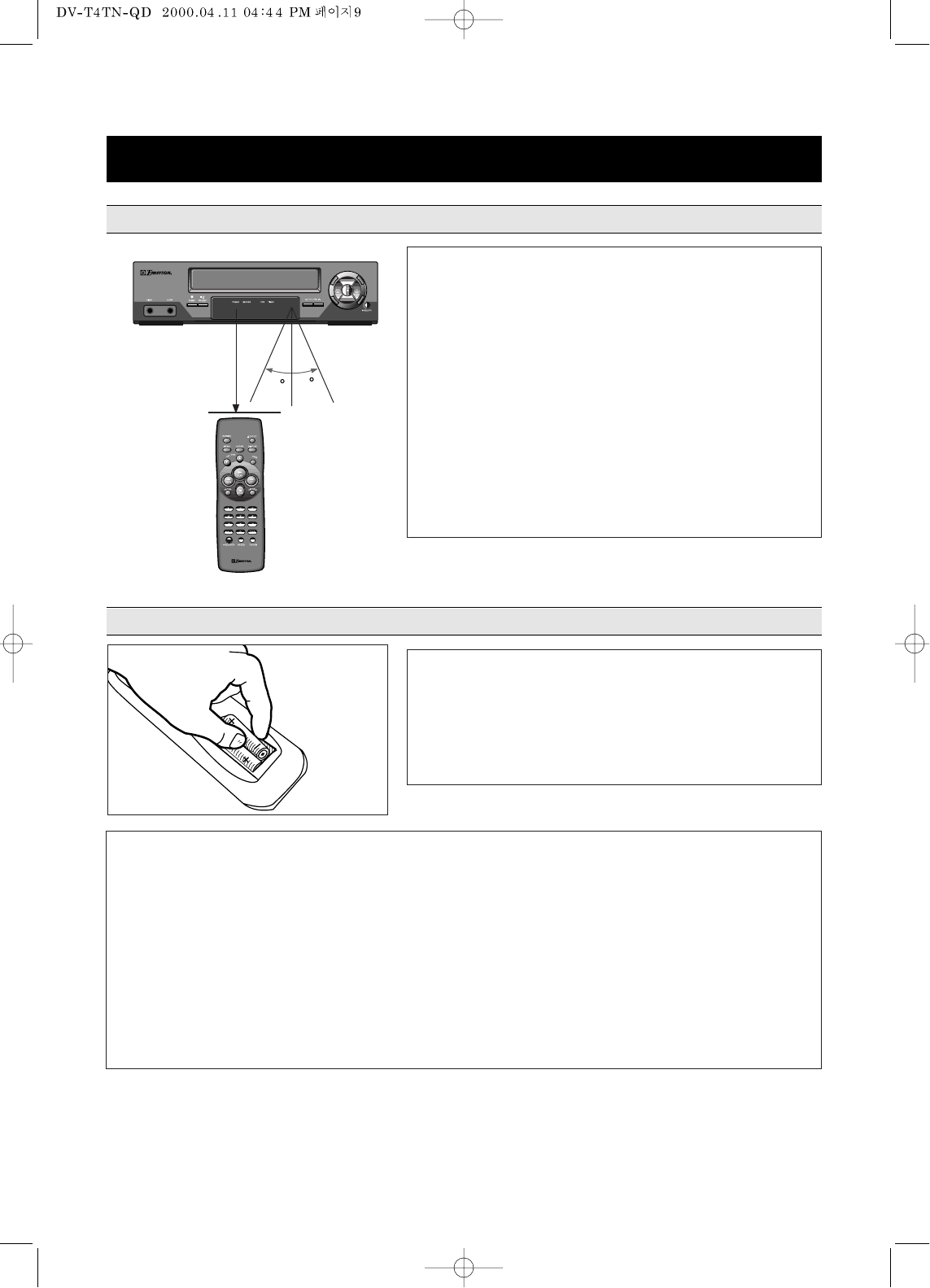
REMOTE CONTROL (CONTINUED)
HOW TO USE THE REMOTE CONTROL
HOW TO INSTALL BATTERIES
9
30
30
23feet (7m)
1. Any object between the remote control and VCR
will block the path of the beam when it is being
used.
Dark walls, direct sunshine or very bright (incan-
descent) light will reduce the remote sensitivity.
2. Hold the remote control within an angle range of
about 30° from either side of the remote sensor
as shown below.
3. When the remote control is vertical to the remote
sensor, it will work within about 23 feet (7m) from
the VCR.
4. Point the front of the remote control directly at the
front of the VCR.
* Function keys do not work when pressing several
keys at the same time.
1. Remove the cover on the reverse side of the
remote control.
2. Install two batteries ("AAA" size) into the remote
control following the polarity diagram as shown at
the left.
3. Replace the battery cover.
BATTERY PRECAUTIONS
Follow these precautions when using batteries in this device:
1. Use only the size and type of batteries specified.
2. Be sure to follow the correct polarity when installing the batteries as indicated in the battery
compartment. Reversed batteries may cause damage to the device.
3. Do not mix different types of batteries together (s. g. Alkaline and Carbon zinc) or old batteries
with fresh ones.
4. If the device is not used for a long period of time, remove the batteries to prevent damage or
injury from possible battery leakage.
5. Do not try to recharge batteries not intended to be recharged; they can overheat and rupture.
(Follow battery manufacturer's directions.)


















