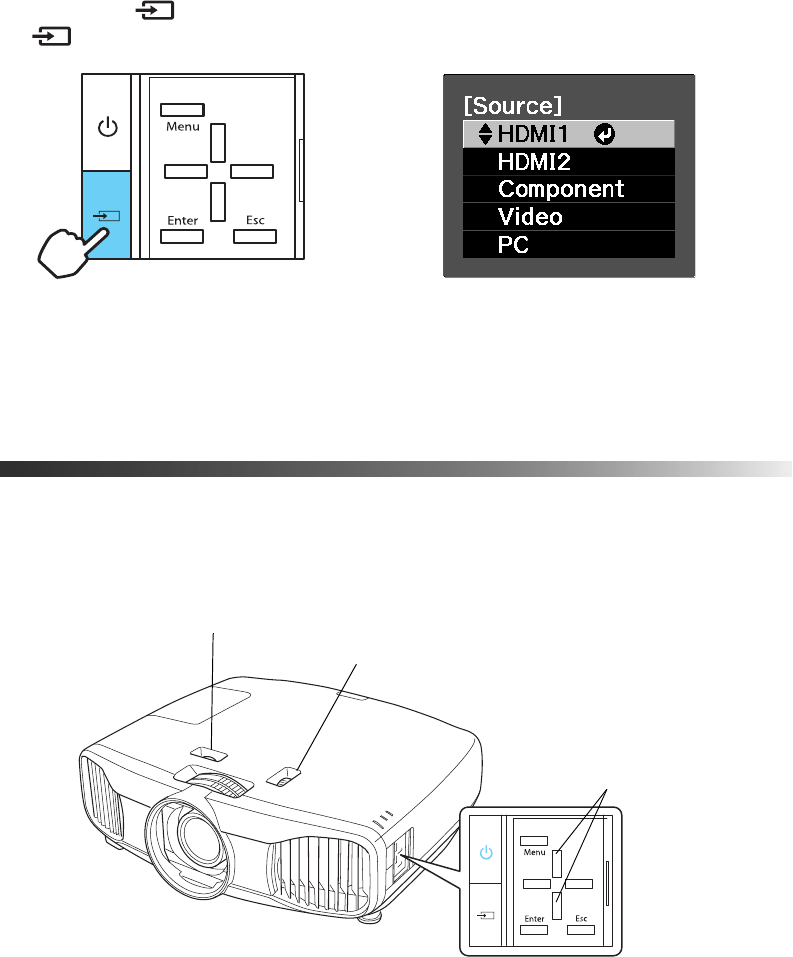
22 Setting Up the Projector
If you press the source button on the projector, you see a list of available sources. Press
the source button to move through the list and select the desired source.
Note: If an image does not appear, see “Problem Solving” on page 66.
To temporarily turn off the image and darken the screen, press the Blank button on the remote
control. Press the Blank button again to return to normal viewing.
Positioning the Image
If the projector is not centered in front of the screen, use the lens shift dials and, if needed,
vertical keystone buttons to correct the position and shape of the image.
Note: You can display a test pattern to help adjust the image position by pressing the Pattern
button on the remote control. Press the Esc button to turn off the test pattern.
Vertical lens shift dial
Horizontal lens shift dial
Vertical keystone
buttons


















