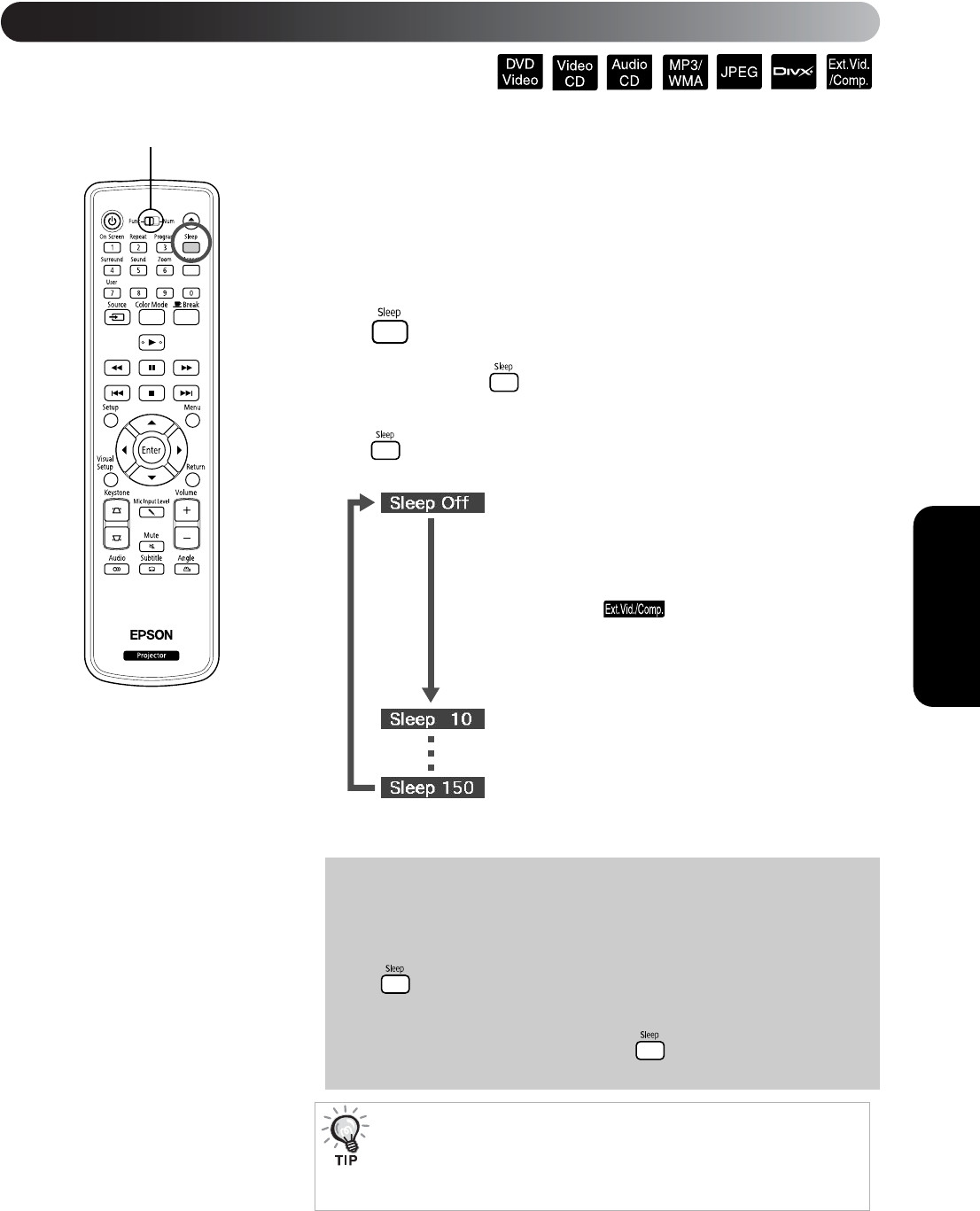
39
Advanced Operations
When the time you set on the sleep timer has passed, the unit power switch is
turned off automatically. You can prevent unnecessary power from being
consumed if you fall asleep while watching a movie.
If the sleep timer is set to “Sleep Off” and if play is stopped or finished and the
unit is not operated for approximately 30 minutes, the unit power switch is
turned off automatically.
Press .
• When you press , the current sleep timer setting is displayed.
When the sleep timer is displayed, select the desired setting using
.
Setting the sleep timer
The “Sleep” message is displayed on the screen approximately 20 seconds before
automatic power off.
Changing the sleep timer
Press repeatedly and select the new time.
Checking the sleep timer setting
Once the sleep timer has been set, if you press once, the remaining time before
sleep is displayed on the screen.
• Sleep timer settings are not memorized. If the power is switched off, the
sleep timer is canceled.
• With discs that return to the menu once playback has completed, power
to the unit will not turn off even when the “Sleep Off” mode is set.
Setting the sleep timer
Set the [Function] position before
performing operations
: If the standby screen is projected and if
the unit is not operated for approximately
30 minutes, its power switch is turned off
automatically. If image signals are not
entered in mode and if the unit
is not operated for approximately 30
minutes, its power switch is turned off
automatically (default setting).
: After 10 minutes have elapsed, the power
switches off.
: After 150 minutes have elapsed, the power
switches off.


















