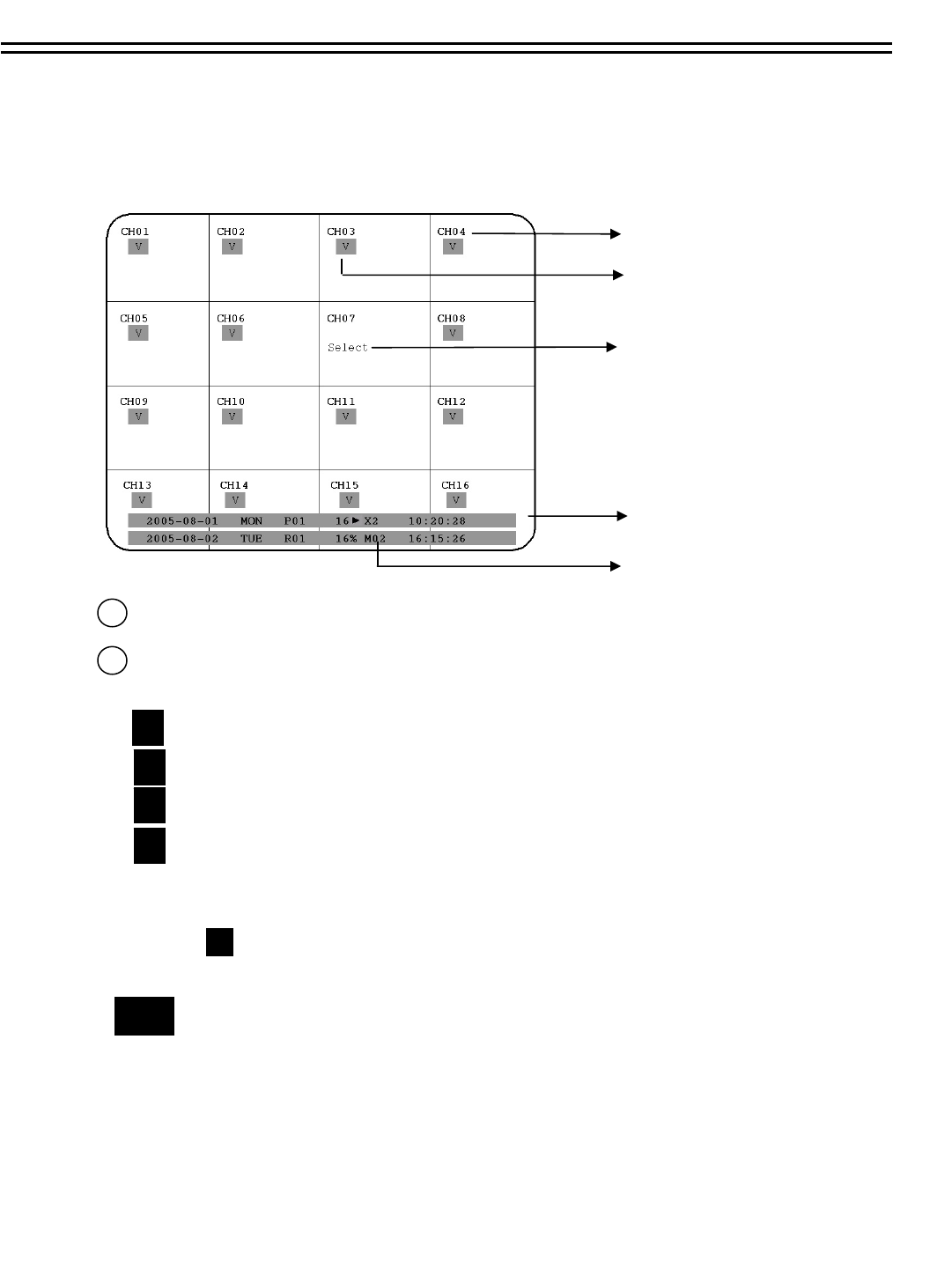
1.6 SCREEN DISPLAYS
1. Channel display
2. Event (here: video loss)
3. Display selection
4. Playback status
5. Recording status
Channel display: shows the selected video channel’s description
2
Event: Event display, may be channel-related or global
Channel-related types of event:
Alarm: Display of an alarm triggered by alarm input contact
Motion: Motion detection of the respective camera
Video loss: Video signal loss of the respective camera
Sequence: Sequential operation of the respective video channel
* - In multiscreen display, this icon indicates the channel selected for sequential
display. Selection via SELECT key. Upon sequence activation, the “*” icon is replaced
by
M
A
V
S
S
Here’s an overview of the screen displays appearing on the MAIN monitor:
1
12
Global types of event:
OT - Over Temperature HDD: Alarm message upon HDD over temperature,
displayed in red on all video channels. The device should immediately be switched off.
In case the „FAN“ (fan damage) message occured previously, contact the technical
service for trouble shooting. If the fan works properly, check the device‘s position as
regard to ambient temperature (max. 40°C, fan must not be covered, ensure the
sufficient ventilation if device is installed in cabinet or rack).
OT


















