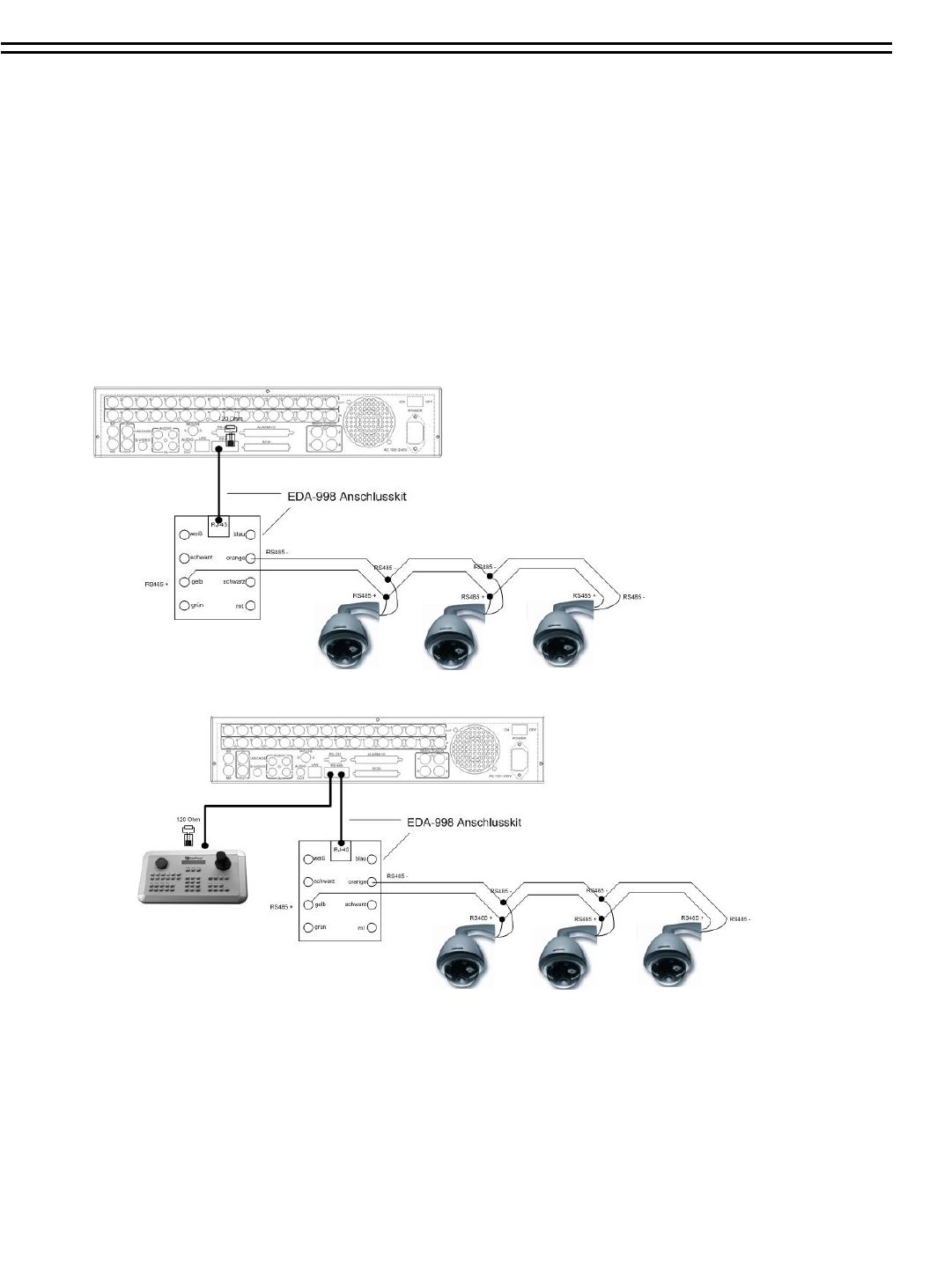
2.5 Speed dome installation
Speed dome or telemetry receiver pan/tilt/zoom control is available through web browser or the
optional PowerCon software if the DVR is connected to a network. Local telemetry control is
provided by the optional EKB 500 keyboard.
ATTENTION: The basic RS-485 wiring rules described in chapter 2.3.1. also apply to the
connection of speed domes or telemetry receivers.
Supported protocols: EverFocus, ED2200/2250, Pelco-D, Pelco-P
The optional RS-485 connection kit is recommended for easy installation.
For RS-485 port pin assignment, please refer to chapter 2.3.2.
Sample installation with 3 EPTZ1000 speed domes and EDA998
Sample installation with 3 EPTZ1000 speed dome, EDA998 and local EKB 500 operation
Required DVR settings: RS-485 receiver address in CAMERA menu
RS-485 parameters and protocol in RS232/485 menu
ATTENTION: Some Pelco-D / -P protocol domes and receivers require an address offset of -1,
i.e. the address assigned to the dome / receiver in the DVR camera menu
must be 1 below the address set in the dome / receiver itself!
22


















