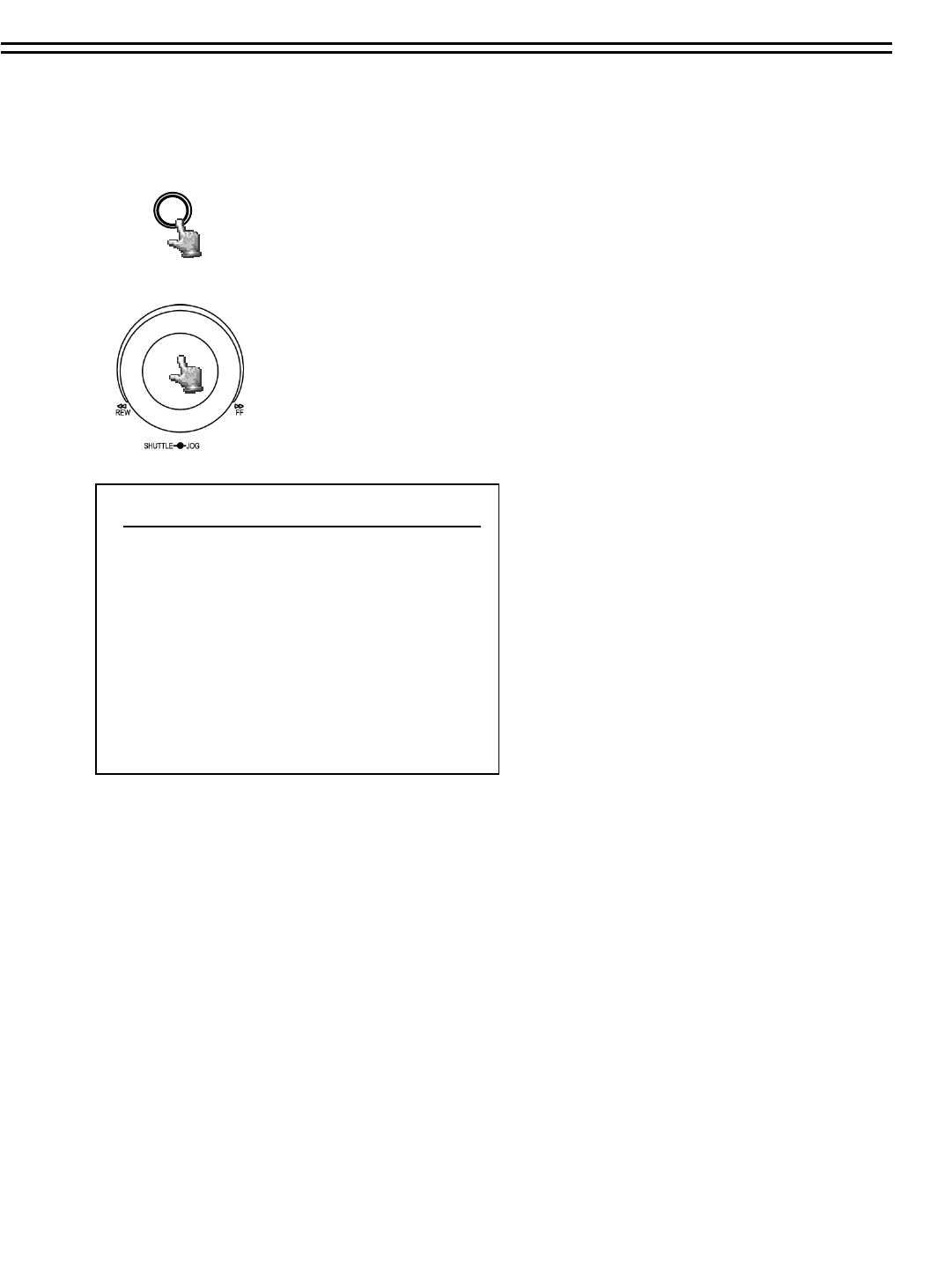
3. SETUP MENU
MENU
The MENU key starts the main menu.
Press the MENU key again to leave the menu or to change from
sub menu to a higher menu level.
Use the JOG to select a menu item.
Use the ENTER key to confirm a selection and to proceed to the
next entry in sub menus.
Use the DISPLAY key to return to the previous entry in sub
menus.
All EDR DVR settings are carried out in the on-screen display.
MAIN MENU
TIME/DATE
CAMERA
RECORD
ALARM
MOTION
VLOSS
NETWORK
SCHEDULE
DISK
CONTROL
WARNING
SYSTEM
27


















