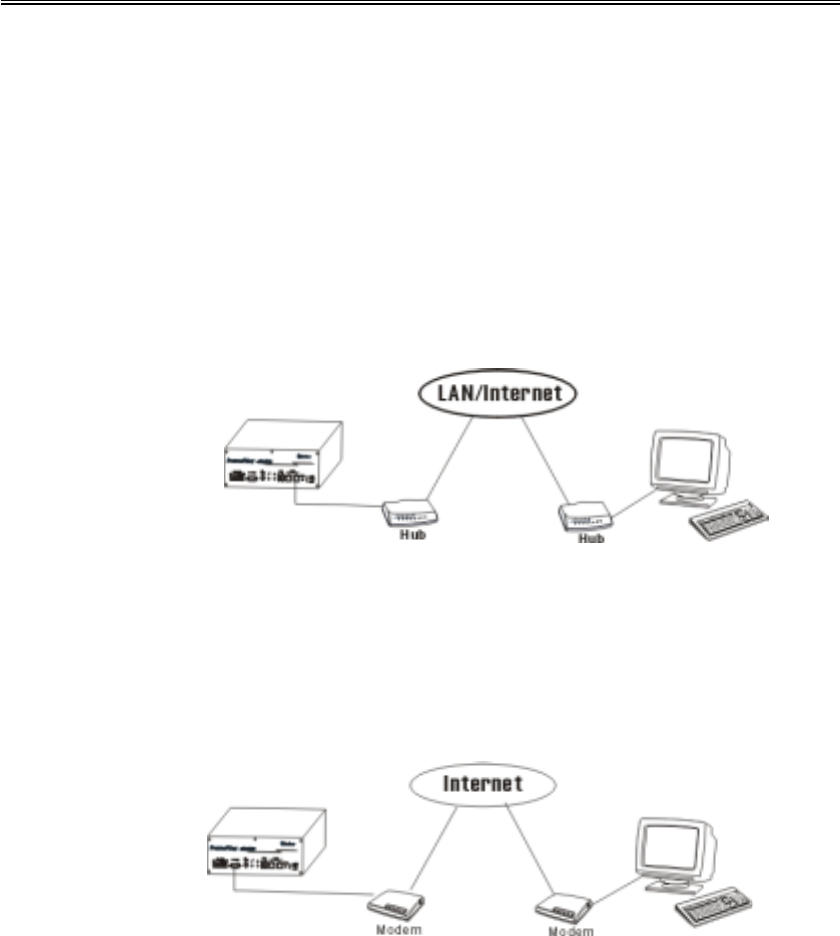
Administrator’s Guide and Operating Instructions
9
!"
Printer (USB port)
Connect the printer to the USB port connector at system startup.
!"
Microphone/Speaker (Reserved)
Connect the microphone/speaker or other audio devices to the Audio
In/Audio out connector.
!"
Ethernet
EDR400 is enabled control from the PC via Ethernet. Connect the
LAN connector to a standard RJ45 connector Ethernet cable. Shown
in below is an example of connection.
!"
Modem
EDR400 is enabled control from the PC via modem. Connect the
RS 232 connector to a modem. Shown in below is an example of
connection.
!"
ISDN
EDR400 is enabled control from the PC via ISDN. Connect the USB
port ISDN TA device to one of the USB connector.


















