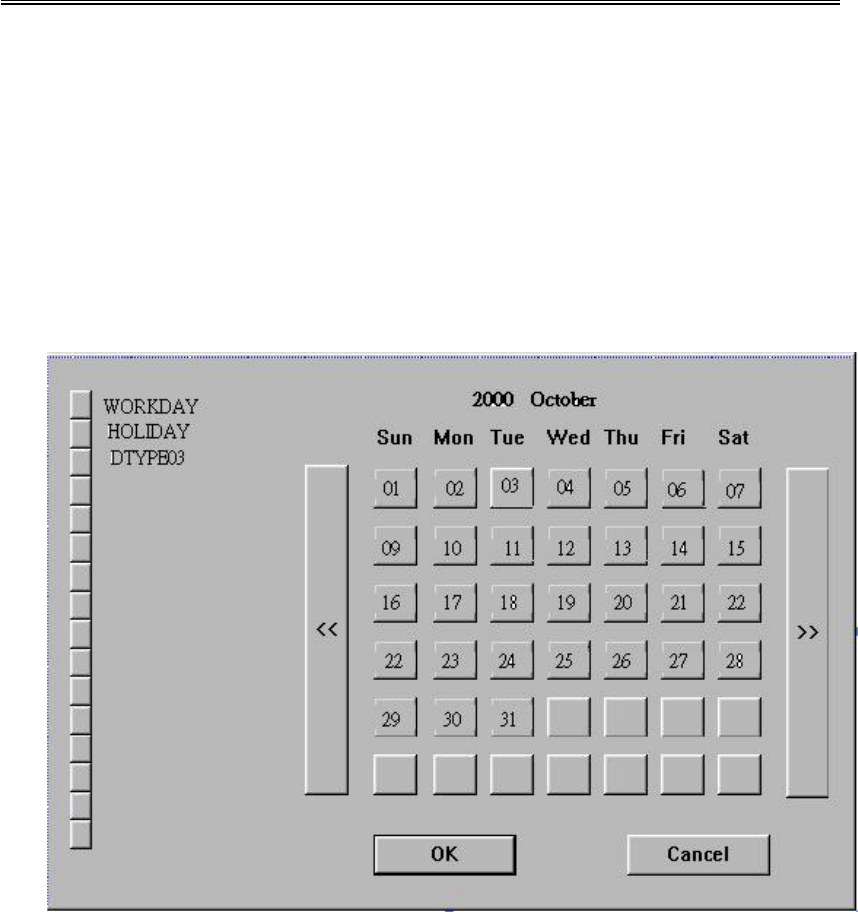
Administrator’s Guide and Operating Instructions
18
6.3 Calendar Setup
The Calendar setup is provided for the administrator to set the Day
Type of each calendar day. It’s designed to be a Perpetual Calendar.
However, up to 10 years of calendar days can be configured at any
specific time.
Operations:
After the Calendar menu item is selected, the Calendar Setup dialog
box will be shown on the screen.
The active month is shown on the upper corner of the screen. The
selectable Day Types are shown on the left corner of the screen.
Please click on the Day Type button to select the active Day Type
(the button will be on the DOWN position). Click on the Calendar
Day button to change its Day Type to the active Day Type. Click
on the << button to display the calendar days of previous month, >>
button next month to the active month.


















