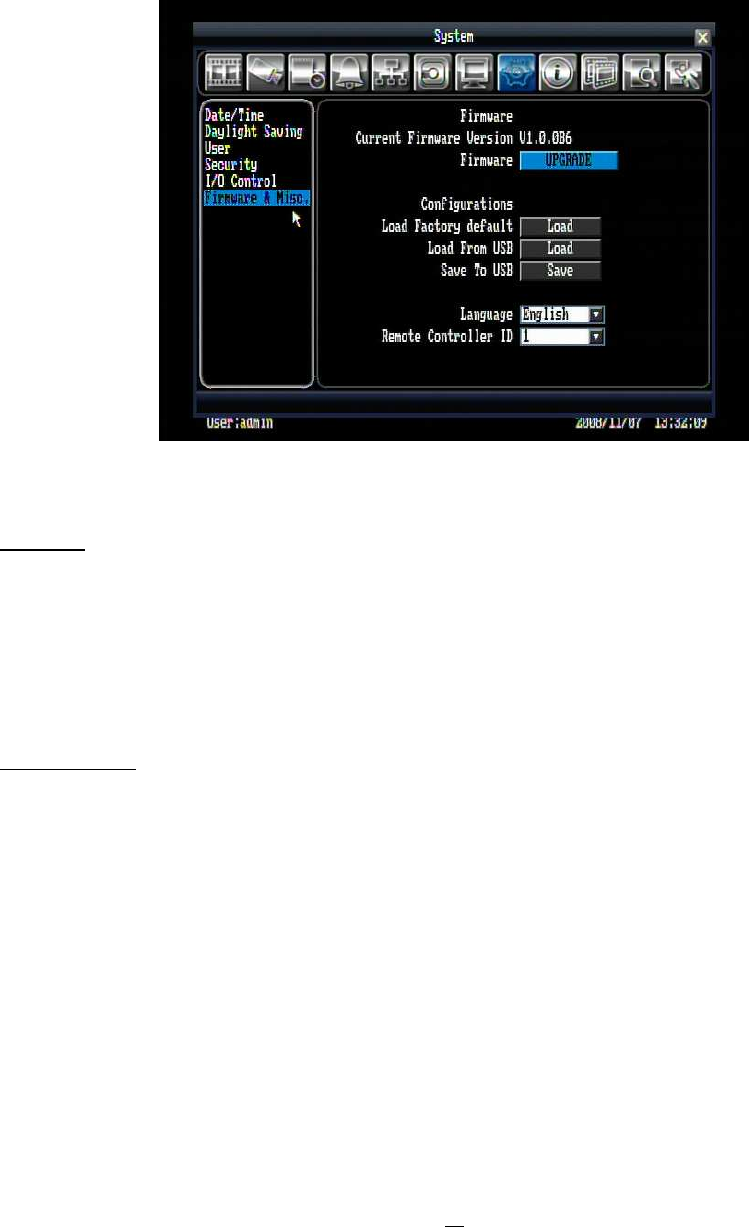
59
5.9.6 Firmware & Misc.
Figure 5.28 (System Menu – Firmware & Misc.)
Firmware
Current Firmware Version: Displays the current version.
Firmware Upgrade: Press “Upgrade” button to upgrade the firmware.
NOTE: To perform a Firmware Upgrade, you will need to connect a USB flash device with
the latest version of the firmware.
Configurations
Load Factory Default: Click this “Load” button to restore all menu settings to the default values.
Load From USB: Click this “Load” button to upload saved DVR configuration settings from USB.
Save To USB: Click the “’Save” button to save the current DVR configuration settings to USB device.
Language: System can be set in different languages. The available languages depend on the country or
area, subject to change. Please consult your sales representative for the most updated information.
Remote Controller ID: Set remote control ID. This can be set from 1 to 4.


















