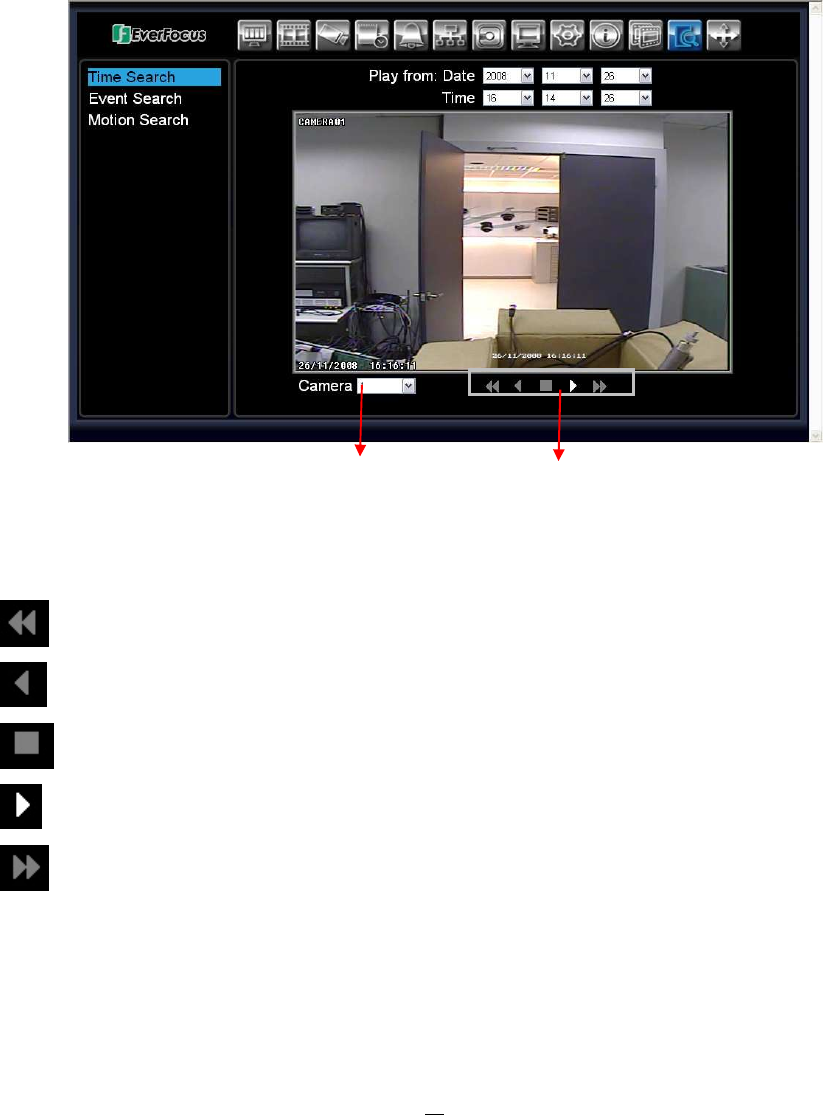
71
6.5 REMOTE PLAYBACK
To playback the video, press “Search” button. Select from “Time Search”, “Event Search”, or “Motion
Search”. For more details about Search setting, please refer to “4.8 Search Setting”.
Playback Control Keys:
1. Fast rewind the video.
2. Play Reverse the video.
3. Stop playback.
4. Playback the video.
5. Fast forward the video.
Playback Control Keys
Select Camera
number here


















