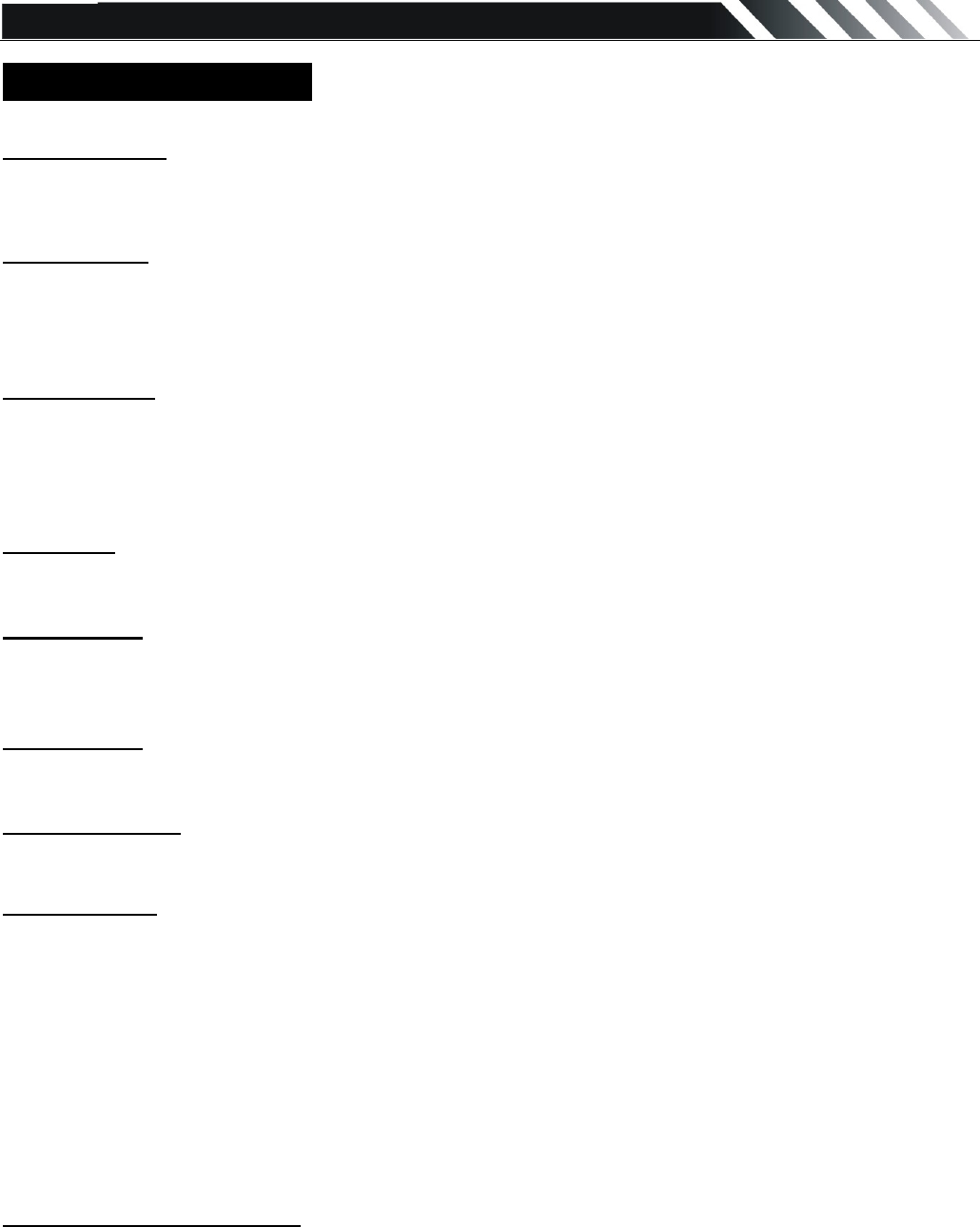
Page- 9
General Operations
Reset the Unit
In case the unit is malfunctioned or need to reset to factory default setting, press RESET button in
inner panel then the unit will be reset.
Power on/off
Press POWER key button to turn on the unit.
Long press POWER key on front panel or press POWER button on RC to power off the unit.
Under Power on mode, short press comes in mute.
Mode Setting
Press MODE button on front panel or remote control to change mode in a sequence of: Tuner
=>DVD => USB =>Card=>TV => AV IN=> Tuner
(When USB/ Card/ DVD available.)
Loudness
Press button on remote control to set LOUD ON/OFF.
DISP button
Short press shows time, Long press adjust clock. Press VOL+/- adjust hours then press SEL can
adjust minutes. Press DIS quit clock adjust.
Band button
In radio mode, press to select FM1-FM2-FM3-AM1-AM2; In TV mode, press to select TV system
Volume Control
Press VOL +/- button increase/ decrease the volume level.
Audio Setting
Press SEL button on the Remote Control or press OK key on the front panel to select the audio
setting:
VOL=>BASS =>TREBLE => BALANCE => FADER =>LOUD=> EQ=>SUB-W.
=>STEREO=>DX=>BEEP=>12H/24H=>EXIT
Press VOL +/- buttons on remote to select the audio setting item (or press the VOL +/- on front
panel to select the setting item).
.
Notes: If turn off the power, all the settings of each mode will be saved.
- If you don’t adjust setting within 5 seconds after selecting the desired setting item, the unit will
automatically return to the current mode.
On-Screen Display (OSD).
Press one time to show the current playing track/ played time information, long press twice to show
the current playing track/ remainder time for play, long press again to clear the information.


















