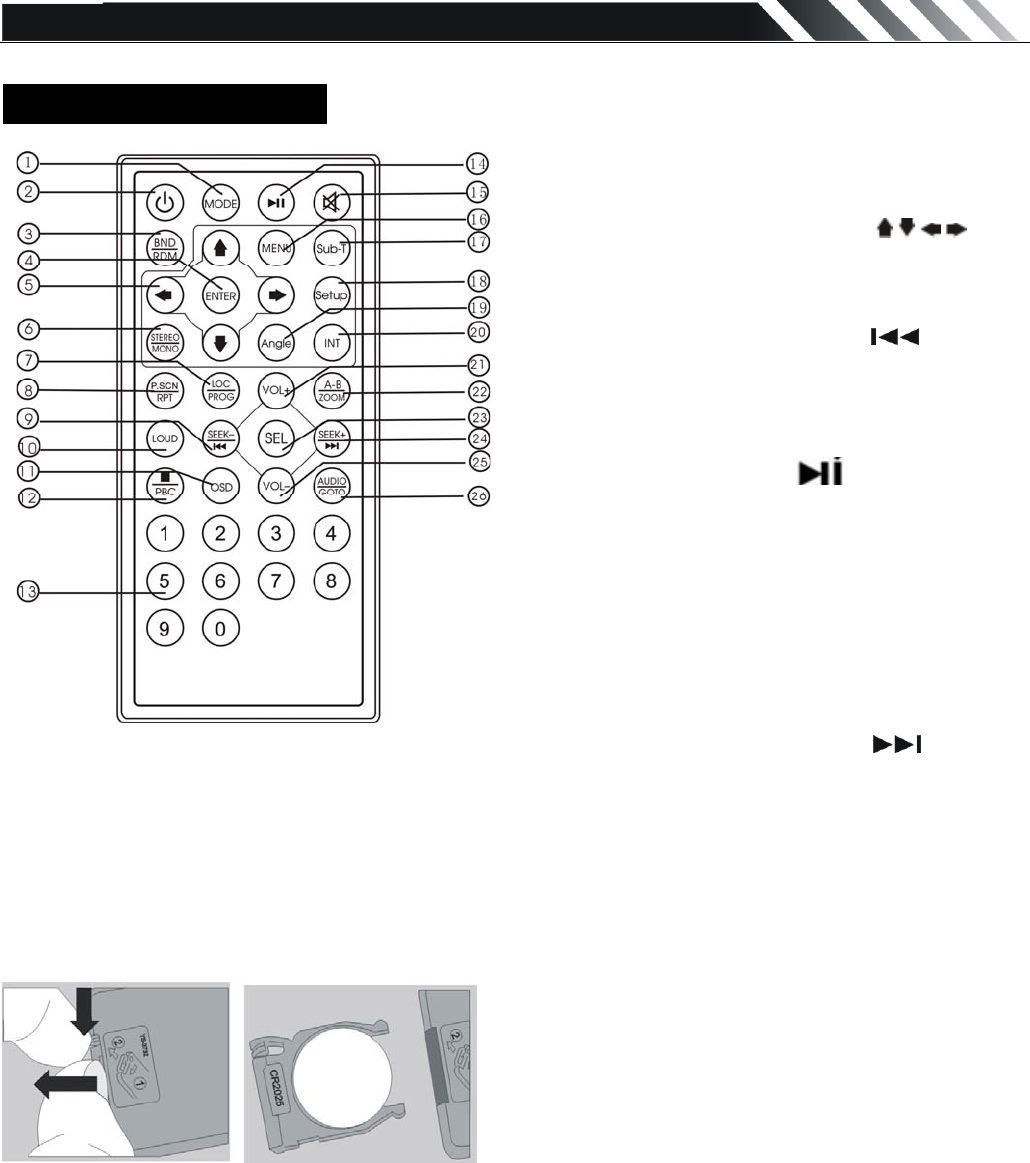
Page -8
IR Remote Control
REPLACING THE BATTERY
Remote Control comes with a CR-2025 Lithium Battery included.
1. Remove the Battery Holder from the back of the Remote Control.
2. Insert a CR-2025 Lithium battery with the positive (+) mark upward. Insert the Battery Holder into
the back of the Remote Control.
Warning: Store the battery where children cannot reach. If a child accidentally swallows the battery,
consult a doctor immediately.
Do not re-charge, short, disassemble or heat the battery or dispose it in fire.
Do not expose or bring into contact the battery with other metallic materials. Doing this may cause
the battery to give off heat, crack or start a fire.
When throwing away or saving the battery, wrap it in tape and insulate; otherwise, the battery may
give off heat, crack or start a fire.
1. MODE
2. POWER
3. BND/RDM
4. ENTER
5. Cursor
/ / /
6. STEREO/MONO
7. LOC/ PROG
8. P.SCN/RPT
9. SEEK-/
10. LOUD
11. OSD
12. STOP/ PBC
13. Digit 0-9
14.
15. MUTE
16. MENU
17. SUB-T
18. SETUP
19. ANGLE
20. INT
21. VOL+
22. A-B/ZOOM
23. SEL
24. SEEK+/
25. VOL-
26. AUDIO/ GOTO
+3V
(CR 2025)


















