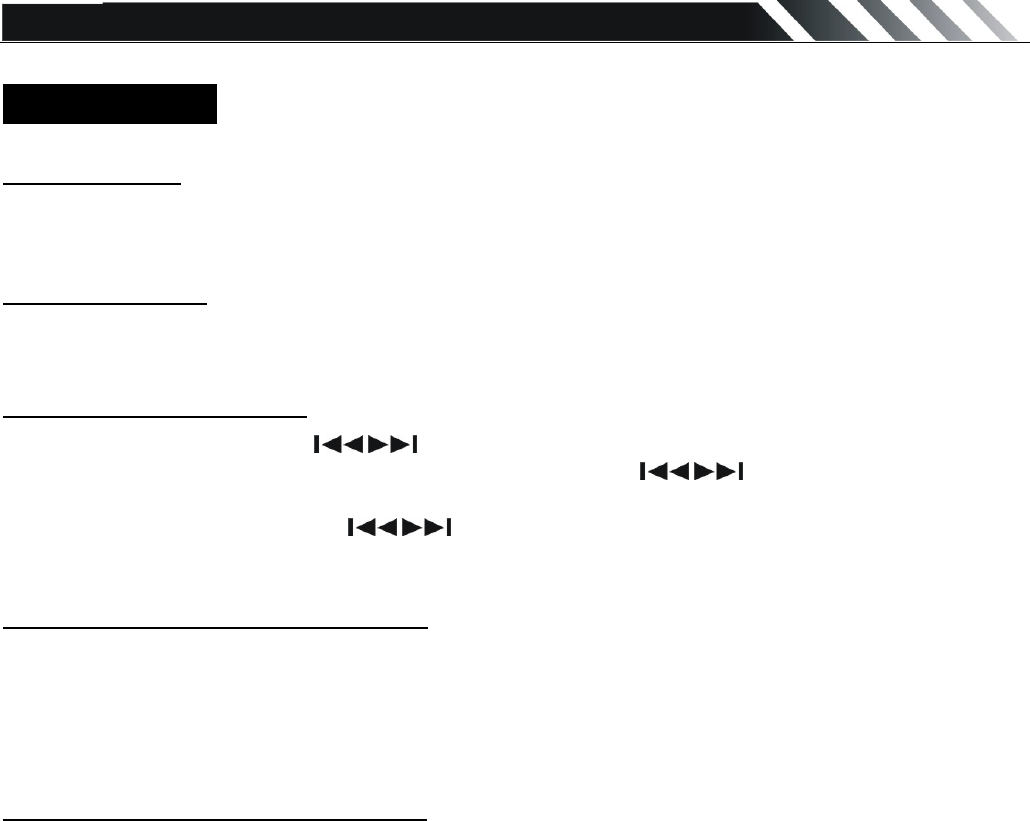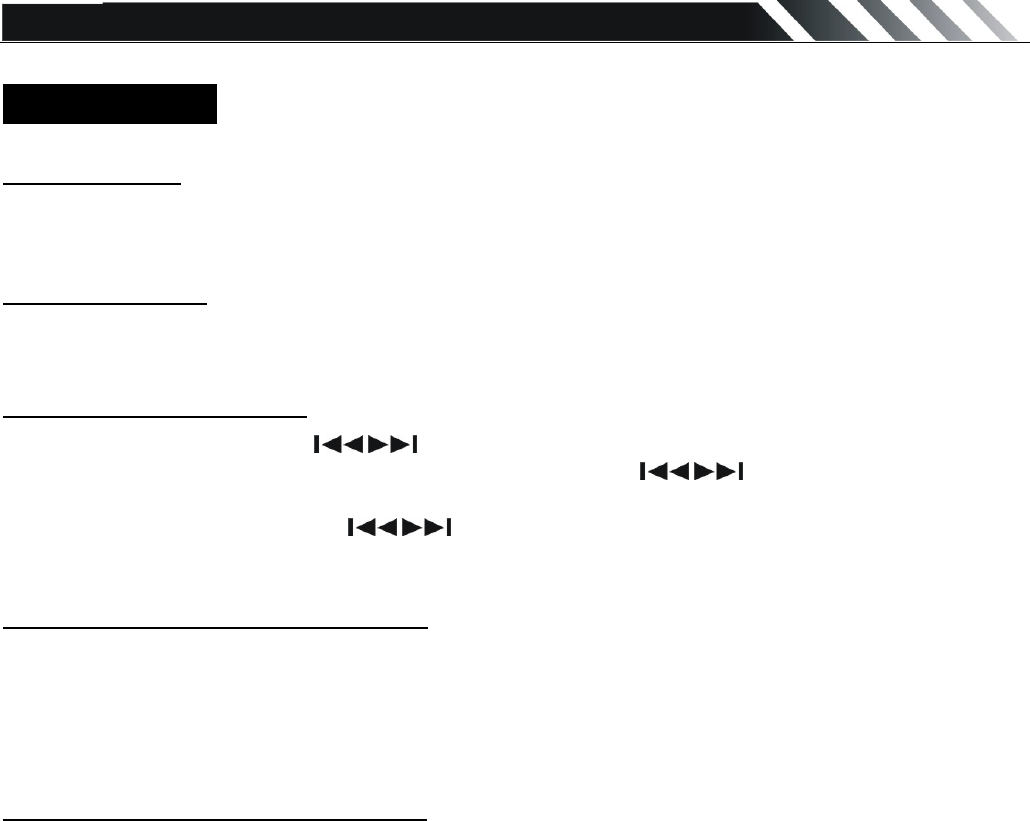
Page -10
Digital Tuner
Band selection
Press MODE button to select the RADIO mode.
Press the BAND button to select the desired band: FM1=> FM2 => FM3 => AM1=>AM2
STEREO/MONO
In FM mode, press SETREO/MONO button on remote control to select stereo or mono sound
reception.
Manual/ automatic tuning
z Manual tuning: press the
/ buttons on remote control(or on the front panel ) and hold
for 2 seconds to enter the manual tuning mode. Press the
/ buttons on the panel or on
the Remote repeatedly to select a station downward or upward step by step.
z Automatic tuning: press the / buttons on remote control(or on the front panel ), the
automatic search will start. It will play when finds the station.
Preset station 1-6 play and setting
z Play preset station: Short press number key 1-6 on remote control or panel to play the preset
station 1-6.
z Preset station setting:
during manual turning or automatic tuning, press and hold the number
1-6 buttons on remote or panel to store the preset station 1-6
Remark: You can store up to a total of 30 radio stations in the memory (18FM, 12AM).
AS (Auto Store) / PS (Preset Scan)
AS (Auto Store): In tuner mode, Press the RPT/P.SCN button on the remote or panel press the
AS/PS button and hold for 2 seconds to store radio station’s with the best reception to the preset
buttons automatically.
PS (Preset Scan): In tuner mode, short press this button to scan the preset memorized station,
each preset scan for 5 seconds. Press again to stop operation.