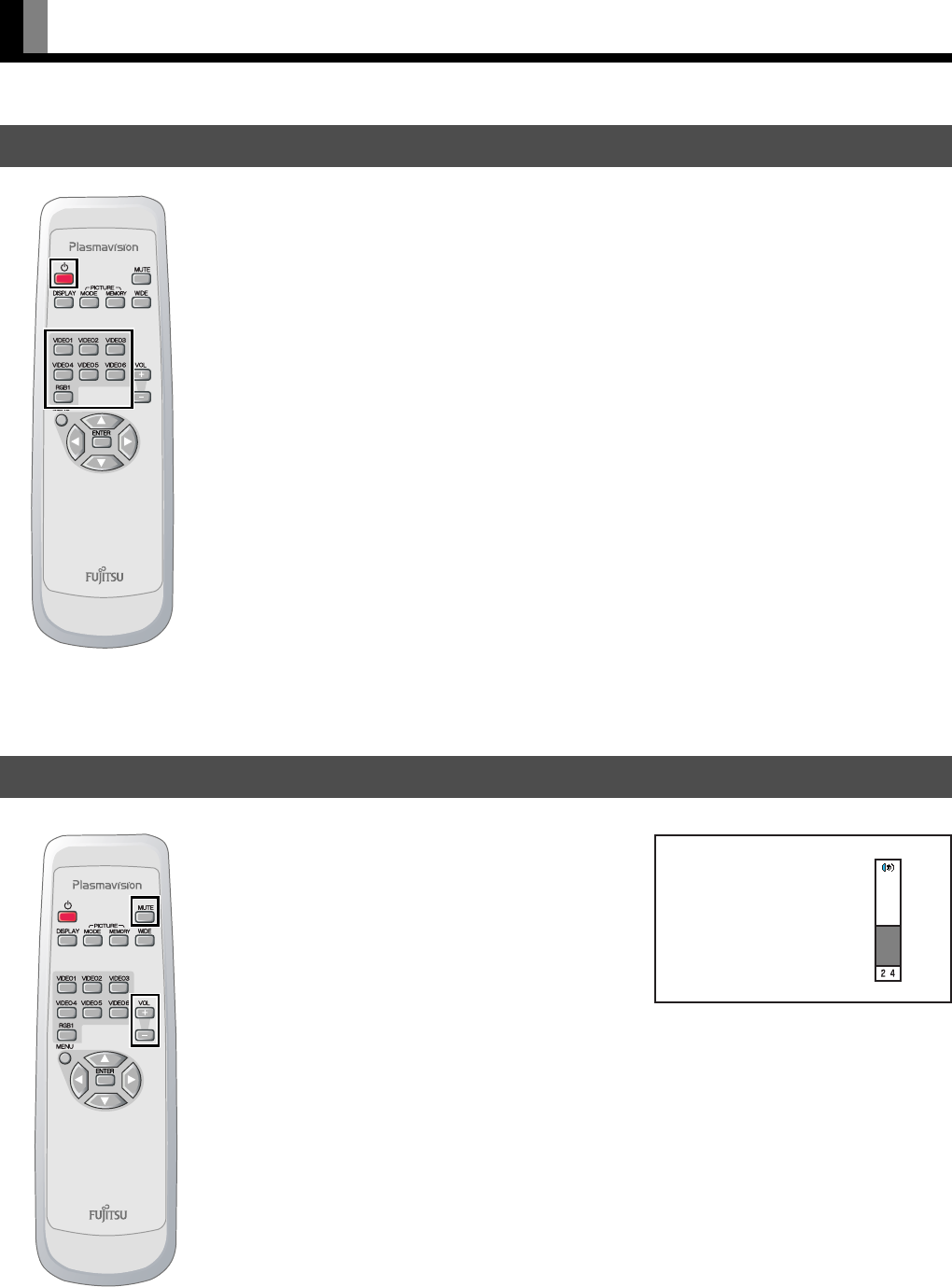
E-14
BASIC OPERATIONS
TURNING THE POWER ON AND STAND-BY
1
Press
/I to the left at the bottom of
the display to the ON
state.
The power lamp lights up.
2
Press on the remote control.
The color of the power lamp changes from “Red” to
“Green”.
3
Press " – ' or ).
Select the video mode to input.
4
Press when the power is ON.
The color of the power lamp changes from “Green”
to “Red” and the the power turns “OFF (Stand-by
state)”.
ADJUSTING THE VOLUME
Adjusting the volume
Press
1
to increase the volume.
Press
2
to reduce the volume.
* Note that the volume level remains stored even when you
turn OFF the power.
Muting the audio
Press
-
.
The audio is removed.
Press again to restore the audio to the original level.
The mute mode can also be released by pressing the volume
buttons.
* You can also use the buttons
on the display’s control
panel to perform these steps.
Note
• Functions may not be available with some models and some device options.
* You can also use the buttons
on the display’s control
panel to perform these steps.
When the volume adjustment button is
pressed
7459_E.book 14 ページ 2006年4月30日 日曜日 午前11時36分


















