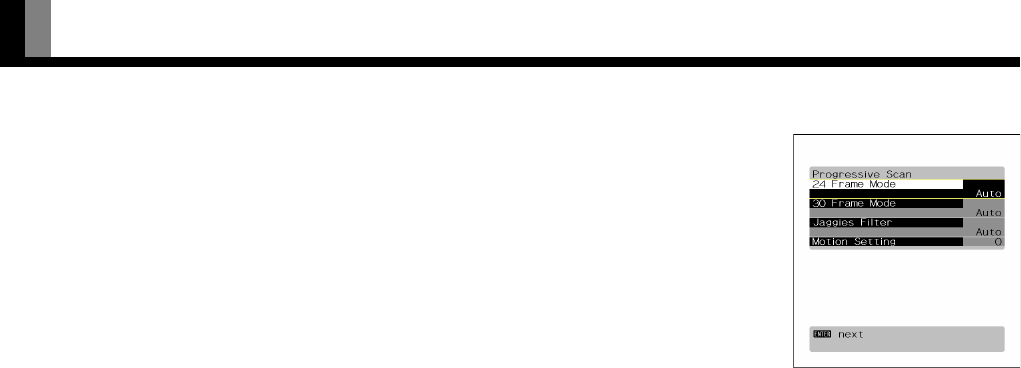
E-26
ADJUSTING THE PICTURE (Continued)
Making the Progressive Scan Settings
This sets the conversion processing of interlace signals to block receive signals.
• 24 Frame Mode
This function enables the optimized display of movies, etc. with 24 frames/second signals.
Each time
E or F is pressed, the setting is switched.
<
Auto
<
Off
<
Press < to store.
• 30 Frame Mode
This function enables the optimized display of movies, etc. with 30 frames/second signals.
Each time
E or F is pressed, the setting is switched.
<
Auto
<
Off
<
Press < to store.
• Jaggies Filter
This function alleviates the phenomenon where jagged diagonal lines can be seen when interlace
signals are input, thus enabling a smoother motion picture display.
Each time E or F is pressed, the setting is switched.
<
Auto
<
Off
<
Press < to store.
• Motion Setting
The detecting sensitivity for motion picture is set.
The response of the picture processing is valued in the motion picture priority setting.
Press
F: to specify still picture priority.
Press E: to specify motion picture priority.
Press < to store.
Progressive Scan Settings
Screen
Note
• If the operation is not executed for about 60 seconds, the menu disappears.
• Depending on the model or the optional devices, some of the functions may not be available.
• The adjustment range varies according to the display signals. Make adjustments to your preferred picture quality within the adjustment range.
• Depending on the type of signal, it may not be possible to make some of the settings or adjustments.
7459_E.book 26 ページ 2006年4月30日 日曜日 午前11時36分


















