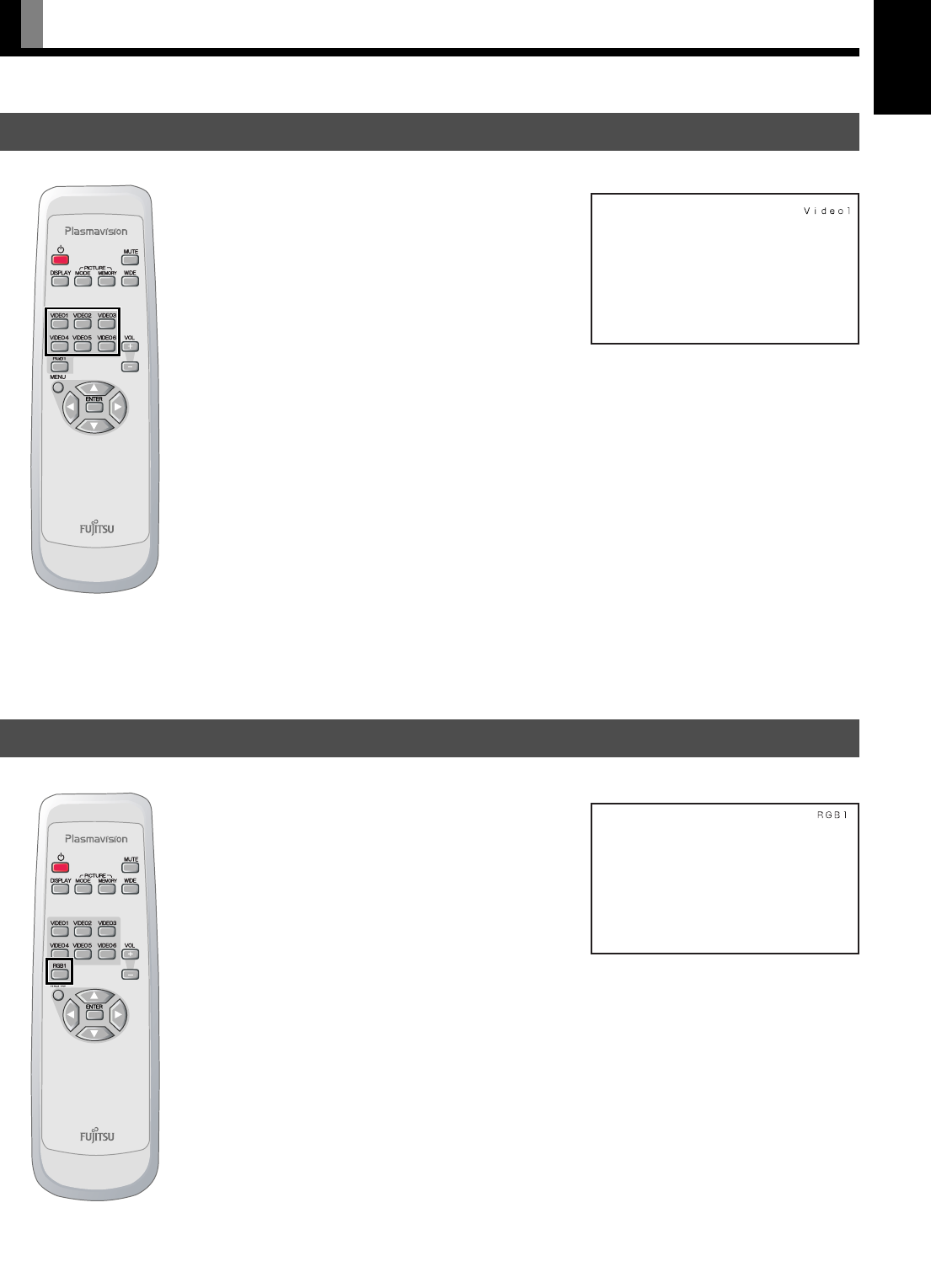
E-15
EnglishDeutschEspañolFrançaisItalianoPortuguês
日 本 語
Póññêèé
中文
SELECTING INPUT MODE
VIDEO INPUT MODE
1
Press "-' to select the input
mode.
You can select from VIDEO1 mode to VIDEO6
mode.
The video modes corresponding to each input
terminal are as follows.
•VIDEO1: Video
• VIDEO2: S-video
• VIDEO3: Component video
• VIDEO4: Component video
• VIDEO5: HDMI
• VIDEO6: HDMI
* For selection of the input terminal, see
“SETTING THE INPUT TERMINALS” on
P. E-31.
RGB INPUT MODE
1
Press ) to select the input mode.
You can select RGB1.
• RGB1: mD-sub
* For selection of the input terminal, see
“SETTING THE INPUT TERMINALS” on
P. E-31.
* You can also use the buttons
on the display’s control
panel to perform these steps.
Video1 mode
* You can also use the butto
n
on the display’s control
panel to perform these step
RGB1 mode
7459_E.book 15 ページ 2006年4月30日 日曜日 午前11時36分


















