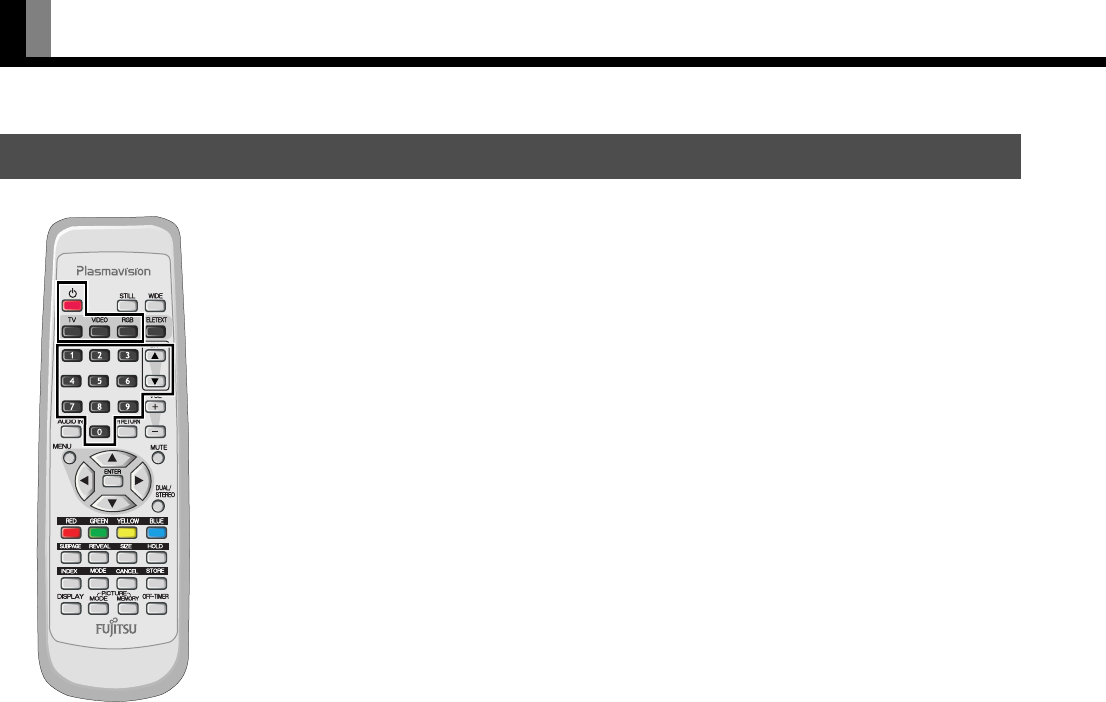
E-24
BASIC OPERATIONS
TURNING THE POWER ON AND STAND-BY
1
Press OFF/ON /I to the left at the
bottom of the display and
/I to
the left at the bottom of the AV
Selector to the STD-BY state.
The power lamp lights up.
2
Press on the remote control.
The color of the power lamp changes from “Red” to
“Green”.
3
Press , the button of the channel
you want to watch, and then press
or .
Select TV or the picture mode to input.
4
Press when the power is ON.
The color of the power lamp changes from “Green” to
“Red” and the display goes into standby state.
* You can also use the buttons
on the display’s control
panel to perform these steps.
MHD01862_E.book 24 ページ 2005年11月25日 金曜日 午後8時54分


















