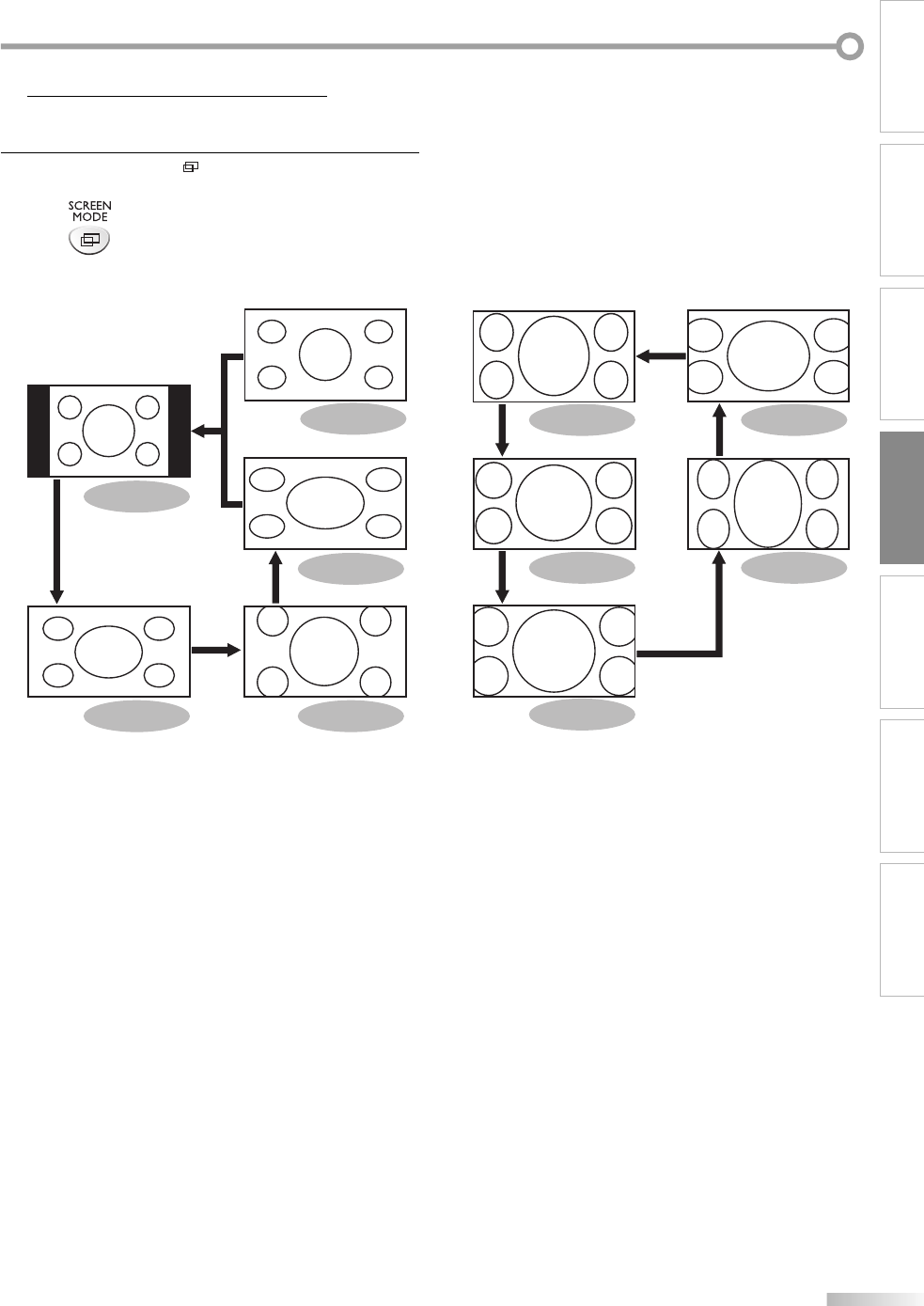
17
EN
WATCHING TV
INTRODUCTION
PREPARATION INITIAL SETTING OPTIONAL SETTING
TROUBLESHOOTING
INFORMATION
TV Screen Display Mode
3-5 types of display modes can be selected when the unit receives 4:3 / 16:9
video signal or PC input signal.
Press [SCREEN MODE ] repeatedly to switch the TV
aspect ratio.
For 4:3 video signal
Sidebar
Full
Wide
(
analog /
external input mode
)
Cinema
Wide
(digital mode)
Sidebar
Select to display a 4:3 picture at its original size.
The black bars appear on the left and right sides of the
screen.
Full
Select to display a 4:3 picture to fill the screen.
Cinema
Select to reduce the black bars on top and bottom.
Wide
Digital mode:
Select to display a 4:3 picture to fill the screen and
shrink “FULL” picture horizontally.
Analog / external input mode:
Select to display a 4:3 picture to fill the screen and
stretch “FULL” picture horizontally.
5
For 16:9 video signal
Full
Side Cut
Expand
Cinema
Zoom
Full
Select to display a 16:9 picture to fill the screen.
Side Cut
Select to display a 16:9 picture to fill the screen and
stretch “FULL” picture horizontally. The left and right
sides of the picture will be cropped out.
Zoom
Select to enlarge a 16:9 picture without distorting the
aspect ratio.
Cinema
Select to reduce the black bars on top and bottom.
Expand
Select to reduce the black bars on the left and right
sides.
A8AN5UH_A8AN3UH_A8AN1UH_EN.indd 17A8AN5UH_A8AN3UH_A8AN1UH_EN.indd 17 2008/03/05 15:48:542008/03/05 15:48:54


















