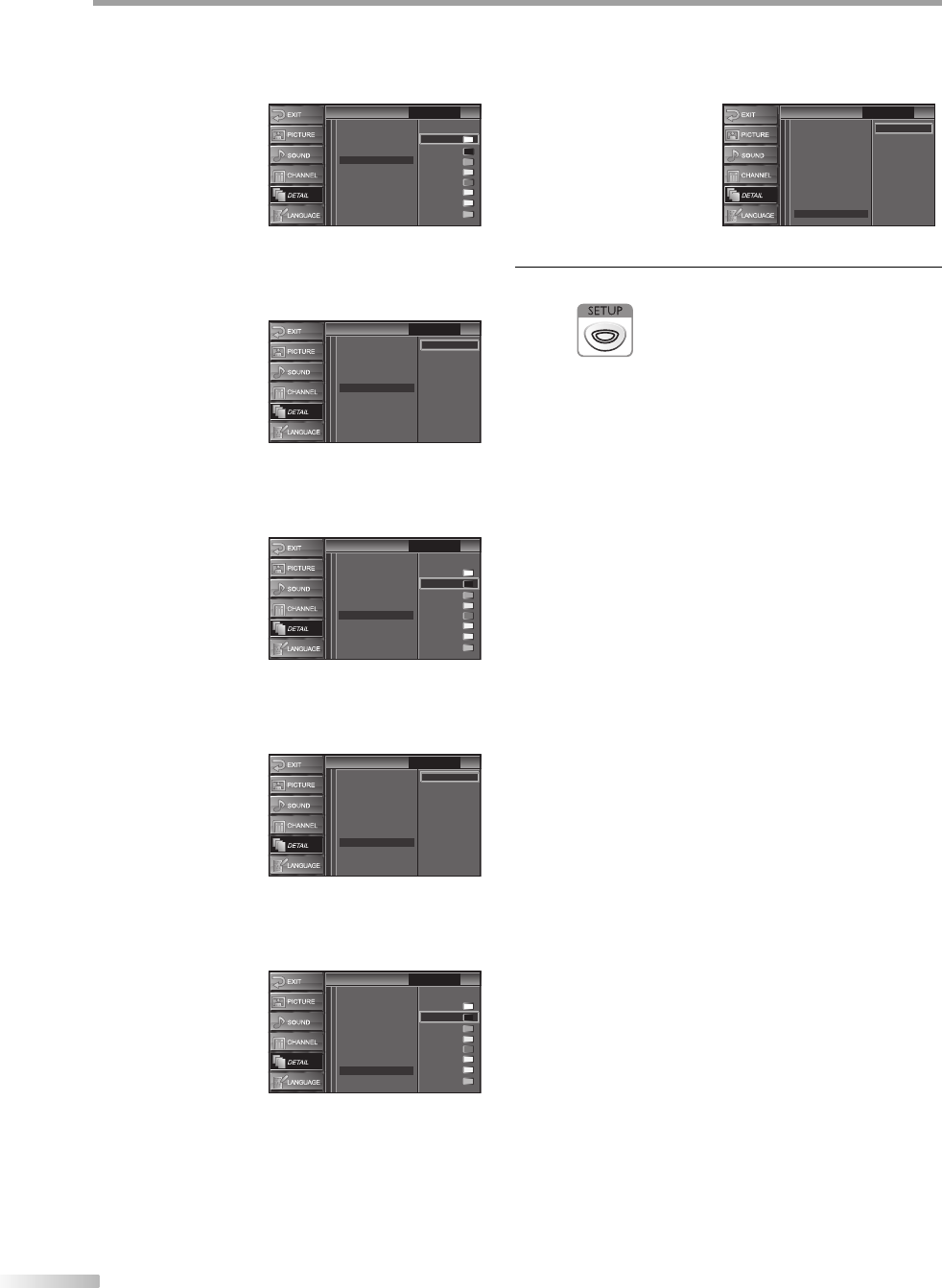
26
EN
O
PTIONAL SETTING
Font Color
Font color of the displayed caption can be switched as
below.
CC Style
CC Style
White
Black
Red
Green
Blue
Yellow
Magenta
Cyan
Closed Caption
User Setting
Font Style
Font Size
Font Opacity
Back Color
Back Opacity
Edge Color
Edge Type
Font Color
Font Opacity
Font opacity of the displayed caption can be switched
as below.
CC Style
CC Style
Flash
Translucent
Transparent
Solid
Closed Caption
User Setting
Font Style
Font Size
Font Color
Back Color
Back Opacity
Edge Color
Edge Type
Font Opacity
Back Color
Background color of the displayed caption can be
switched as below.
CC Style
CC Style
White
Black
Red
Green
Blue
Yellow
Magenta
Cyan
Closed Caption
User Setting
Font Style
Font Size
Font Color
Font Opacity
Back Opacity
Edge Color
Edge Type
Back Color
Back Opacity
Background opacity of the displayed caption can be
switched as below.
CC Style
CC Style
Flash
Translucent
Transparent
Solid
Closed Caption
User Setting
Font Style
Font Color
Font Opacity
Back Color
Edge Color
Edge Type
Font Size
Back Opacity
Edge Color
Edge color of the displayed caption can be switched as
below.
CC Style
CC Style
White
Black
Red
Green
Blue
Yellow
Magenta
Cyan
Closed Caption
User Setting
Font Style
Font Size
Font Opacity
Back Color
Back Opacity
Edge Type
Font Color
Edge Color
Edge Type
Edge type of the displayed caption can be switched as
below.
CC Style
CC Style
Raised
Depressed
Uniform
L.Shadow
R.Shadow
None
Closed Caption
User Setting
Font Style
Font Color
Font Opacity
Back Color
Edge Color
Font Size
Back Opacity
Edge Type
8
Press [SETUP] to exit.
A8AN5UH_A8AN3UH_A8AN1UH_EN.indd 26A8AN5UH_A8AN3UH_A8AN1UH_EN.indd 26 2008/03/05 15:49:122008/03/05 15:49:12


















