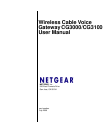Wireless Cable Voice Gateway CG3000/CG3100 User Manual
vi
v1.0, July 2009
Blocking Keywords, Sites, and Services ........................................................................3-2
Blocking Keywords and Domains .............................................................................3-2
Services ..........................................................................................................................3-4
Port Forwarding ..............................................................................................................3-5
Adding a Custom Rule .............................................................................................3-6
Chapter 4
Managing Your Network
Viewing the Modem Status .............................................................................................4-1
Viewing the Connection Status .......................................................................................4-4
Backing Up and Restoring Your Settings ........................................................................4-5
Changing the Built-In Password .....................................................................................4-6
Running Diagnostic Utilities ............................................................................................4-7
Testing Connectivity with the Ping Command ..........................................................4-8
Traceroute ................................................................................................................4-9
Viewing the Event Log ..................................................................................................4-10
Chapter 5
Customizing Your Network
DMZ Host .......................................................................................................................5-1
LAN IP Setup ..................................................................................................................5-2
Reserving an IP Address for DHCP Use ..................................................................5-4
Configuring Universal Plug and Play (UPnP) .................................................................5-5
NAT .................................................................................................................................5-6
Chapter 6
Troubleshooting
Basic Functions ..............................................................................................................6-1
Using LEDs to Troubleshoot ....................................................................................6-2
Connecting to the Gateway’s Main Menu .......................................................................6-3
Troubleshooting the ISP Connection ..............................................................................6-4
Troubleshooting a TCP/IP Network Using a Ping Utility .................................................6-4
Testing the LAN Path to Your Gateway ....................................................................6-4
Testing the Path from Your PC to a Remote Device ................................................6-5
Appendix A
Default Settings and Technical Specifications
Factory Default Settings ................................................................................................ A-1
Technical Specifications ................................................................................................. A-2