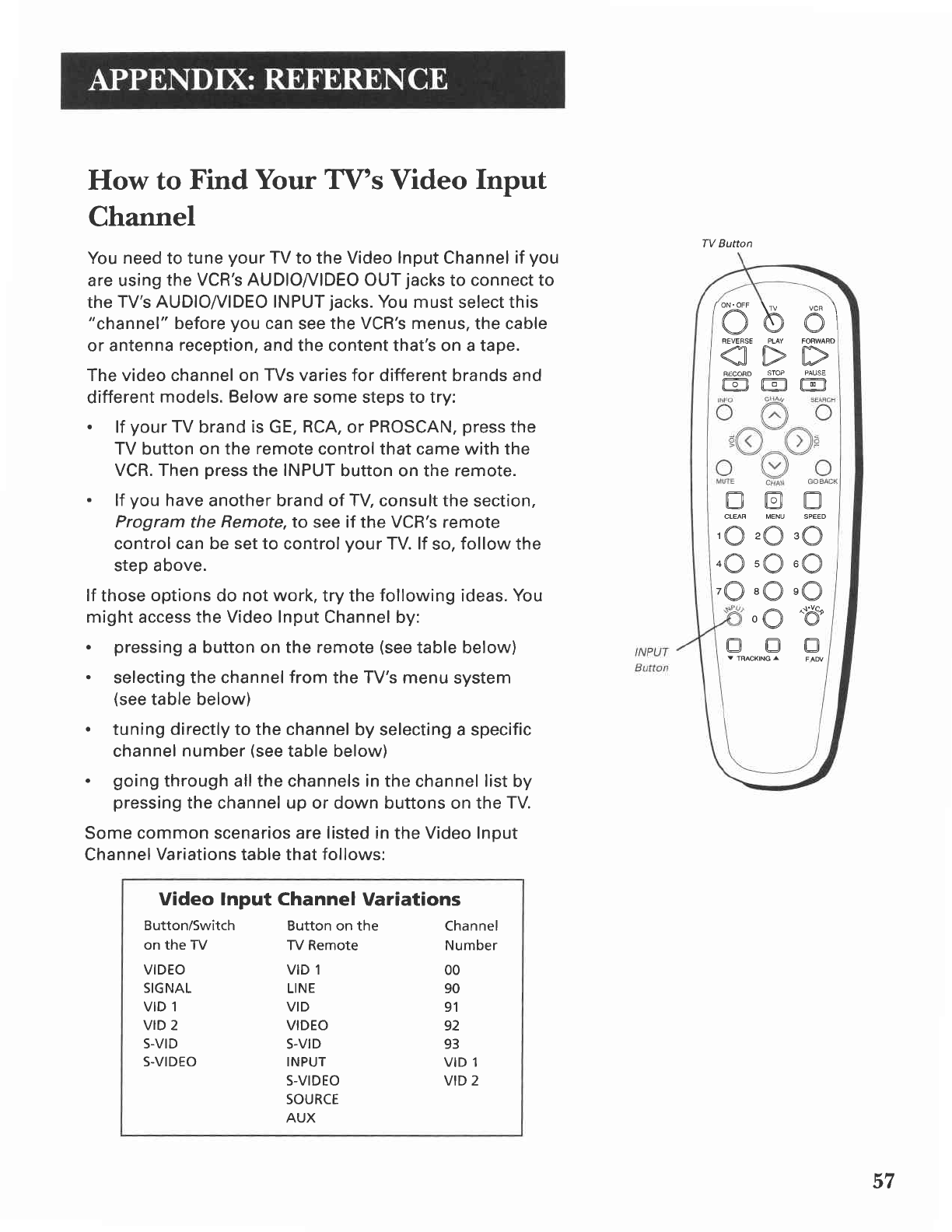
How to
Find
Your TV's
Video
Input
Channel
You need
to
tune
your
TV to the Video
lnput
Channel
if
you
are using
the VCR's AUDIOI/IDEO OUT
jacks
to
connect to
the TV's
AUDIO//IDEO INPUT
jacks.
You
must select this
"channel"
before
you
can
see
the VCR's menus,
the cable
or
antenna
reception, and
the content that's on a tape.
The video channel on
TVs
varies for different brands and
different
models. Below
are some steps to try:
.
lf
your
TV
brand
is
GE,
RCA,
or
PROSCAN,
press
the
TV button on the
remote
control that came with the
VCR. Then
press
the INPUT
button on the remote.
.
lf
you
have
another brand of TV consult the
section,
Program
the
Remote,
to see if the VCR's remote
control
can be set to
control
your
TV. lf
so,
follow
the
step above.
lf
those
options
do
not work,
try the
following
ideas.
You
might
access
the Video Input
Channel by:
.
pressing
a button on the remote
(see
table below)
.
selecting the channel
from
the TV's menu
system
(see
table below)
.
tuning directly to the channel
by selecting a specific
channel
number
(see
table below)
.
going
through all the channels in
the channel
list
by
pressing
the
channel
up
or down buttons on the
TV.
Some
common
scenarios
are listed in
the
Video Input
Channel
Variations
table that
follows:
Video lnput Channel
Variations
Button/Switch
Button on the
Channel
on the TV
ry Remote Number
VIDEO VID 1
OO
SIGNAL
LINE 90
VID 1 VID
91
VID 2 VIDEO
92
s-vrD
s-vrD 93
S-VIDEO INPUT
VID 1
S-VIDEO VID 2
SOURCE
AUX
TV Button
/ oN.oFF
\r\, ,,." \
)h Ai
Vq/V
REVEFSE
PUY
FOMARO
VN|tr\N
\AVV
RECORD
STOP PAUSE
@@@
P" P, P"
'@
zQ s@
oO
uO.O
'O'O'O
o@tr
BOO
V
TRACKING
^
FAW
JI


















