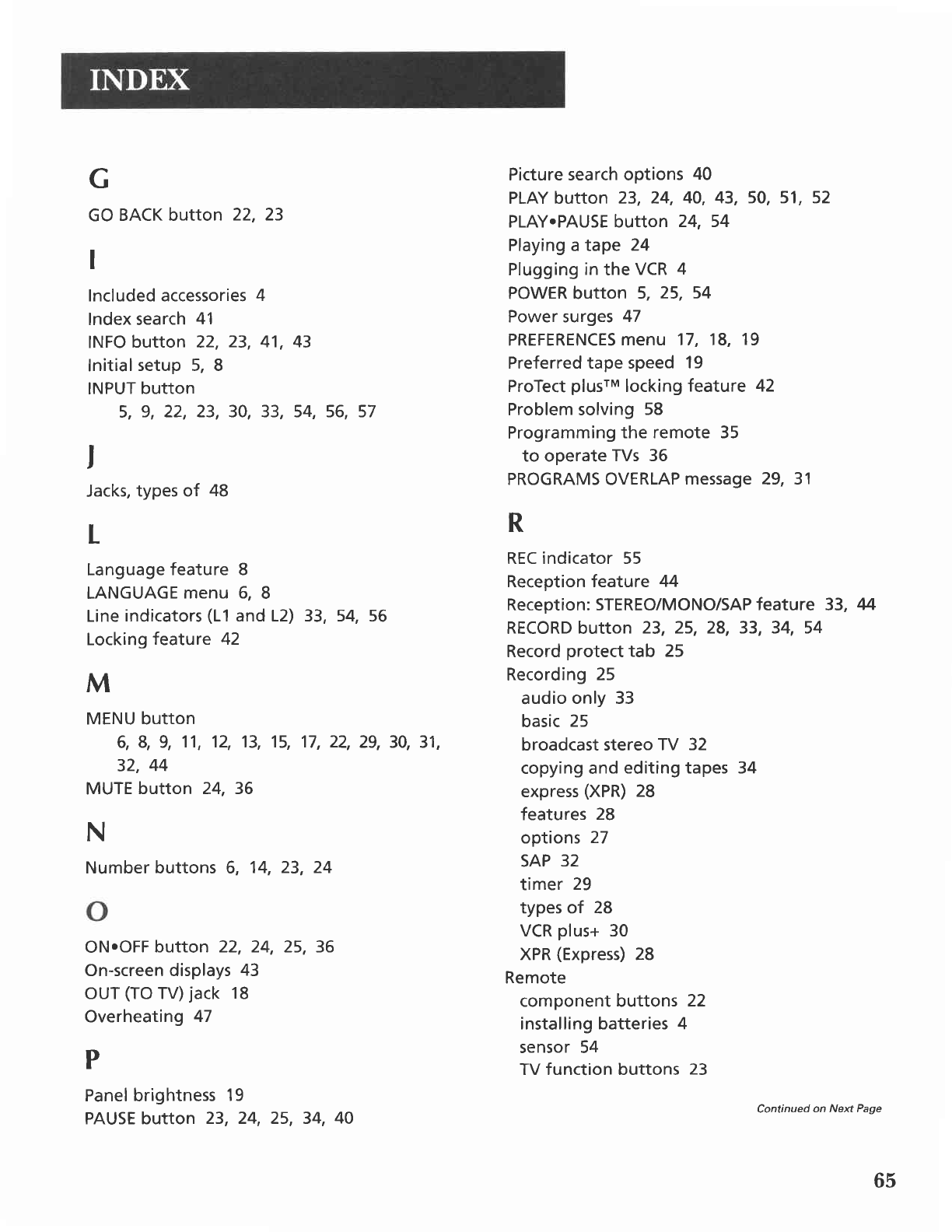
G
GO
BACK button
22, 23
I
Included accessories
4
lndex search
41
INFO
button 22,
23, 41,
Initial
setup 5, 8
INPUT
button
5,
9, 22, 23, 30, 33,
I
Jacks,
types of
48
t
Language
feature 8
LANGUAGE
menu 6,
I
Line
indicators
(11
and L2)
Locking
feature 42
M
MENU button
6,8,9,
11, 12, 13, 15,
32,
44
MUTE
button 24, 36
Picture search options
40
PLAY button
23, 24, 40,
43, 50, 51, 52
PLAY.PAUSE button
24, 54
Playing atape
24
Plugging
in
the
VCR
4
POWER button
5,
25, 54
Power surges
47
43
PREFERENCES
menu 17, 18,
19
Preferred tape speed
19
N
Number buttons 6,
14, 23,
ON.OFF
button 22, 24, 25, 36
On-screen displays
43
oUT
(To
TV)
jack
18
Overheating
47
P
Panel brightness
19
PAUSE button
23, 24, 25, 34,
40
ProTect
plusrM
locking
feature 42
Problem solving
58
Programming
the remote 35
to operate
TVs 36
PROGRAMS OVERLAP
message 29, 31
R
REC indicator 55
Reception feature
44
Reception: STEREO/MONO/SAP feature 33,
44
RECORD button
23, 25, 28, 33, 34, 54
Record
protect
tab 25
Recording
25
audio
only 33
basic
25
broadcast stereo
TV 32
copying and
editing tapes 34
express
(XPR)
28
features
28
options
27
SAP 32
timer
29
types of 28
VCR
plus+
30
XPR
(Express)
28
Remote
component buttons
22
installing batteries 4
sensor 54
TV function buttons
23
Continued
on Next Page
54, 56, 57
33, 54, 56
17, 22,
29, 30, 31,
24
65


















