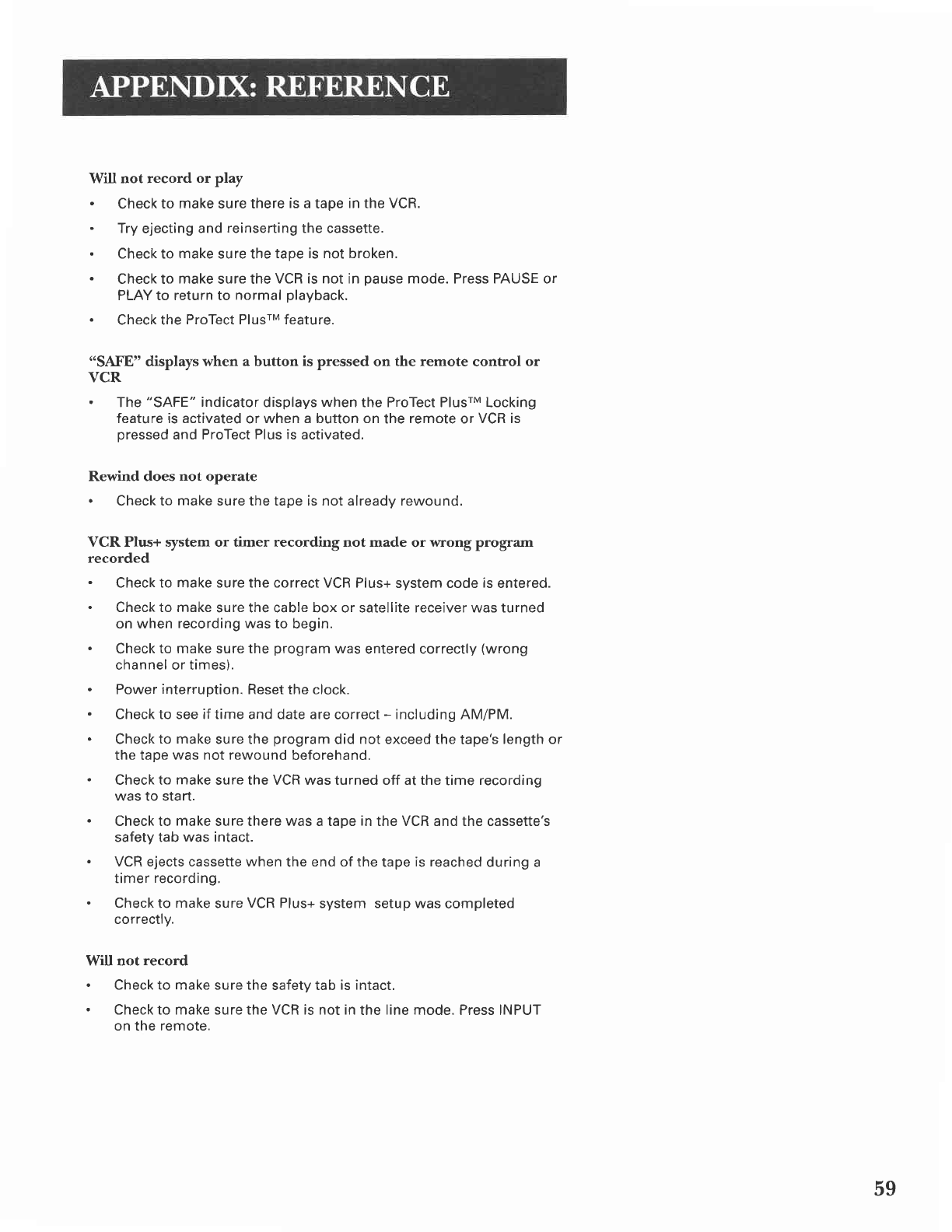
Will
not record
or play
.
Check
to make sure there
is a
tape
in the VCR.
.
Try
ejecting
and
reinserting
the cassette.
.
Check to
make
sure the
taoe is not broken.
.
Check to
make
sure the
VCR is not in
pause
mode. Press PAUSE or
PLAY to return to
normal
playback.
.
Check the
ProTect PlusrM feature.
('SAtrE'
displays when
a
button
is
pressed on
the
remote control
or
VCR
.
The
"SAFE"
indicator
displays
when
the ProTect PlusrM Locking
feature is activated
or
when a button on
the
remote
or
VCR is
oressed and ProTect
Plus is
activated.
Rewind does
not
operate
.
Check to
make
sure the tape is not already rewound.
VCR Plus+ system or timer recording not made
or
wrong
program
recorded
.
Check to make sure the correct VCR Plus+
system code
is
entered.
.
Check to make
sure the cable box or satellite receiver was turned
on when
recording was
to begin.
.
Check
to make sure the
program
was
entered correctly
(wrong
channel or times).
.
Power
interruotion.
Reset the clock.
.
Check to see if time and date are
correct
-
including
AM/PM.
.
Check
to make
sure the
program
did not exceed the
tape's
length or
the tape
was not rewound
beforehand.
.
Check to
make
sure the VCR was turned off at the
time
recording
was to start.
.
Check to
make
sure there was a tape
in
the VCR and the cassette's
safety tab
was intact.
.
VCR ejects cassette when
the
end of the
tape
is reached
during a
timer
recording.
.
Check
to
make
sure
VCR Plus+
system setup was
completed
correctly.
Will not
record
.
Check to make sure the
safety tab
is intact.
.
Check to make sure the VCR is not in
the
line
mode. Press INPUT
on the remote.
59


















