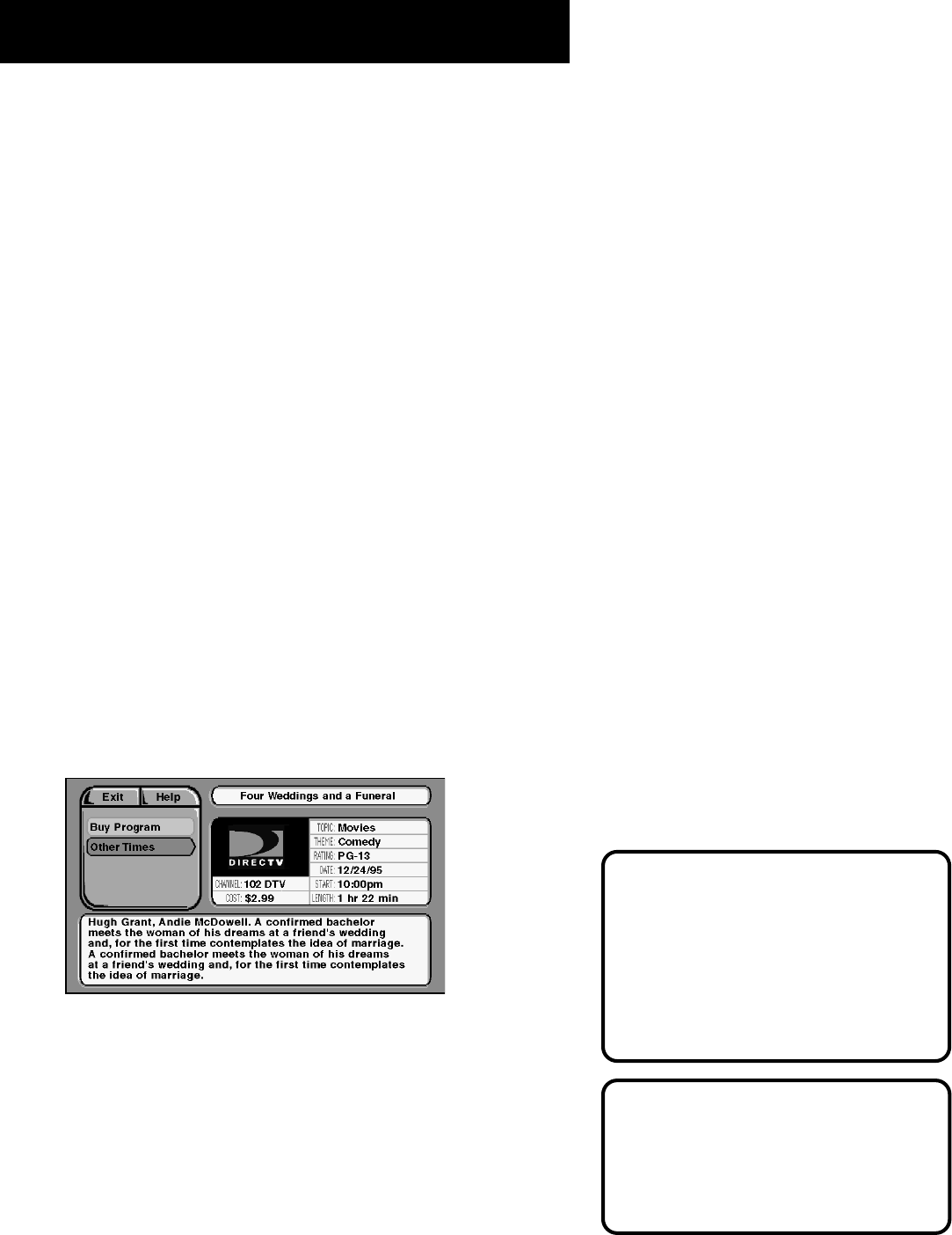
MORE FEATURES
28
Pay-Per-View Programs
Pay-per-view programs (PPV) are programs that you purchase
on an event-by-event basis. For instance, there might be a
specific channel that runs nothing but previews for movies.
After previewing the movie, you can purchase it or find out
more details about it. PPV programs can also be found in the
Program Guide.
Purchasing and Viewing
There are several ways to purchase PPV movies and events:
• Tune to a PPV program while using the channel buttons on
the remote to scan through the channel lists.
• Select a PPV program from the Program Guide.
• Select a coming attraction from the Attractions menu.
Tuning to a PPV Program
When you use the channel buttons or digits on the remote to
tune to a Pay-Per-View channel, you see the Purchase Offer
menu screen.
Purchase Offer screen.
Select
Buy Program
and then follow the on-screen instructions
to purchase the selected program.
You may need to enter your four-digit
system password to order a PPV
program if it costs more than the
spending limit you set up in the List &
Limits menu.
You need to connect your phone line
to your satellite receiver to be able to
order PPV programs by using the on-
screen menus. If your phone line is
not connected, you may not be able
to access some of the PPV purchase
screens shown in this manual.


















