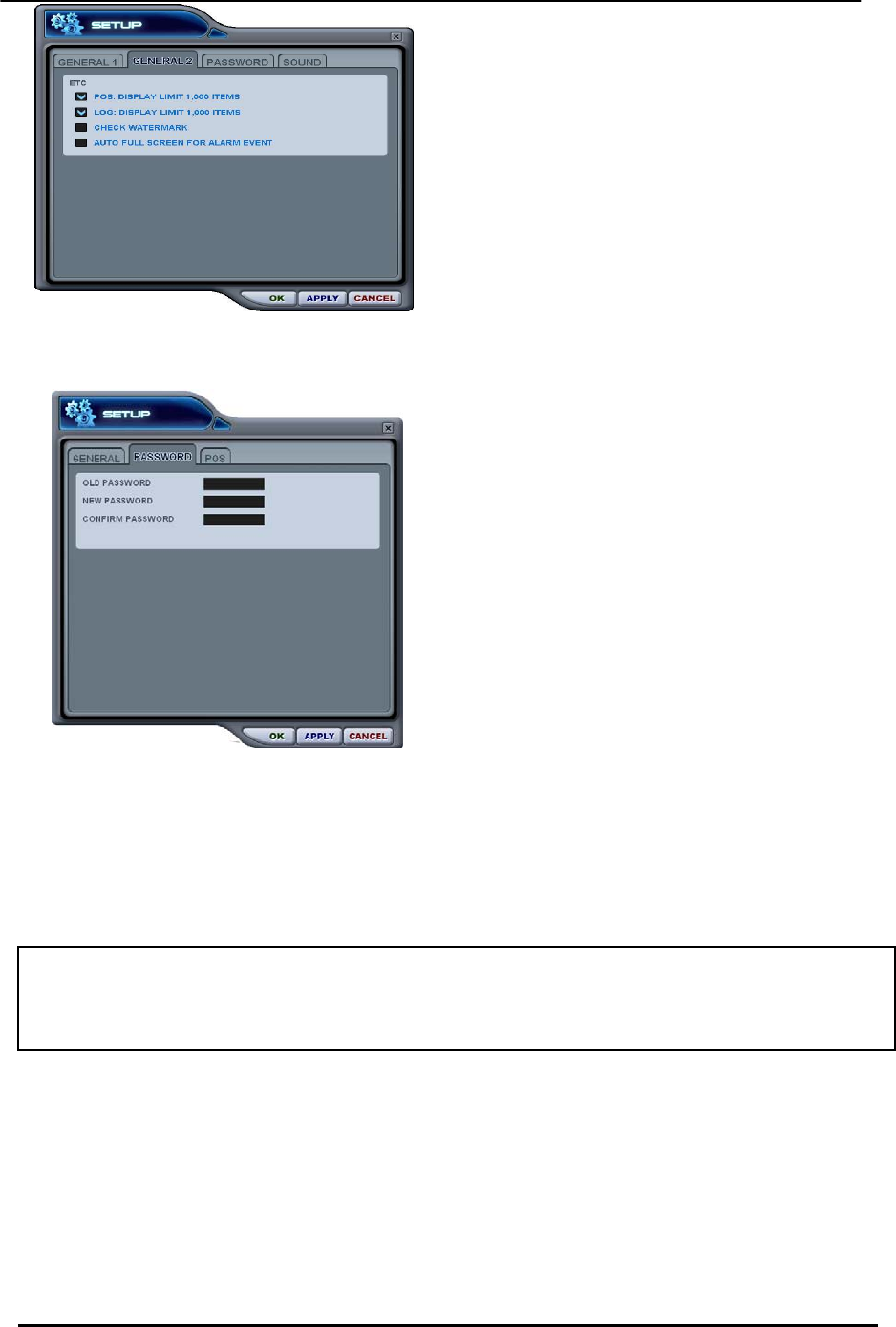
BDVR Manual 74 Version 1.2
Setting to limit the POS item search.
<Not supported this model>
b). Log
Setting to limit the Display of Logs.
c). Check Watermark
Setting to check for watermark.
d) Auto Full Screen for Alarm Event
Setting to perform a full screen pop-up for an
alarm event.
③ Password
– Changing the password
a) Old Password: Enter the current password.
b) New Password: Enter the NEW password.
c) Confirm Password: Enter the New password to confirm.
- Press the APPLY button to change the password. (NOT the OK button)
Note: This password is for protecting access when CMS is launched. This is different from your
DVR password.
④SOUND
Audio alert setting for the CMS. You can toggle to enable or disable the sound from the
software.


















