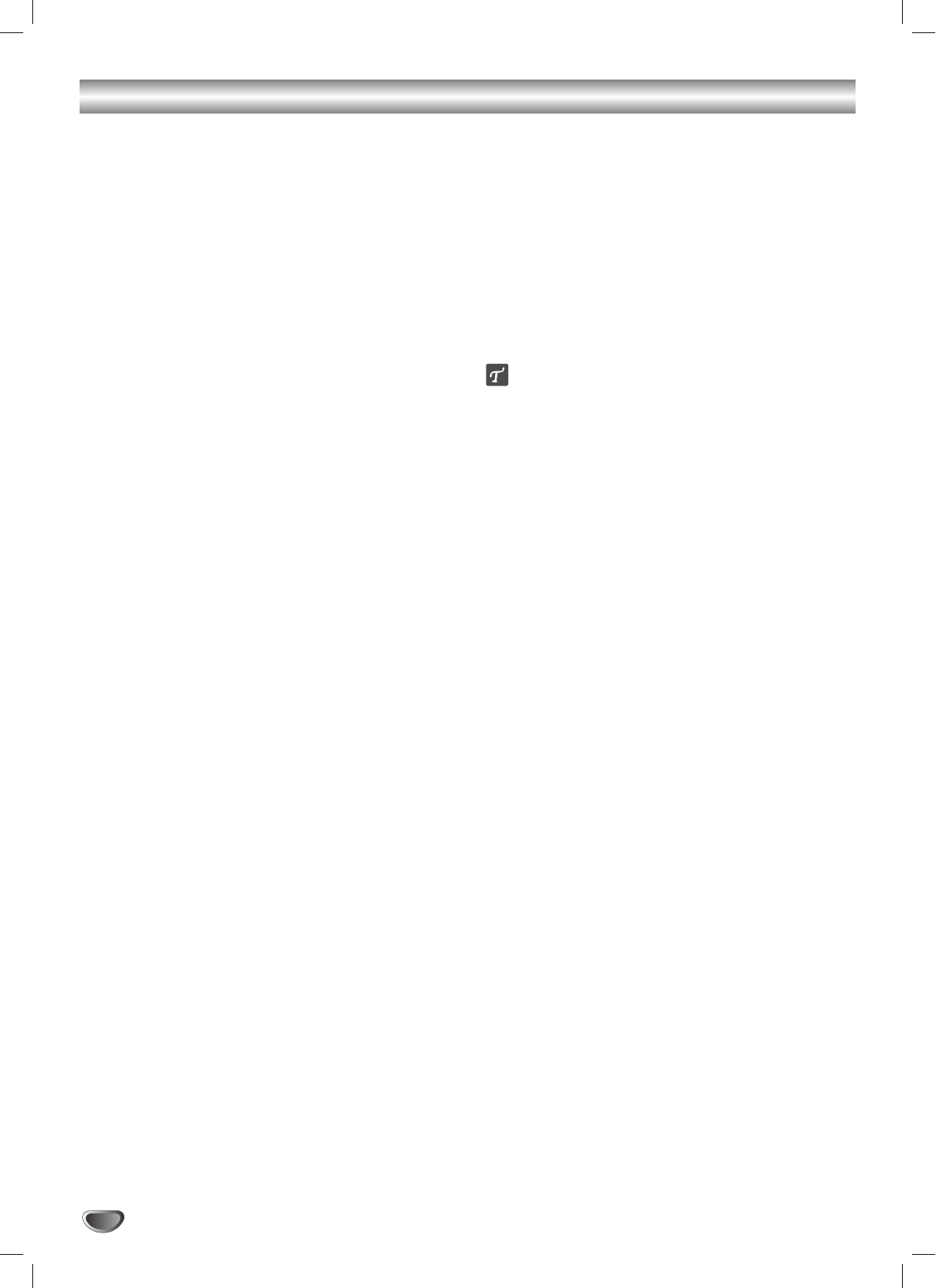
38
Program Playback with Audio CD and MP3/WMA (Continued)
Repeating Programmed Tracks
Press REPEAT to select the desired Repeat mode.
• TRACK : Repeats the current track.
• ALL : Repeats all the tracks in the program list
• OFF: Cancels Repeat mode (no display).
Erasing a Track
1 Select the track that you wish to erase from the
Program List then press ENTER.
The options appear on the left side of the menu.
2 Select Delete then press ENTER.
The selected track is deleted from the Program List.
3 Repeat steps 1-2 to delete additional tracks from the
Program List.
Erasing Multiple Tracks
1. Select a track on the Program List then press
MARKER.
2. Repeat step 1 to mark additional tracks.
3. Select any marked track then press ENTER.
The options appear on the left side of the menu.
4. Use v / V to highlight “Delete” then press ENTER.
All marked tracks are deleted from the Program List.
Changing Track Order
1 Select the track you wish to move on the Program
List then press ENTER.
The options appear on the left side of the menu.
2 Select Move then press ENTER.
A yellow bar appears in the Program List.
3 Use v/V to move the yellow bar to the desired loca-
tion, then press ENTER.
The selected track is moved.
4 If you wish to move other tracks repeat steps 1 - 3.
ip
Use the MARKER button to move multiple tracks.


















