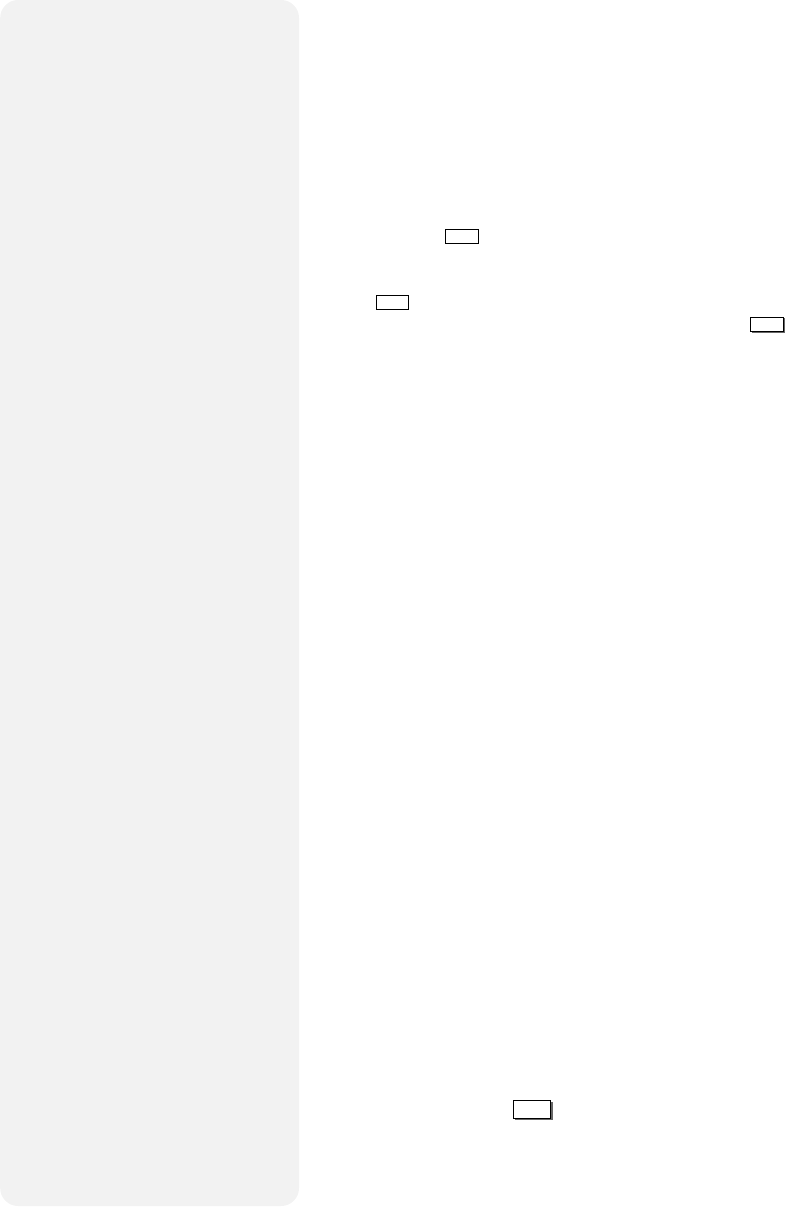
14 DUAL-DECK VCR USER'S GUIDE
Summary of Automatic Features
For your convenience, the Dual-Deck VCR comes with a
variety of automatic features:
Auto Power On
Power turns on automatically when a tape is inserted into
either deck or when a Timer Recording starts.
Auto Power Off
If you press
POWER
while Rewinding, Copying, Timer Record-
ing, One-Touch Recording or using EZ-Copy, the VCR will
power off automatically when that function is completed.
The
POWER
button will blink to indicate that Auto Power Off is
activated. To deactivate Auto Power Off, press
POWER
again.
Auto Play
When a tape without a record safety tab is inserted into
either deck, your Dual-Deck VCR will play the tape auto-
matically. To set Auto Play see page 23.
Auto Rewind
Your Dual-Deck VCR will automatically rewind when the end
of the tape is reached while playing, fast forwarding or
recording. To set Auto Rewind see page 23.
Notes: •During Loop Record, the tape will always
rewind automatically.
• During Timer Record, the tape will never
Auto Rewind (to prevent accidental erasure
by another Timer Event).
Auto Stop
The VCR will stop automatically if a deck is left in Play Still
or Record Pause for more than 5 minutes. This prevents
excessive wear on the videotape.
Auto Dimmer
The Dual-Deck VCR front panel display will dim between
the hours of 10:00 PM and 6:00 AM. To set Auto Dimmer see
page 11.
Memory Stop
Memory Stop causes your Dual-Deck VCR to stop automati-
cally at counter position 0:00:00 when rewinding or fast
forwarding. To set Memory Stop see page 37.
Remote Eject
Remote Eject allows you to eject tapes with your remote
control by pressing
STOP
twice. To set Remote Eject see
page 26.


















