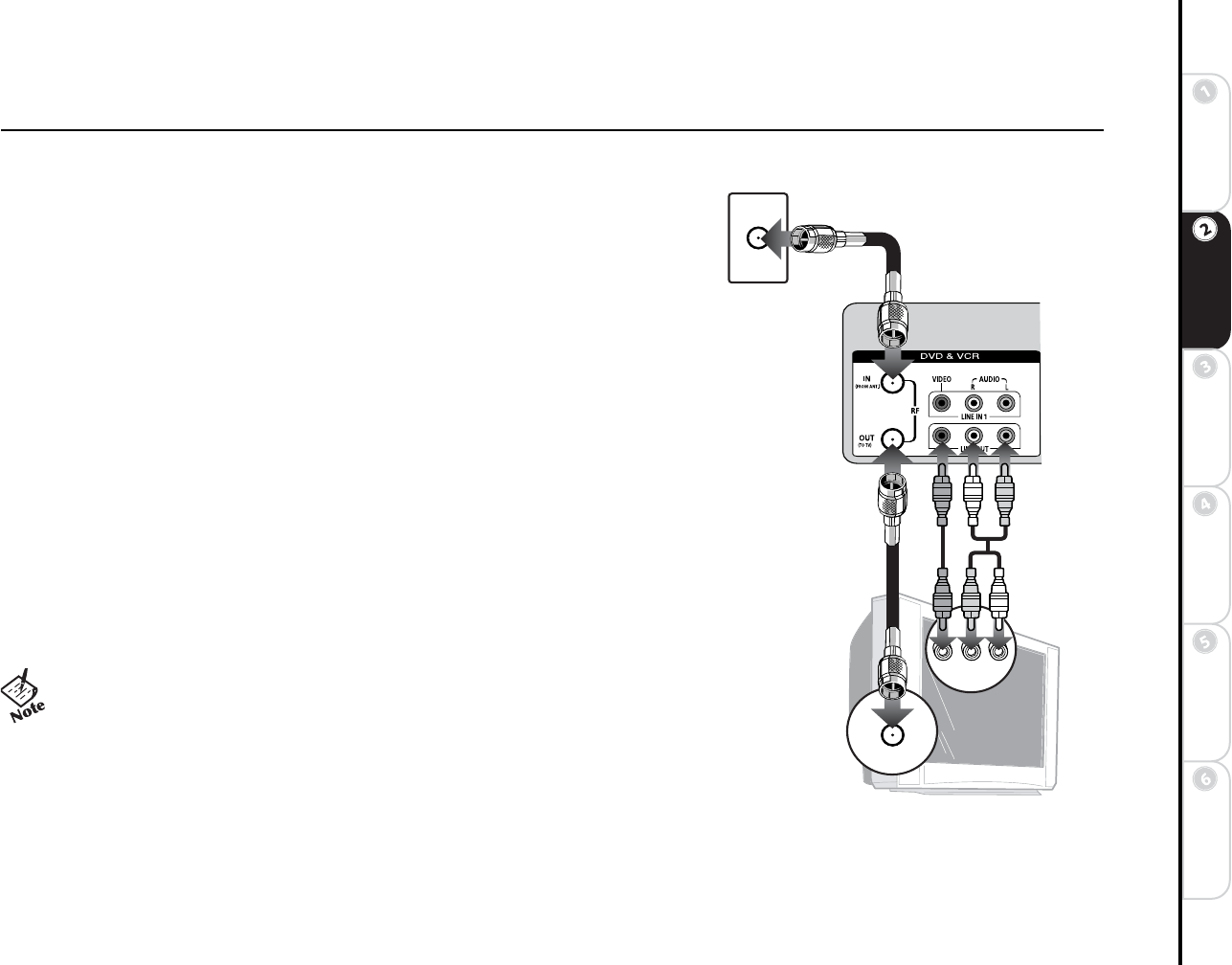
7
Connections Getting
Started
SetupBasic
Operations
Advanced
Features
Help
Chapter 2 Connections
:: Basic Connections
The following connections are required in order to operate your DVD+VCR:
1 Connect Antenna to DVD+VCR Connect the coaxial cable from your
antenna or cable TV jack to the IN (FROM ANT.) jack on the DVD+VCR back
panel.
2 Connect DVD+VCR to TV Choose either RF Out or Line Out:
a. RF Out Use if you have an older television with only a basic antenna input:
Connect the supplied coaxial cable from the OUT (TO TV) jack on the
DVD+VCR back panel to the antenna in jack on your television.
b. Line Out Use for better sound and picture quality if your television has
audio/video inputs: Connect the supplied audio/video cable from the LINE OUT
jacks on the DVD+VCR back panel to the line in jacks on your television.
3 Power on DVD+VCR & TV Plug the DVD+VCR power cord into a stan-
dard 120V/60Hz wall outlet, and turn on your television and DVD+VCR.
4 Select Channel 3 or Line If you used the RF Out connection, tune your
television to channel 3. If you used the Line Out connection, set your television
to its Line or Aux input.
• The Language/Langue/Idioma menu should appear on your
television screen. Please proceed with Auto Setup on page 15.
• In order to view the setup menus, you MUST connect the
DVD+VCR to your television with the RF or Line Out connec-
tions, even if you plan to use the S-Video or Component Video
outputs.
• If you are not getting a good picture, try changing the RF Out-
put to channel 4; see page 17.
Antenna/Cable
Television
DVD+VCR


















