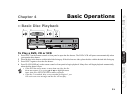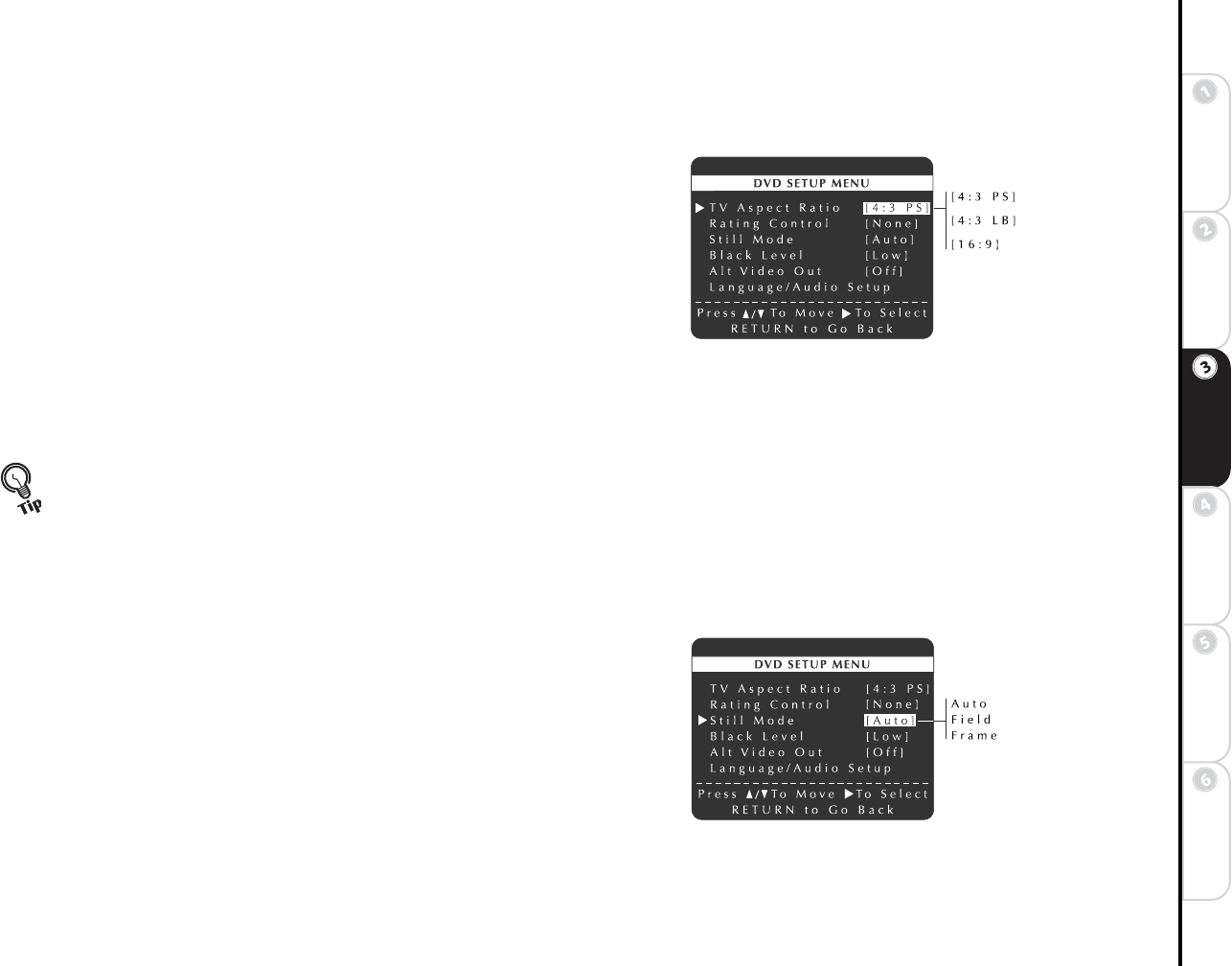
25
Connections Getting
Started
SetupBasic
Operations
Advanced
Features
Help
:: DVD Setup
TV Aspect Ratio
TV Aspect Ratio refers to the shape of your television, expressed as the length
divided by the width of the screen. Standard television screens are 4:3, while
widescreen televisions are 16:9. It is important to set the TV Aspect Ratio so
DVD movies display at the appropriate size for your television.
1 Press SETUP/ENTER.
2 Press
Y/B and " to select DVD Setup Menu.
3 Press
Y/B and " to select and set TV Aspect Ratio as follows:
4:3 PS Pan and Scan. Select if you have a standard 4:3 television and want
the player to display the standard “full-screen” versions of DVD movies (if available).
4:3 LB Letterbox. Select if you have a standard 4:3 television and want the player to display the “widescreen” version of
DVD movies. Movies will display in letterbox format; i.e., black bars will appear above and below the picture.
16:9 Select if you have a widescreen 16:9 television.
For Rating Control, please see page 30.
Still Mode
Still Mode provides two methods of freezing a single frame of a DVD movie:
1 Press SETUP/ENTER.
Press
Y/B and " to select DVD Setup Menu.
2 Press
Y/B and " to select and set Still Mode as follows:
AUTO Automatically selects the optimal Still Mode by detecting motion in
the scene.
FIELD Select if the screen shakes in AUTO mode.
FRAME Select if you want to see fine text more clearly than in AUTO
mode.
• Pan and Scan is a technique used to crop widescreen (16:9 and
wider) movies to fit 4:3 television screens. The picture is selec-
tively cropped by “panning and scanning” to keep the most
important parts of the picture visible at all times.