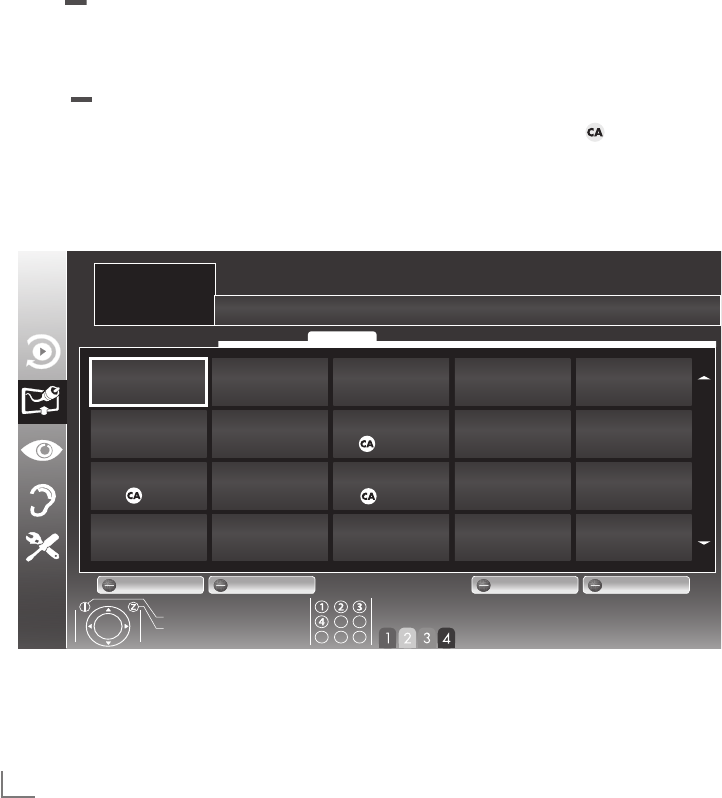
ENGLISH
16
Changing the program table for
the digital channels
Channels which are found using the scan are
saved in the »PROGRAM TABLE«.
You can delete channels which are not required
from the programe table, and lock individual
channels (Parental control).
You can also add channels to the favourites list;
in addition, you can change the order of chan-
nels within the favourites list.
With »
« (green) you can display the channels
which belong to one network.
Switch to the next page in the programe table
with »P+« and to the previous page with »P-«.
With »
« (yellow) you can open the »LIST
MANAGEMENT« within the programe table.
In this List Management you can create your
own favourites lists.
Selecting channel lists
1 Open the menu with »i«.
2 Select the »SOURCE SETUP« menu with »
V
«
or »
Λ
« and press »●« to confirm.
– The »SOURCE SETUP« menu appears.
3 Select the line »Programe Table« with »
V
«
or »
Λ
« and press »●« to confirm.
– The menu »PROGRAM TABLE« appears.
Important:
7
Programe table and favourites lists are saved
separately according to the different input
sources (cable and air).
7
When opening the programme table, the
respective channel list for the current input
signal appears.
Note:
7
If in the Program Table appears added
to the name of the channel, you need a
CI module and a Smart-Card for watching
these channals.
SETTINGS
-----------------------------------------------------------------------------------------------------------------------------------------
1 Das Erste
DTV
6 24
DTV
11 HD 1
DTV
16 TV Sport
DTV
2 ZDF
DTV
7 HD Sport
DTV
12 Life
DTV
17 Sat.8
DTV
3 SAT1
DTV
8 HD Test
DTV
13 Film
DTV
18 SKY
DTV
4 N24
DTV
9 3sat
DTV
14 Promo
DTV
19 TV6
DTV
5 SAT3
DTV
10 RTL
DTV
15 Sport1
DTV
20 TV5
DTV
1 Das Erste
INSTALLATION
PROGRAM TABLE
Edit Manage lists Network Sorting
Exit
Back
Network ALL
Select favourites
Service DTV DATARADIO ATVALL


















