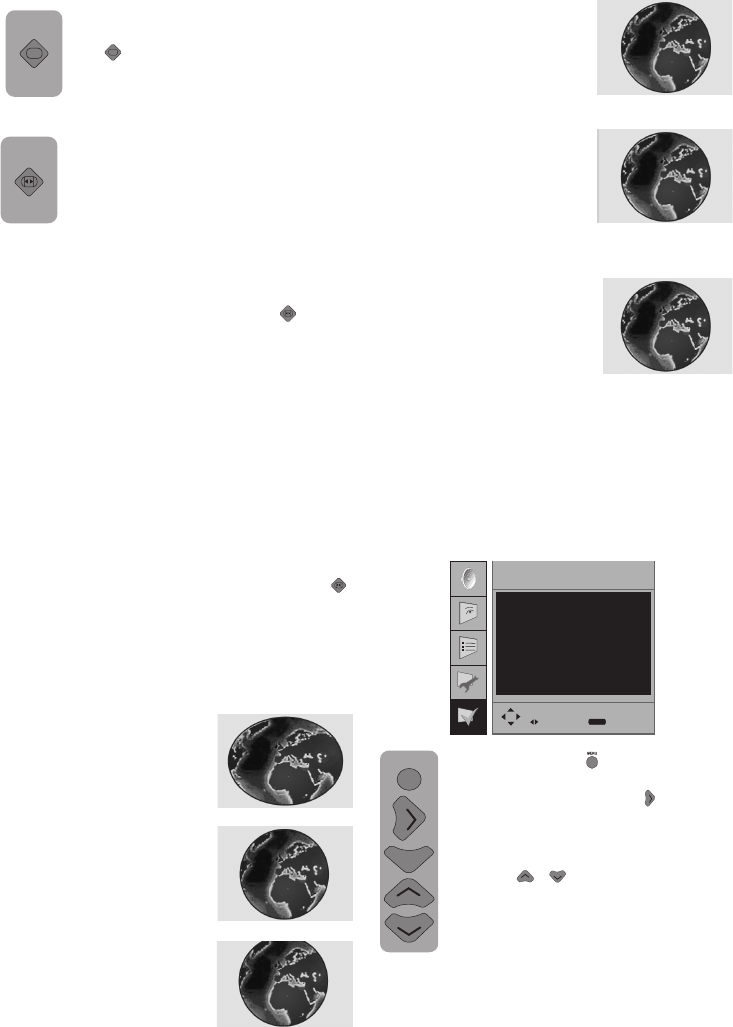
16:9
Please use this setting for
watching the broadcasts in wide
screen DVD, wide screen
picture video cassette or 16:9
format. Since various screen
formats such as 16:9, 14:9, 20:9
etc. are used, black stripes
might be formed on the lower
and upper parts of the screen.
4:3
Use this setting to watch the
broadcasts in the 4:3 format.
Since the use of certain functions in order to change
the picture sizes for collective display or commercial
purposes (modifying the height and width etc.) will be
deemed an infringement of the picture copyrights, penal
procedure can be carried out as required by the relevant
laws.
Automatic
Some movie channels might
broadcast in the 16:9 format. If
you would like to see this format
automatically, then select
AUTOMATIC. In that case, the
mark AUTO 16:9 appears on
your screen.
FEATURES
LANGUAGE
TIMER
CHILD LOCK
SELECT
EXIT
MENU
ENGLISH
OFF
Features
Press the button
( )
on your remote
control. Select the features menu tab
using the direction button
( )
. You can
select from among the titles in this menu
for which you would like to perform a
process using the Upwards/Downwards
direction
( )/( )
buttons.
Wide Screen Display
The TV can be visualized in different formats
according to the broadcast made. Pressing
( )
button, selecet the features Letterbox, Subtitle,
Automatic, 16:9 ,14:9 and 4:3. Attention
Please: When the MENU button is pressed, the
menu will change as it is visualized on the screen.
This condition ensures that the menus do not
extend beyond the borders of the visualized
parts of the screen.
14:9
This is the movie format.
Letterbox
While watching a ‘’Letter box
formatted’’ film / video cassette,
this setting will eliminate or
minimize the black stripes on
the background by zooming in
the picture and without diffusing
it.
Subtitle
If the subtitles are transmitted
in the ‘’letterbox formatted’’
broadcast, then this setting will
push the picture upwards in
order to ensure the entire written
text to be visualized.
Smart picture:
You can select one of the non-
adjustable default settings in the
memory (Picture Mode) by pressing
the “
“ button on your remote control.
Soft, Natural and Rich are default
values; the user, however represents
the values you saved in memory.
Picture Format:
You can visualize the
broadcast picture you watch in this
option in a format of your choice. You
can visualize them in the Automatic,
16:9 14:9, Subtitle, Letterbox and 4:3
formats. The picture format or 16:9 or
4:3 formats can be selected in the
COMP/HDMI/PC modes. Besides, the picture
will appear in the 16:9 format when the PIP is
on or while in the positions TXT-TXT/MIX. You
can perform the same process via the ”
“ format
selection button found on your remote control
without entering the picture menu. In that case,
the prompt 16:9 or 4:3 appears in the centre of
the screen.
Tint: When NTSC video is entered via Scart,
you may make the Colour Tone setting. The tint
option is not seen in the menu when you have
not entered such type of a video. When a NTSC
video is connected via the Scart, this option
becomes active and it is viewed in the menu.
MENU
-14-


















