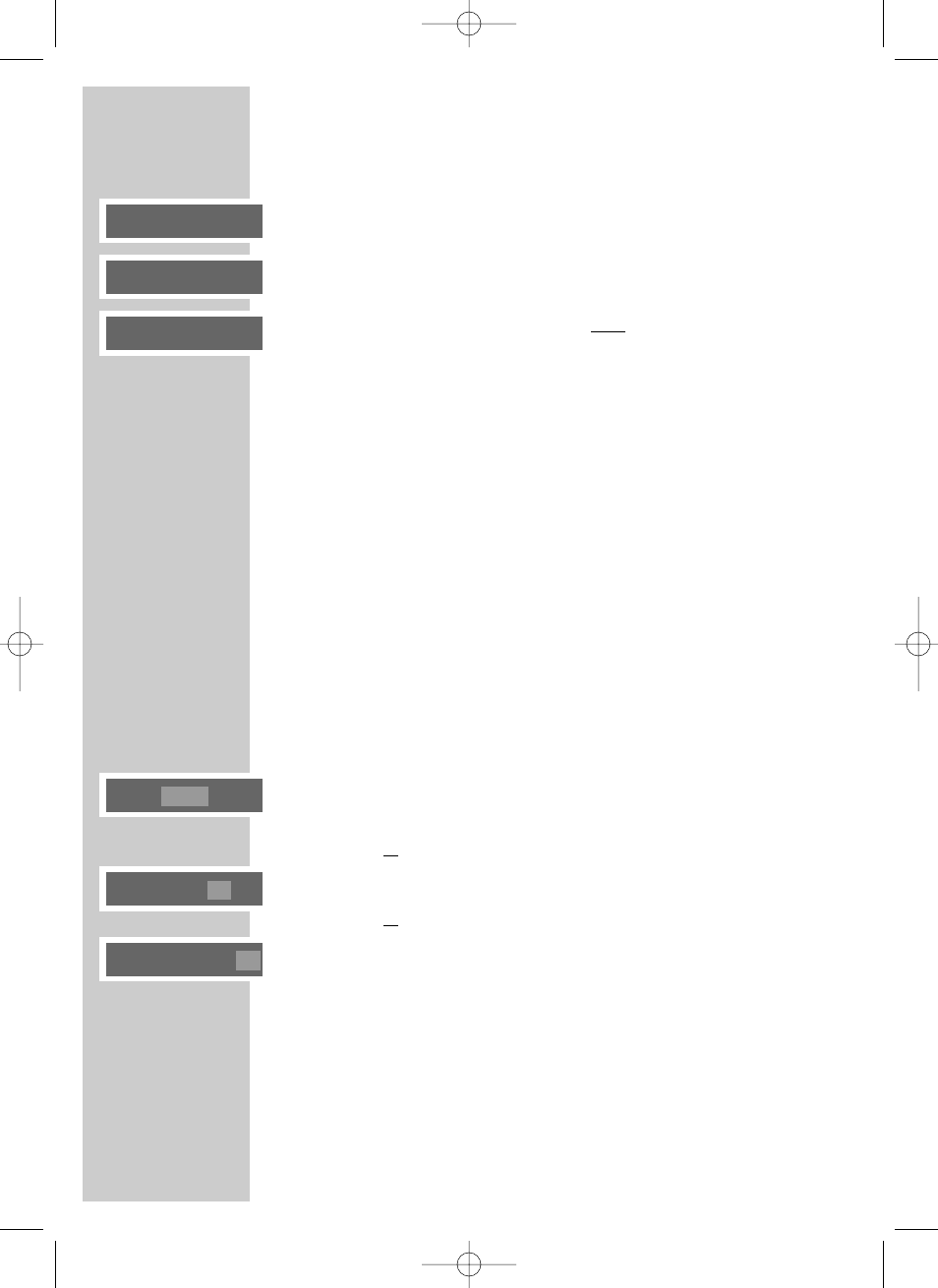
22
DVD playback
1 After the disc compartment closes and the DVD is scanned,
playback starts automatically.
2 To pause playback (freeze-frame), press »
!
«.
3 Press »
8
« to resume playback.
4 End playback with »
7
« (press twice).
Selecting titles or chapters ...
If a DVD contains several titles and/or chapters, you can select
them.
... using the menu of the DVD player
The menu of the DVD may contain selection options for titles, sec-
tions or scenes. Depending on the DVD, the menu can be called up
with »
.
« or »Title«.
1 Call up the contents of the DVD by pressing »
.
« or »Title«
during playback.
– If the DVD has a title menu it will appear on the screen.
2 Select the tracks and sections with »
A
«, »
S
«, »
a
« or »
s
«
and call them up with »OK« or start playback with
»
8
«.
... using the GOTO function of the DVD player
1 In stop mode, press »c« to display the Info line.
– Display »Time« and »Title/Chapter«.
2 Enter the time with »1 … 0« and confirm with »OK«.
– The DVD player searches for the selected time of the disc.
– The DVD player searches for the time on the disc;
or
move the bookmark to the title with »
s
«, enter the desired title
with »1 … 0« and confirm with »OK«;
or
move the bookmark to the chapter with »
s
«, enter the desired
chapter with »1 … 0« and confirm with »OK«.
– Playback starts with the selected chapter in the current title.
DVD PLAYBACK
___________________________________
II
Pause
7
Stop
Ł
Play
Time
Title/Chapter / ---
--:--:--
---
Title/Chapter --- /
---
GDP 3564,GB 26.10.2005 12:49 Uhr Seite 22


















