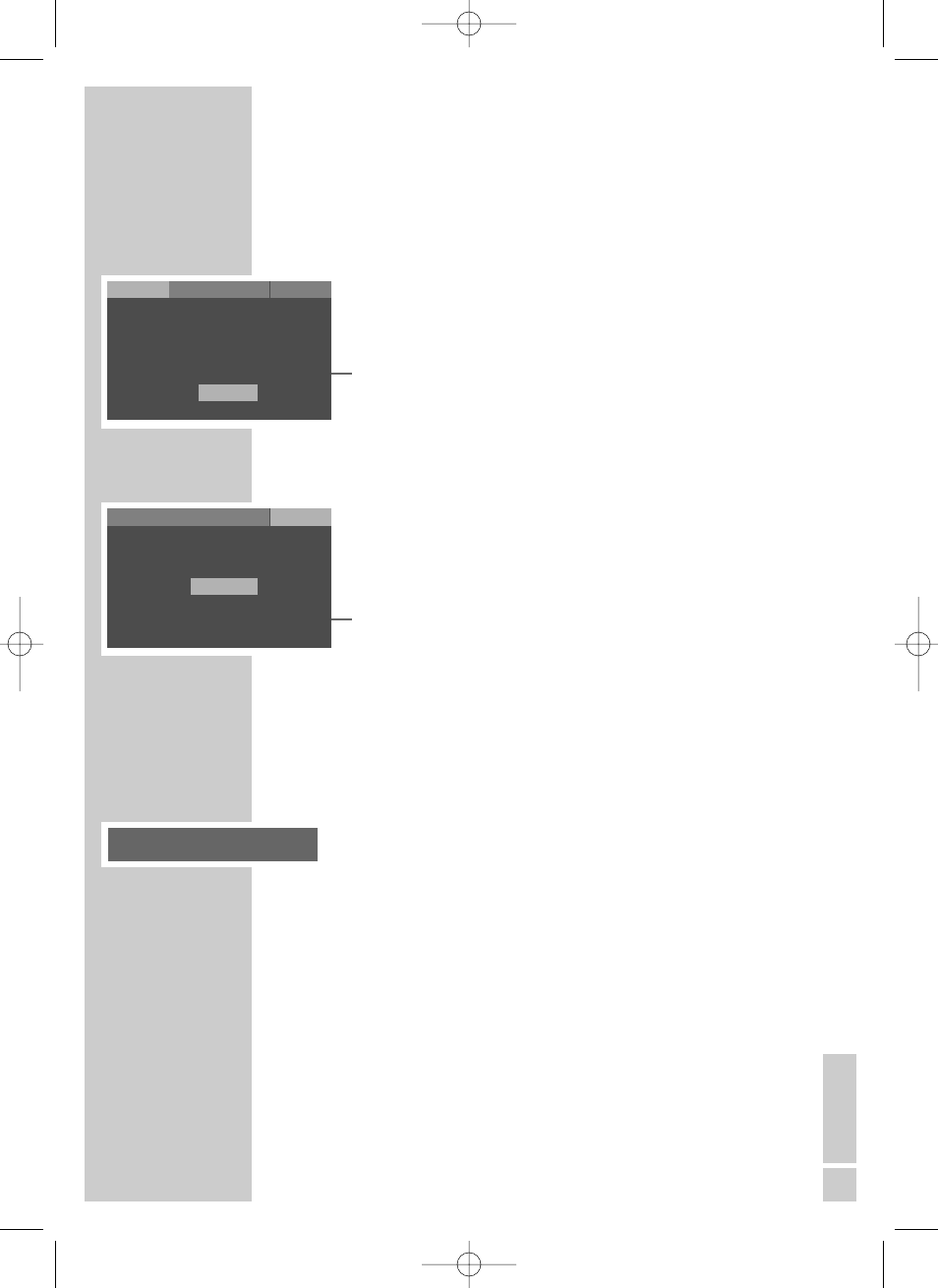
ENGLISH
43
Switching function displays on and off
The various displays which inform you about the current operating
mode of the DVD player on the screen have been preset to on. You
can switch them on and off as required.
1 Call up the main menu using »i«.
2 Activate the »Installation« menu item with »OK«.
3 Select »Display function« with »
S
« or »
A
«.
4 Use »
S
« or »
A
« to set to »On« or »Off« and confirm with
»OK«.
5 Press »i« to conclude the setting.
Resetting the DVD player to its original condition
All custom settings are restored to the original status.
1 Call up the main menu using »i«.
2 Select the »Child lock« menu item with »
a
« or »
s
« and acti-
vate with »OK«.
3 Select »Factory Defaults« with »
S
« or »
A
«.
4 Restore the original settings of the DVD player using »OK«.
Calling up software information
This function enables you to check the current software status of the
DVD player.
1 Switch on the DVD player using »ON/OFF« on the device.
2 Open the disc compartment by pressing »
ə«.
3 Display the software information by pressing »OK«.
PERSONAL SETTINGS
_________________________
Installation Picture Sound Child Lock
Player Language
Subtitle
Menu Language
English
English
English
English
On OnDisplay Function
Off
Audio Language
Installation Picture Sound Child Lock
Code
Access Level
Factory Defaults
DivX Registration
- - - -
7
Reset
Display
DD
GDP 3564 16/08/05 V:1.00
GDP 3564,GB 26.10.2005 12:49 Uhr Seite 43


















