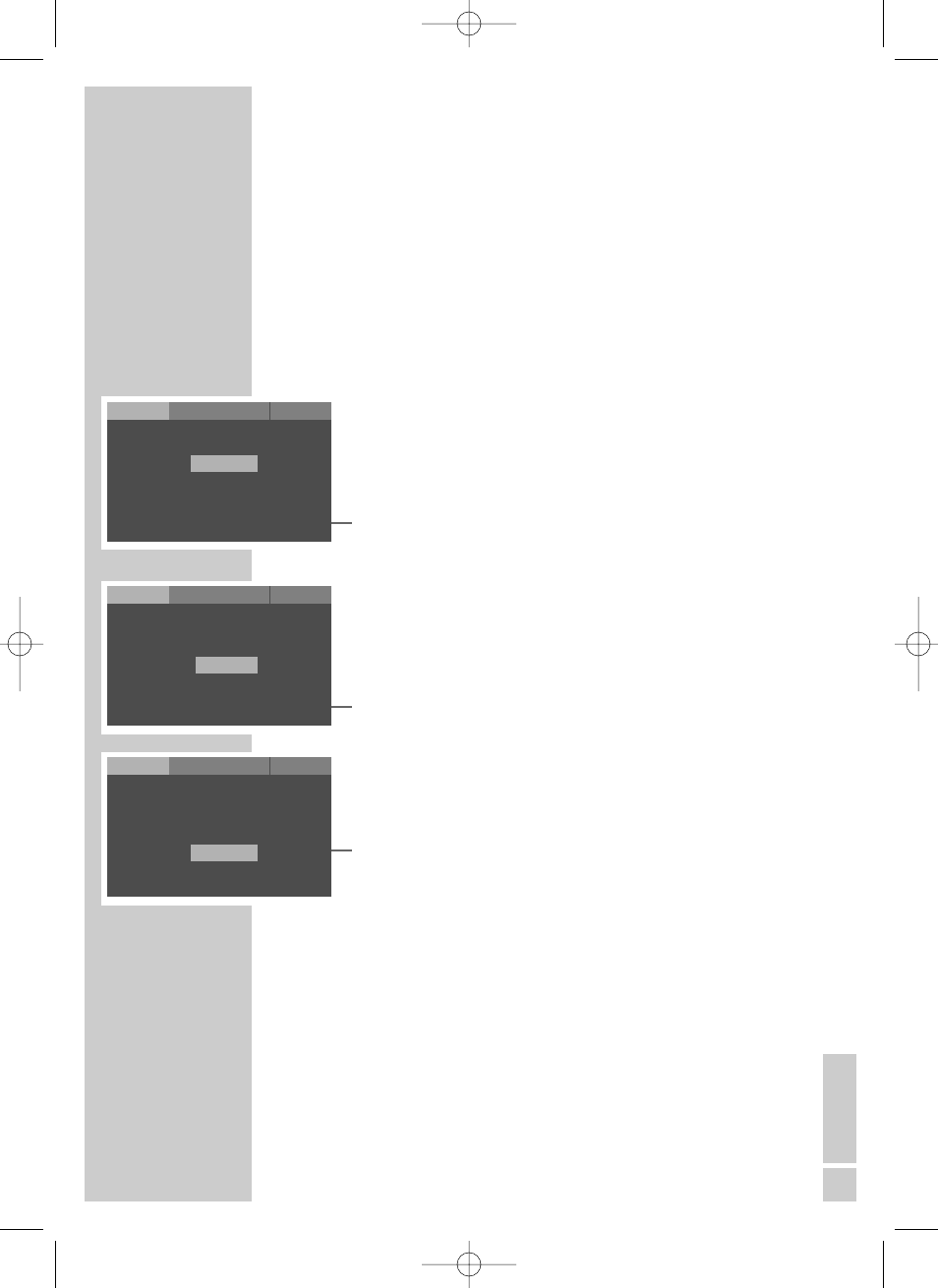
ENGLISH
41
Setting the language
1 Call up the main menu using »i«.
2 Activate the »Installation« menu item with »OK«.
– The »Installation« menu is displayed.
Note:
For further operation, see the following sections, each one
starting from Step 1.
Selecting the language for the subtitles
If subtitles are available on the current DVD, they are shown in the
language you have selected.
If the selected subtitles are not on the DVD, the first language avai-
lable is automatically selected.
1 Select »Subtitle« using »
S
« or »
A
«.
2 Select the desired language by pressing »OK« repeatedly.
Selecting the dubbing language
If several languages are available on the current DVD, the sound is
played back in the language you have selected.
If the language you select is not on the DVD, the first dubbed langu-
age available is automatically selected.
1 Select »Audio Language« with »
S
« or »
A
«.
2 Select the dubbed language by pressing »OK« repeatedly.
Selecting the language of the DVD menus
If the DVD has menus in several languages, you can select your lan-
guage of choice.
1 Select »Menu Language« using »
S
« or »
A
«.
2 Select the language for the DVD menus by pressing »OK«
repeatedly.
Concluding the settings
1 Press »i« to quit the menu.
PERSONAL SETTINGS
_________________________
Installation Picture Sound Child Lock
Player Language
Subtitle
Menu Language
English
Deutsch
English
English
OnDisplay Function
Audio Language
Installation Picture Sound Child Lock
Player Language
Subtitle
Menu Language
English
Deutsch
Deutsch
English
OnDisplay Function
Audio Language
Installation Picture Sound Child Lock
Player Language
Subtitle
Menu Language
English
Deutsch
Deutsch
Deutsch
OnDisplay Function
Audio Language
GDP 3564,GB 26.10.2005 12:49 Uhr Seite 41


















