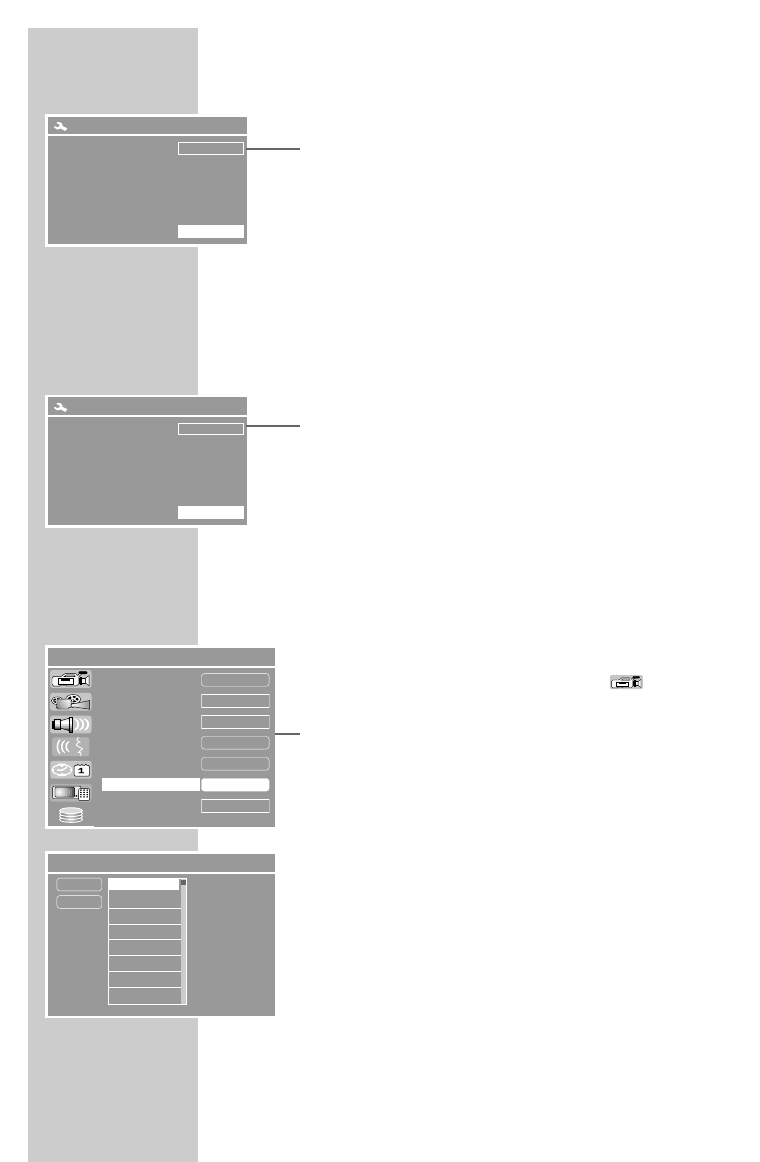
26
INITIAL SETUP___________________________
Entering a new time and date
1 Select the date line with »
S
« or »
A
« and press »OK« to
activate it.
2 Enter the date as six digits using »1…0« and press »OK« to
confirm the setting.
3 Select »NEXT« by pressing »OK«.
4 Select the time line with »
S
« or »
A
« and press »OK« to
activate it.
5 Enter the time as six digits using »1…0« and press »OK« to
confirm the setting.
6 Select »NEXT« by pressing »OK«.
Ending initial setup
1 Select »FINISHED« by pressing »OK«.
– Initial setup is complete.
YesDVD information
1 Information about the YesDVD function appears. Press »OK« to
switch off the display.
Sorting television stations
You can sort the TV stations in any order you like.
1 Press »SET UP« to open the setup menu.
2 Select »SETUP-MENÜ – RECODING« ( ) with »
S
« or
»
A
« and press »OK« to confirm.
3 Select »Program Table« with »
S
« or »
A
« and press »OK«
to confirm.
4 Press »OK« to confirm the message.
– The »Sort« menu appears.
5 Press »
S
« or »
A
« to select the station to move and mark it
with »
s
«.
6 Select a new preset with »
S
« or »
A
« and then press »OK«
to confirm.
7 Press »
a
« to move to »OK« and press »OK« to confirm the
setting.
Note:
To sort the other television channels, repeat steps 3 to 7.
8 Press »SET UP« to complete the setting.
Initial setup
PREV
Set system date (dd/mm/yy).
01.02.06
NEXT
Initial setup
PREV
Initial setup finished.
FINISHED
SETUP MENU – RECORDING
a
OK
SP (25min/G)
SCAN
EDIT
SORT
5 min.
Germany
Timer Setting Menu
Auto Chapter Marker
Record Quality
Scan Channels
Modify Channel
Program Table
Country Selection
Sort
s
OK
P001 ARD
P002 ZDF
P003 BR3
P004 RTL
P005 SAT1
P006 KABEL
P007 PRO7
P008 RTL2
CANCEL


















