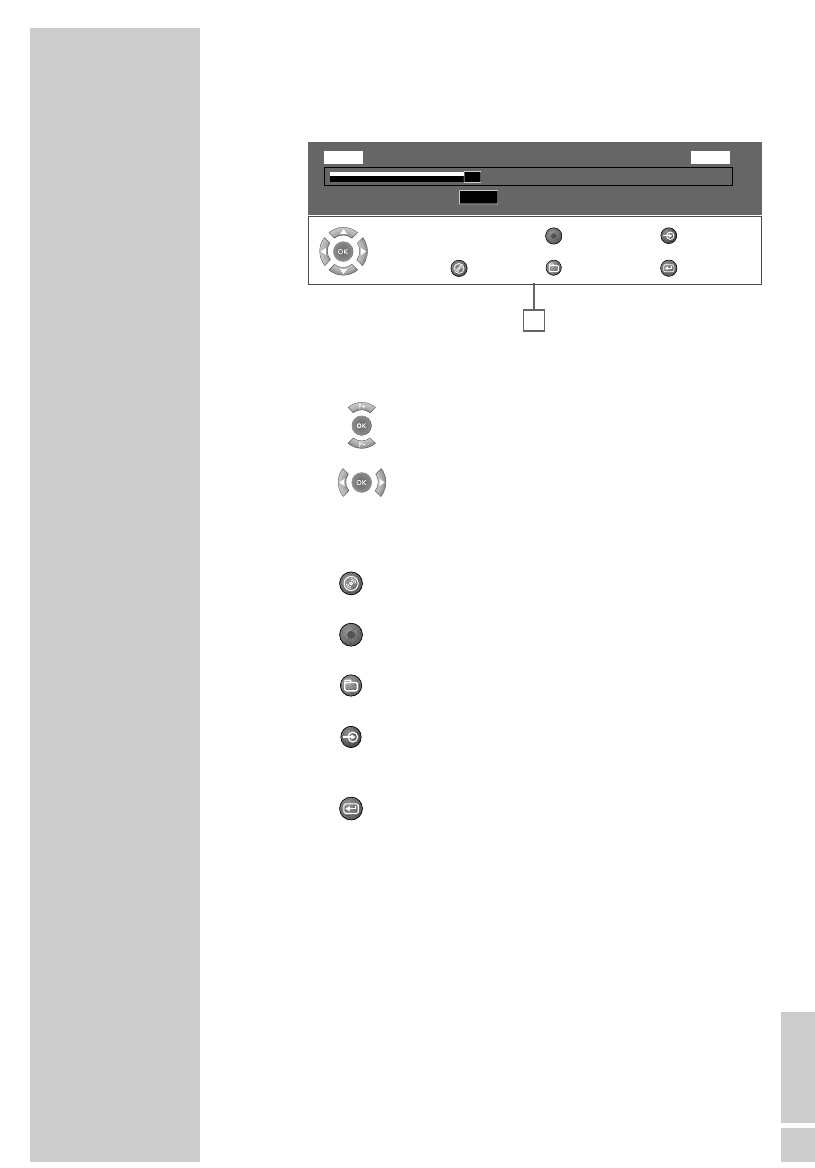
ENGLISH
29
7 Dialog line with buttons and their functions.
»
A
« or »
S
« select the television station or the AV
channel to be recorded in the time shift memory.
»
a
« or »
s
« select scenes from the time shift
recording.
»
a
« 10 seconds backwards.
»
s
« 10 seconds forwards.
Operating mode display.
Switches to disc playback; the time shift
recording is continued in the background.
The programme is being recorded in the HDD
archive.
Switches to the HDD archive; the recording in the
time shift memory is continued.
Switches to disc recording mode; the time shift
recording is ended.
The programme can then be recorded on disc.
Switches the time shift menu off.
TIME SHIFT FUNCTIONS_________________
TimeShifting
7
Select
and
Choose
08:25:47
L I V E
TimeShifting
s
10:51:00
ȀȀ
DVD
Record
HDD
DVD Target
Exit


















