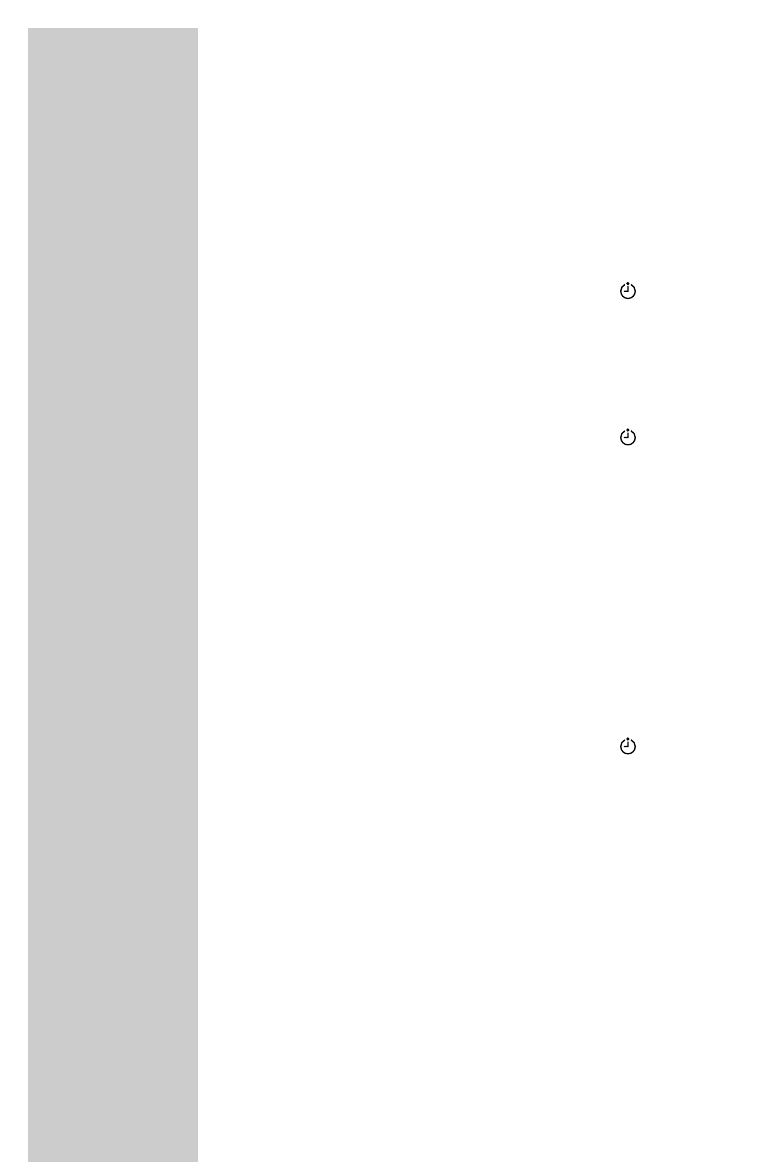
66
Checking, modifying or deleting recording data
Preparation
Switch on the television.
Select the »AV« channel on the television for the HDD DVD
recorder.
Checking recording data
1 Open the »Timer list« menu by pressing » « (green).
– The »Timer list« menu appears, displaying the current data.
2 Press »
S
« or »
A
« to select the timer position.
3 Close the »Timer list« menu by pressing »x«.
Editing recording data
1 Open the »Timer list« menu by pressing » « (green).
– The »Timer list« menu appears, displaying the current data.
2 Press »
S
« or »
A
« to select the timer position and activate
with »OK«.
– The »Item editor« menu appears.
3 Press »
S
« or »
A
« to select the recording data, press »OK«
and then »
S
« or »
A
« or »1…0« to edit the data.
Press »OK« to confirm each change.
4 Select »OK« with »
S
« or »
A
« and press »OK« to save the
recording data.
5 Close the »Timer list« menu by pressing »x«.
Deleting recording data
1 Open the »Timer list« menu by pressing » « (green).
– The »Timer list« menu appears, displaying the current data.
2 Press »
S
« or »
A
« to select the timer position.
3 Press »CL« to delete the recording data.
4 Close the »Timer list« menu by pressing »x«.
TIMER RECORDING _____________________


















